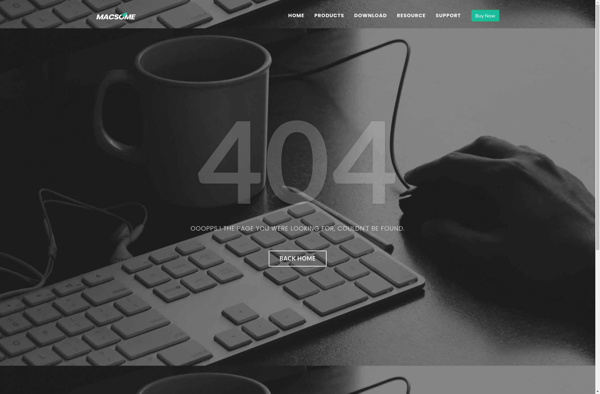Microncode Audio Tools
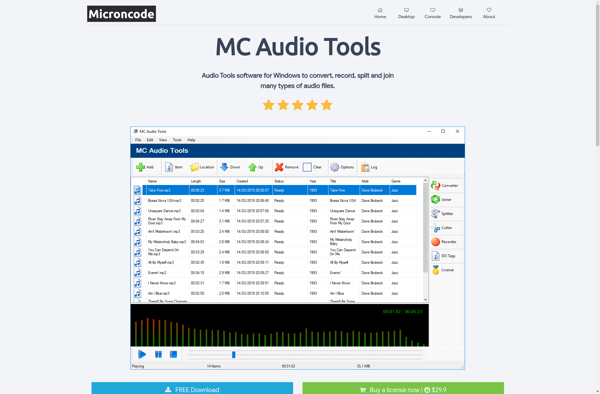
Microncode Audio Tools: Advanced Audio Editing Software
Microncode Audio Tools is an audio editing software for recording, editing, mixing and processing digital audio. It has a user-friendly interface and powerful tools for audio manipulation.
What is Microncode Audio Tools?
Microncode Audio Tools is a digital audio workstation (DAW) software designed for recording, editing and manipulating audio. It provides a complete set of tools for producers, sound engineers, podcasters and musicians to produce professional audio content.
Some key features of Microncode Audio Tools include:
- Multi-track audio recording and editing
- Support for VST plugins and virtual instruments
- Powerful mixing console with effects like reverb, compression, EQ, etc.
- Audio restoration tools like noise reduction, click removal, etc.
- Support for sampling and MIDI sequencing
- Integration with external hardware like mics, guitars, keyboards, etc.
- Bounce/export audio files in formats like MP3, WAV, FLAC, etc.
- Compatible with Windows and macOS platforms
The interface of Microncode is designed to provide quick access to all tools while staying organized and uncluttered. It has a low learning curve compared to advanced DAWs like Pro Tools. The software is an affordable option for home studio owners and amateur musicians looking for a full-featured DAW solution.
Microncode Audio Tools Features
Features
- Multitrack audio editing
- Non-destructive editing
- Audio effects and plugins
- Audio restoration tools
- Time stretching and pitch shifting
- Audio analysis tools
- MIDI sequencing and editing
- Support for VST plugins
- Audio conversion tools
Pricing
- One-time Purchase
Pros
Cons
Official Links
Reviews & Ratings
Login to ReviewThe Best Microncode Audio Tools Alternatives
Top Audio & Music and Audio Editing and other similar apps like Microncode Audio Tools
Here are some alternatives to Microncode Audio Tools:
Suggest an alternative ❐FL Studio
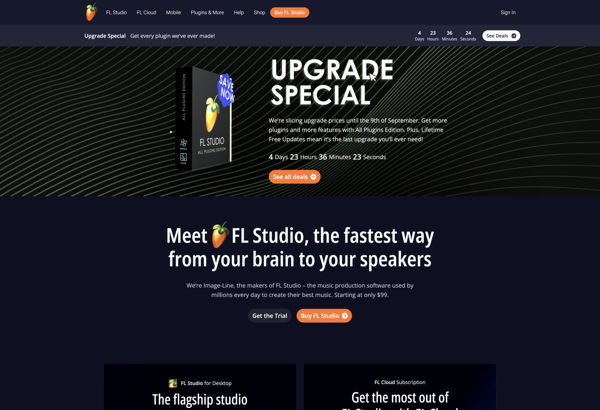
GarageBand
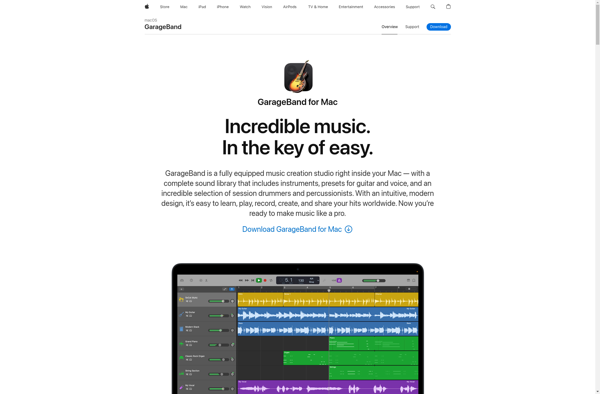
Adobe Audition
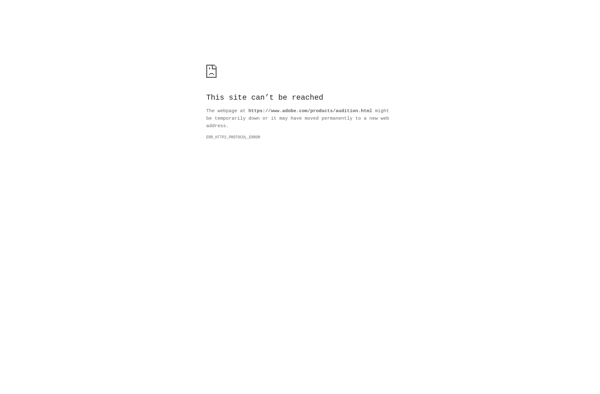
Song Surgeon

Audacity

Audio Hijack

Reaper
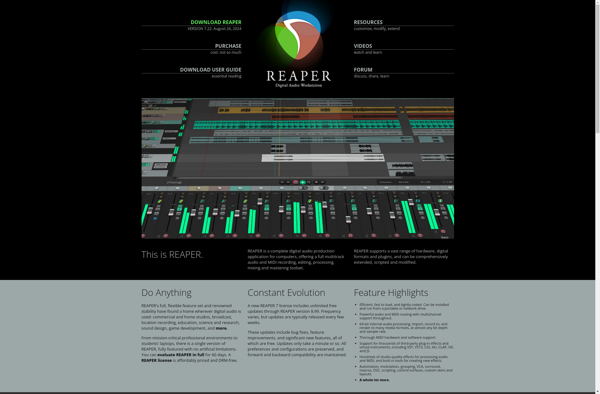
Cakewalk
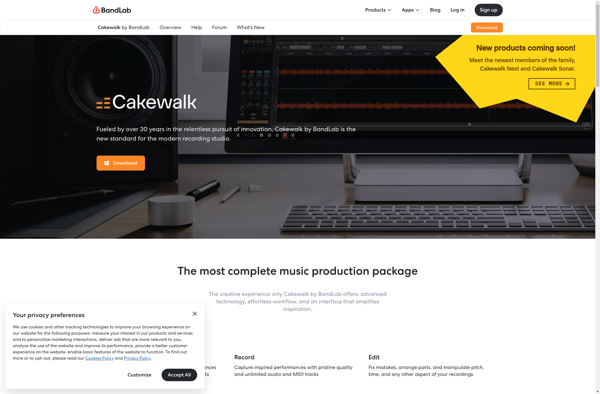
Sound Forge

WavePad
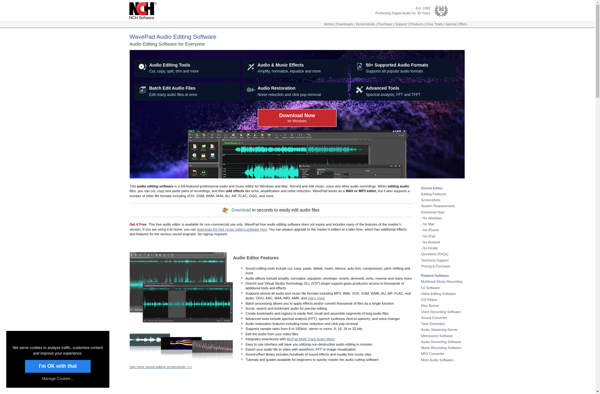
Ardour

Ocenaudio

Tenacity
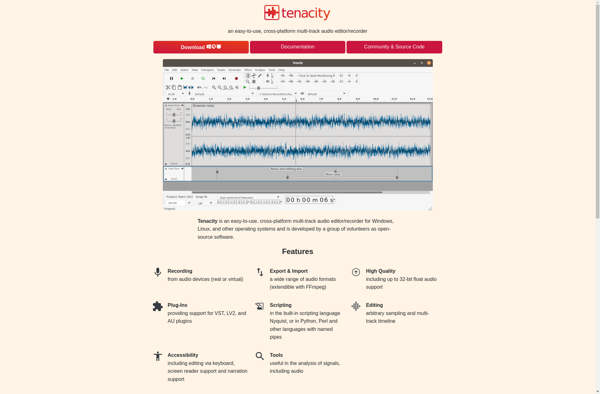
Batch Audio Silence Remover
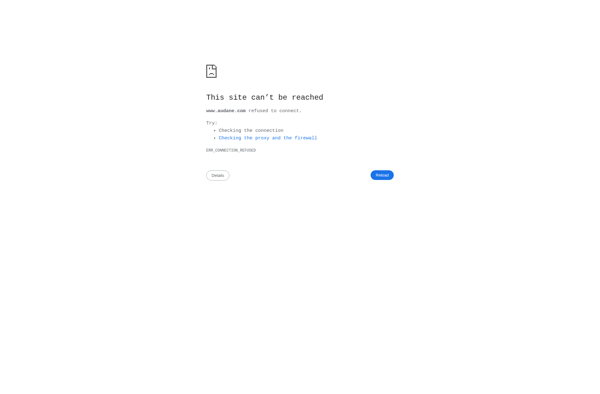
Wave Corrector

Rezound
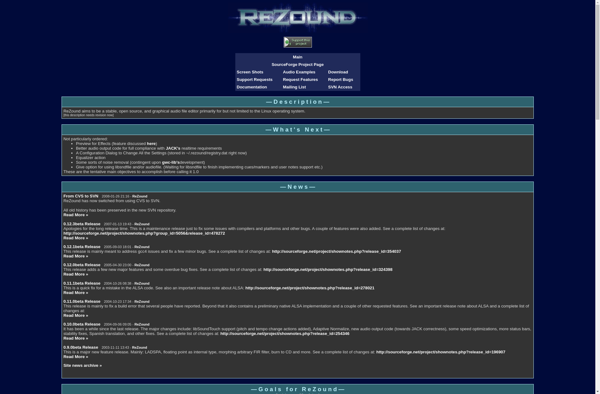
PODcleaner

Macsome Audio Editor Freeware