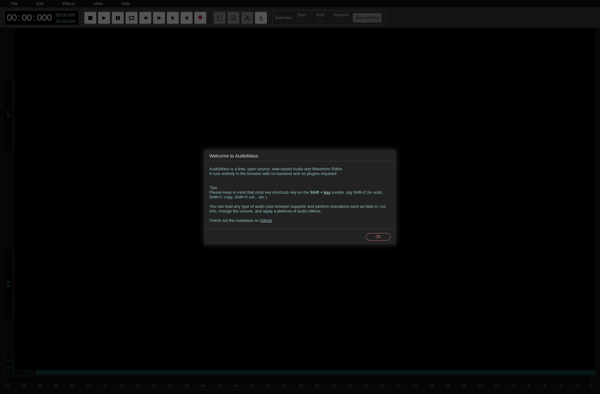Macsome Audio Editor Freeware
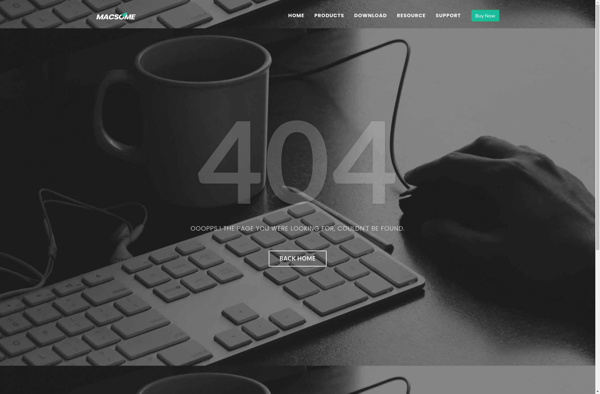
Macsome Audio Editor Freeware | Free Mac Audio Editing Software
Macsome Audio Editor Freeware is a free audio editor for Mac that allows users to record, edit, and convert audio files. It has basic editing features like trim, split, merge, fade in/out, normalize volume, change speed, etc. Good for simple audio editing tasks.
What is Macsome Audio Editor Freeware?
Macsome Audio Editor Freeware is a free and easy-to-use audio editing software for Mac OS. It provides a wide range of tools for recording, editing, and converting audio files without any limitations.
With Macsome Audio Editor, you can record audio from any available input device on your Mac, like the built-in microphone, external USB microphones, or directly from online streams. It supports common audio formats like MP3, WAV, M4A, CAF, AIFF, etc.
The editor allows you to perform basic yet essential editing operations like trim audio by setting start and end points, split large files into multiple smaller ones, cut, copy, paste selected audio, adjust volume and fade in/out effects, change playback speed, and more. Additional effects like amplifier, equalizer, filter, reverse audio are also available.
One of the key highlights of Macsome Audio Editor is its ability to convert audio files into various formats. You can batch convert multiple files into formats like MP3, WAV, M4A, M4R, AC3, AU, and even extract audio from video files.
Despite being a freeware, Macsome Audio Editor packs in a good selection of audio editing tools that fulfill basic requirements. The simple and intuitive interface makes it easy to use even for beginners. Overall, it's a great free solution for recording, editing, and converting audio files on Mac.
Macsome Audio Editor Freeware Features
Features
- Record audio from external devices
- Edit audio by trimming, splitting, merging clips
- Apply effects like fade in/out, normalize volume, change speed
- Convert audio between common formats like MP3, WAV, AIFF, etc.
Pricing
- Free
Pros
Cons
Reviews & Ratings
Login to ReviewNo reviews yet
Be the first to share your experience with Macsome Audio Editor Freeware!
Login to ReviewThe Best Macsome Audio Editor Freeware Alternatives
Top Audio & Music and Audio Editors and other similar apps like Macsome Audio Editor Freeware
Here are some alternatives to Macsome Audio Editor Freeware:
Suggest an alternative ❐Audacity

AudioDope
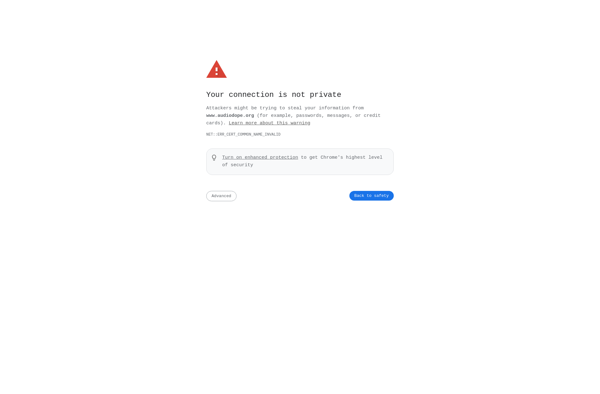
Free Audio Dub

Wave Editor

Microncode Audio Tools
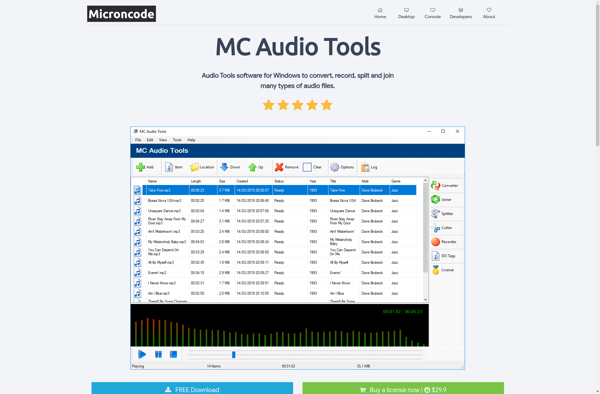
Leapic Audio Editor

Free Audio Editor
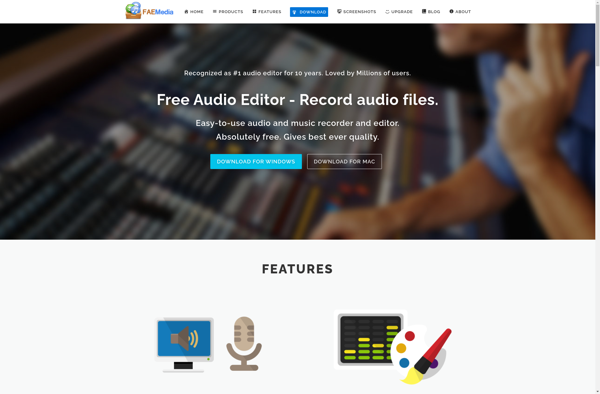
AudioDirector
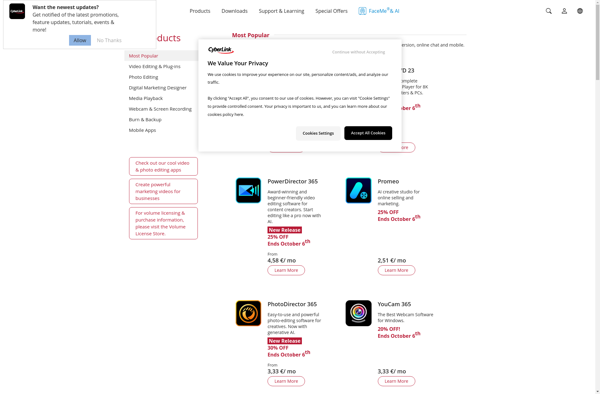
Audiosdroid Audio Studio DAW
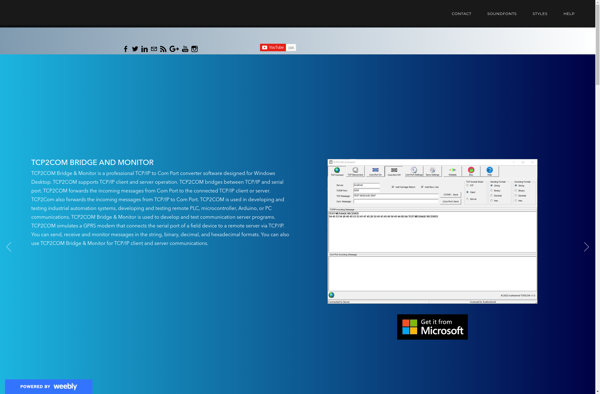
SoundEngine
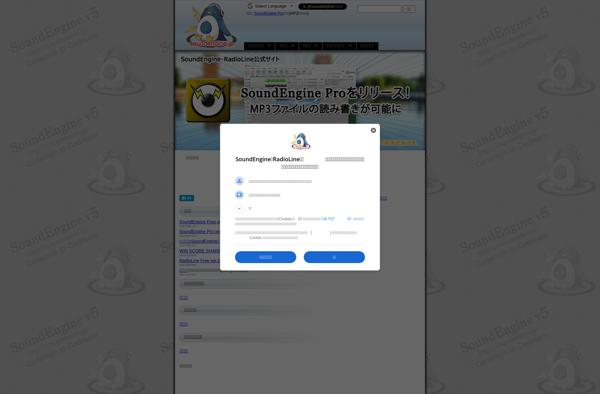
Kingshiper Audio Editor
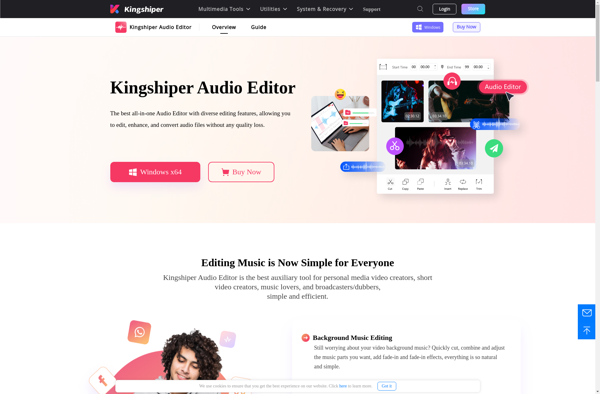
AudioMass