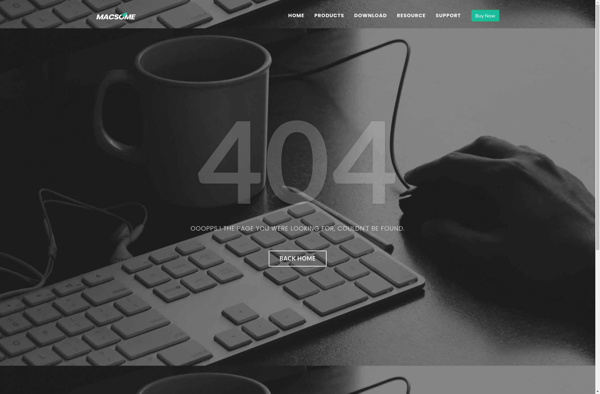Kingshiper Audio Editor
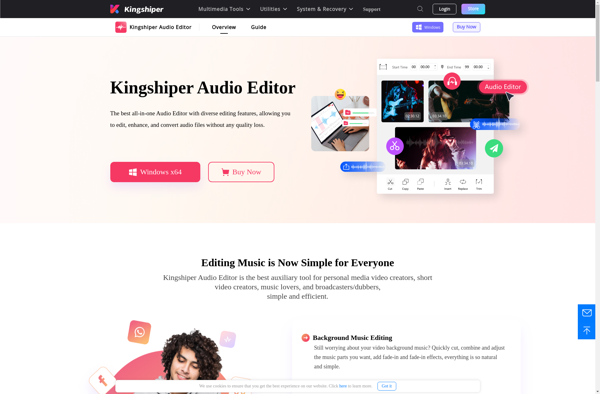
Kingshiper Audio Editor: Free Audio Editing Software for Windows
Kingshiper Audio Editor is a free audio editing software for Windows. It allows you to record, edit, and apply effects to audio files. Some key features include cutting, copying, pasting, splitting, merging audio, applying filters and effects, and more.
What is Kingshiper Audio Editor?
Kingshiper Audio Editor is a free and easy-to-use audio editing software for Windows. It provides a wide range of features to record, edit, enhance, and export audio files.
With Kingshiper Audio Editor, you can record audio from a microphone, headset, or any other input device plugged into your computer. It supports common audio formats like MP3, WAV, WMA, OGG, etc. You can cut, copy, paste, delete, split, trim, and merge audio with precision. It also lets you apply various effects like amplify, normalize, fade in/out, reverse, temper, and more to shape your recordings.
Some key highlights of Kingshiper Audio Editor:
- User-friendly and intuitive interface for easy audio editing
- Multiple tracks for layering audio
- Tools to adjust speed, pitch, tempo, volume, and more
- Audio filters like reverb, echo, chorus, flanger, etc.
- Supports VST plugins for advanced audio processing
- Option to export to common formats like MP3, WAV, OGG, WMA, etc.
Overall, Kingshiper Audio Editor is a great free choice for basic to intermediate audio editing and effects processing tasks. It bundles various tools in an easy-to-use program for home musicians, podcasters, audiobook creators, or anyone who needs to work with audio.
Kingshiper Audio Editor Features
Features
- Record audio
- Edit audio (cut, copy, paste, delete)
- Apply effects (amplify, normalize, fade in/out, reverse, etc)
- Support for common audio formats like MP3, WAV, WMA, OGG, etc
- Basic multitrack editing
- Audio restoration tools (noise reduction, click pop removal)
- Audio analysis tools (spectrogram, statistics)
- Batch processing
- Customizable interface
- Keyboard shortcuts
Pricing
- Free
Pros
Cons
Official Links
Reviews & Ratings
Login to ReviewThe Best Kingshiper Audio Editor Alternatives
Top Audio & Music and Audio Editors and other similar apps like Kingshiper Audio Editor
Here are some alternatives to Kingshiper Audio Editor:
Suggest an alternative ❐Adobe Audition
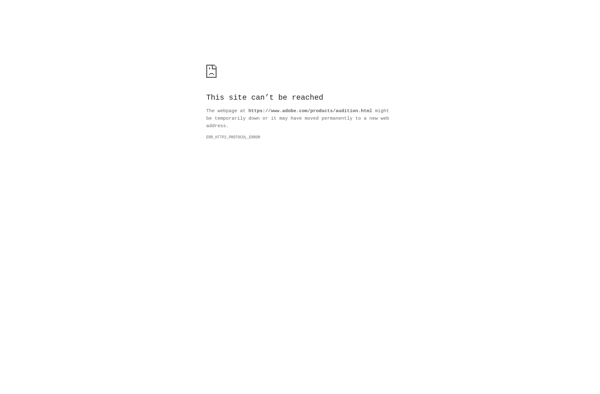
Audacity

Cakewalk
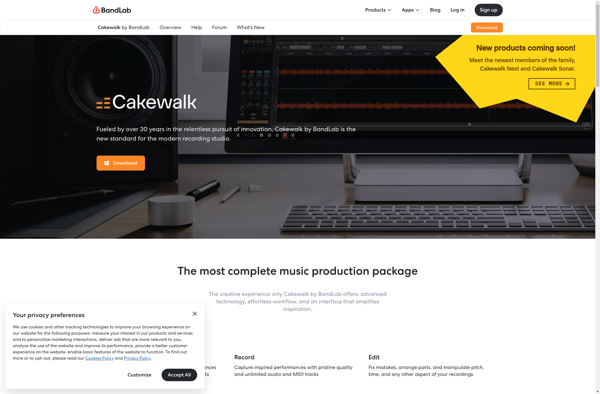
MAGIX Music Maker
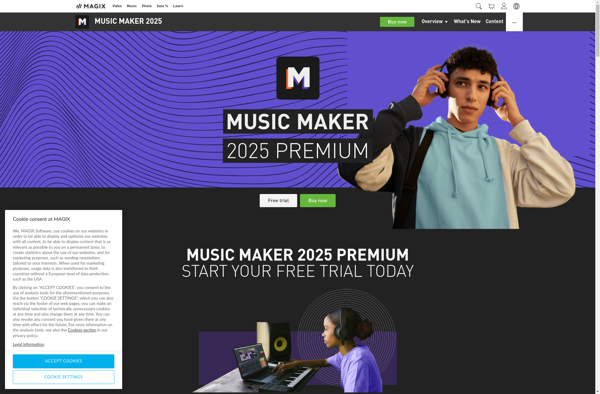
Sound Forge

WavePad
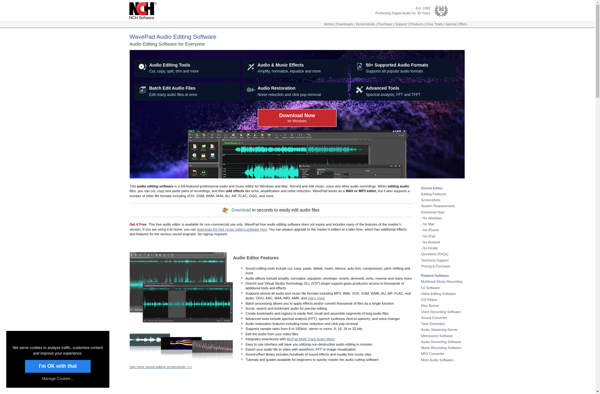
Ardour

Spek
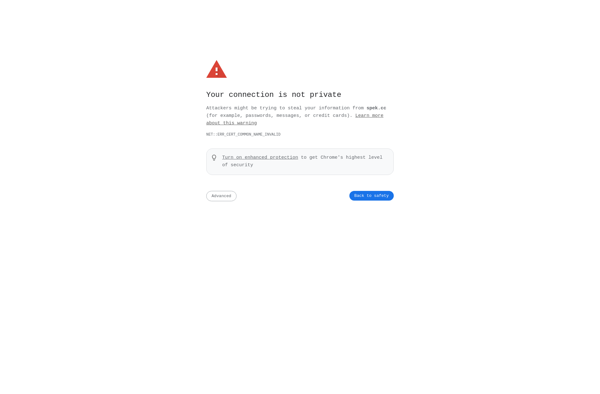
Wavosaur
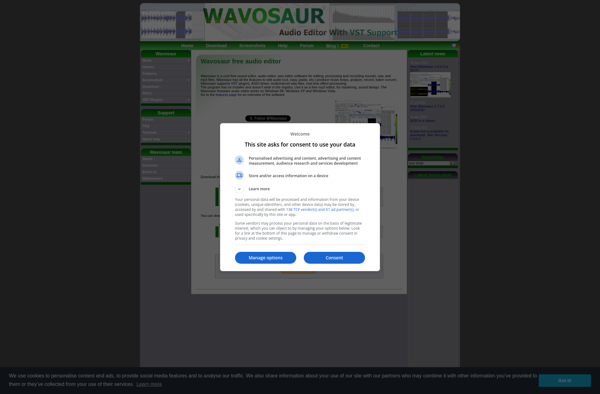
AudioTool
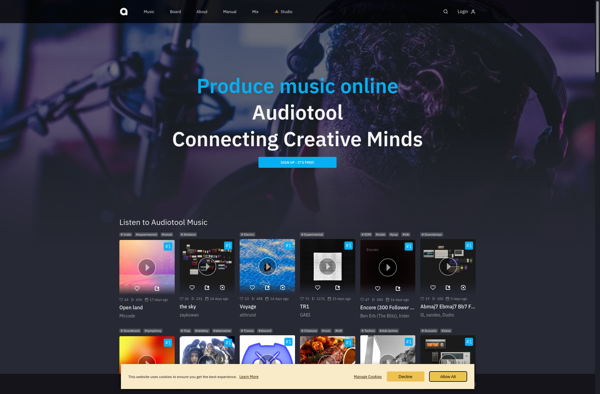
Tenacity
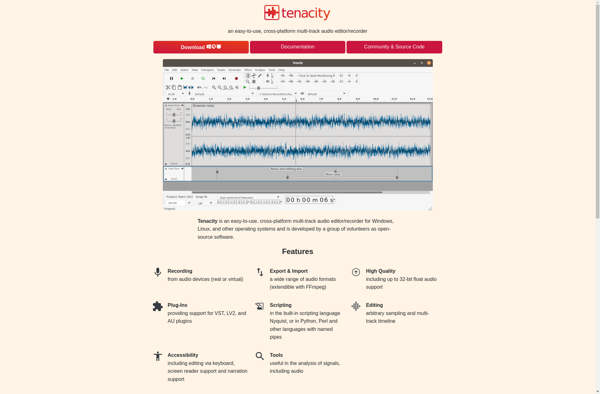
DarkAudacity
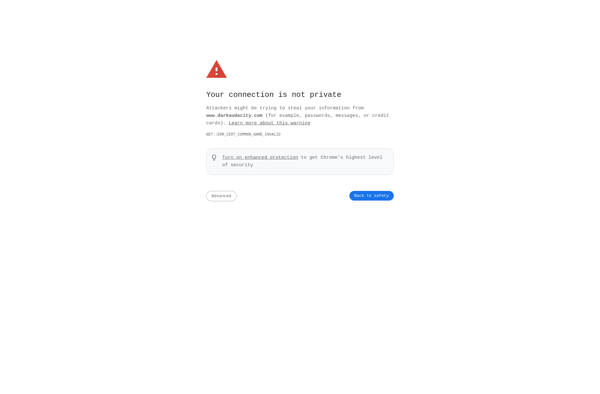
SoX

Macsome Audio Editor Freeware