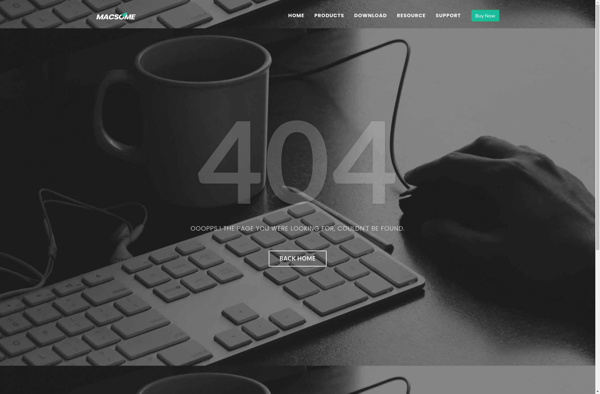Wave Editor

Wave Editor: Free Audio Editing Software
Wave Editor is a free audio editing software for Windows. It provides basic audio editing features like cutting, copying, pasting, volume adjustment and more for working with WAV, MP3, and other common audio file formats.
What is Wave Editor?
Wave Editor is a free and open-source digital audio editing software for Windows. Developed by Audiofile Engineering, it provides a simple but capable feature set for basic audio editing tasks.
With Wave Editor, users can open, edit, and save audio files in common formats like WAV, MP3, OGG, FLAC, and more. Its editing features allow you to cut, copy, paste, delete, insert silence, adjust volume, fade audio in/out, and apply other effects to audio clips and tracks.
Although not as full-featured as premium options like Adobe Audition, Wave Editor gives you the essential tools for trimming audio files, removing unwanted sections, assembling files, applying effects, converting between formats, and more. The intuitive and straightforward interface makes it easy to learn and use even for beginners.
Wave Editor would suit the needs of podcasters, musicians, audiobook creators, or anyone looking for a free, approachable editing program just for working with audio. It supports VST plugins for expanding the built-in effects. Overall, Wave Editor covers the basics fairly well as a free open-source Audacity alternative for Windows.
Wave Editor Features
Features
- Audio editing
- Cutting, copying, pasting
- Volume adjustment
- Support for common formats like WAV, MP3
- Basic audio effects
- Noise reduction
Pricing
- Free
Pros
Cons
Official Links
Reviews & Ratings
Login to ReviewThe Best Wave Editor Alternatives
Top Audio & Music and Audio Editors and other similar apps like Wave Editor
Here are some alternatives to Wave Editor:
Suggest an alternative ❐Audacity

WavePad
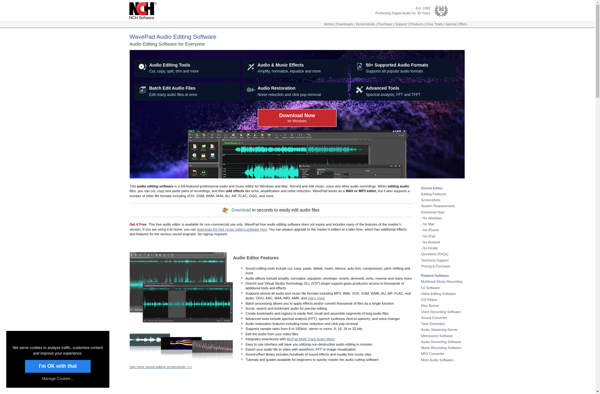
TwistedWave

Sound Forge Audio Cleaning Lab
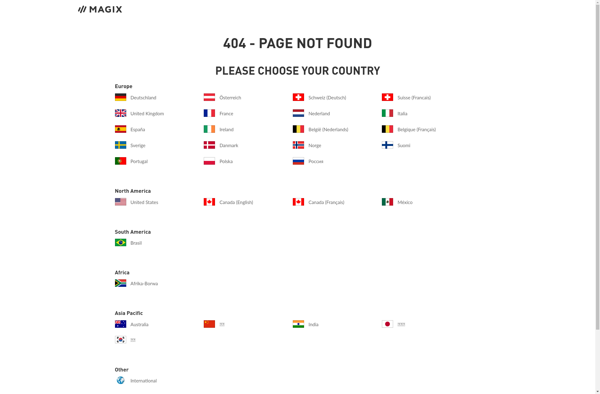
AudioDope
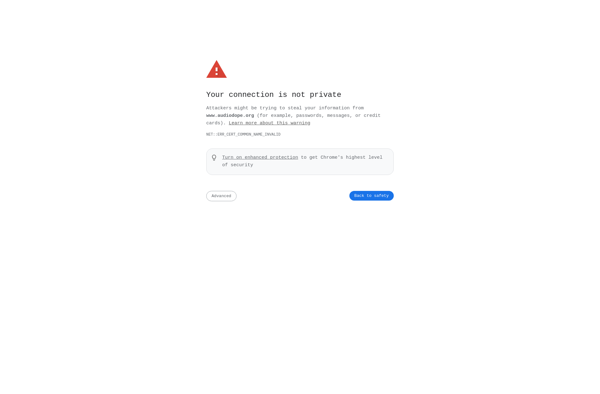
Tenacity
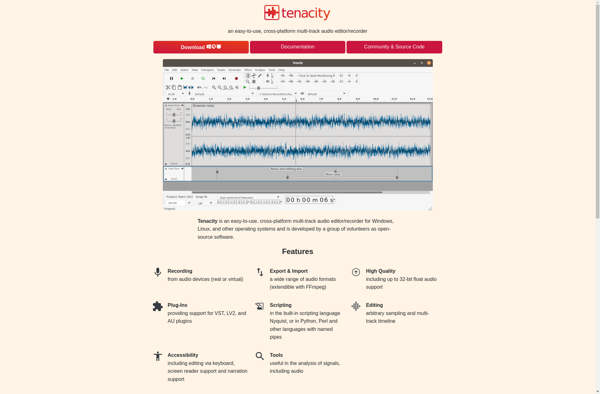
Free Audio Editor
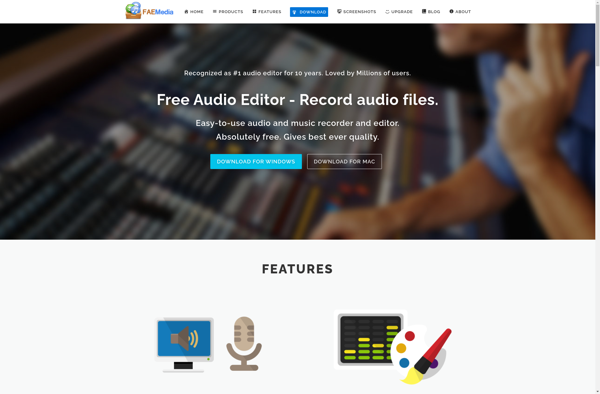
WaveShop
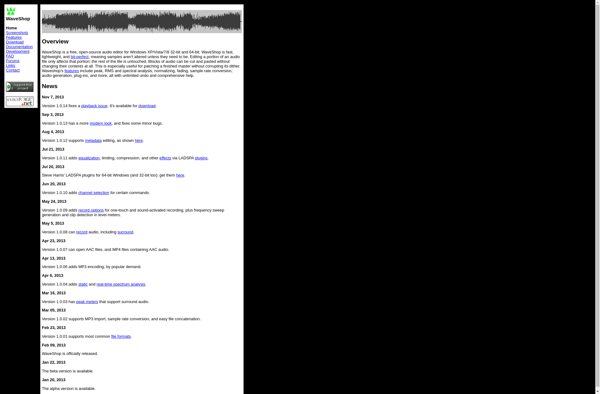
DarkAudacity
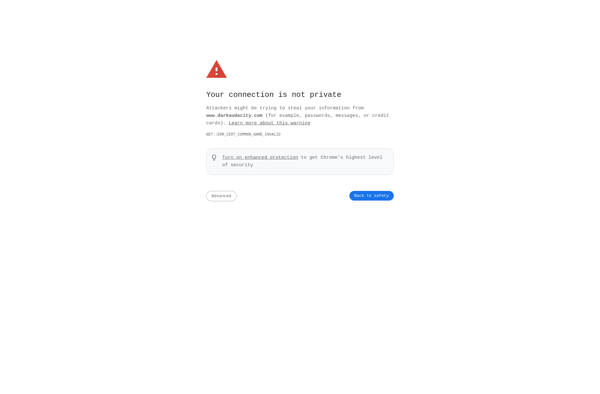
MpTrim
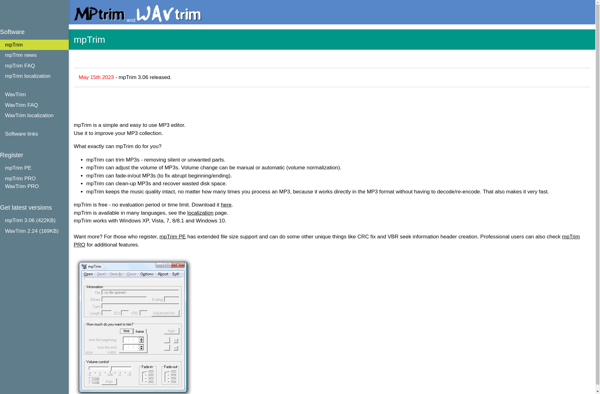
AudioMass
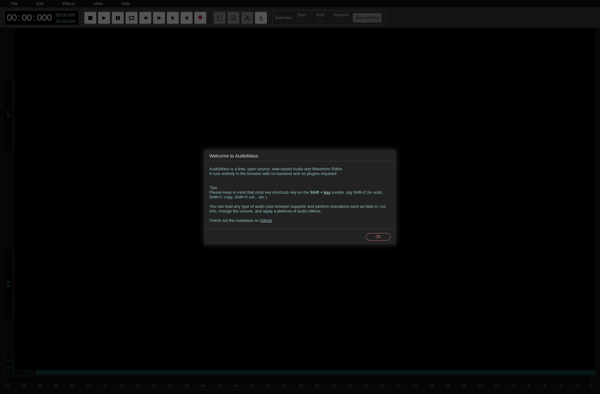
Macsome Audio Editor Freeware