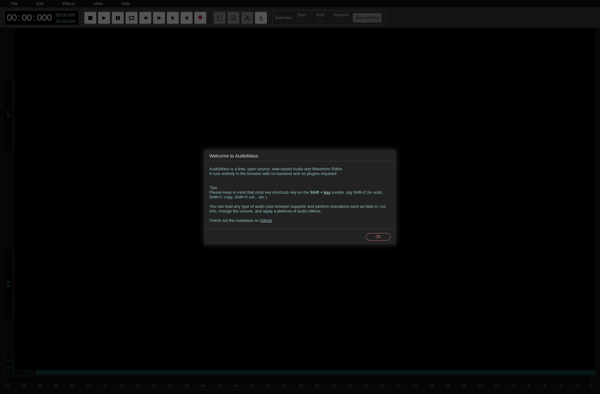Wave Corrector

Wave Corrector: Advanced Audio Noise Reduction
Wave Corrector is an audio editing software that specializes in reducing background noise, clicking, humming & hiss. It uses spectral editing to remove unwanted sounds while preserving speech. Useful for cleaning up podcasts, interviews, field recordings & more.
What is Wave Corrector?
Wave Corrector is an advanced audio editing software specifically designed for reducing background noise, clicking, humming & hiss in recordings. It utilizes powerful spectral editing technology to identify and remove unwanted sounds while preserving the speech and music components.
What sets Wave Corrector apart from traditional noise reduction software is its ability to separate and target the precise frequencies of background noise, room tone, reverb tails, digital clicks and other annoyances. This avoids the muffled sound associated with heavy-handed noise reduction.
The workflow involves first analyzing the audio to detect problematic frequencies. Wave Corrector then allows you to brush away the offending sounds with its spectral editing tools. Unwanted noise disappears before your ears while the dialog, music and critical audio details remain untouched.
With its focus on transparent audio cleanup and restoration, Wave Corrector is ideally suited to post production applications like cleaning up podcasts, interviews, field recordings, digitizing archives, voicover recordings and more. It works equally well with video as the spectral edits do not affect lip sync.
Wave Corrector Features
Features
- Noise Reduction
- Click/Pop Removal
- Hum/Hiss Removal
- Spectral Editing
- Speech Preservation
- Audio Cleanup for Podcasts, Interviews, Field Recordings
Pricing
- Subscription-Based
Pros
Cons
Official Links
Reviews & Ratings
Login to ReviewThe Best Wave Corrector Alternatives
Top Audio & Music and Audio Editing and other similar apps like Wave Corrector
Here are some alternatives to Wave Corrector:
Suggest an alternative ❐Adobe Audition
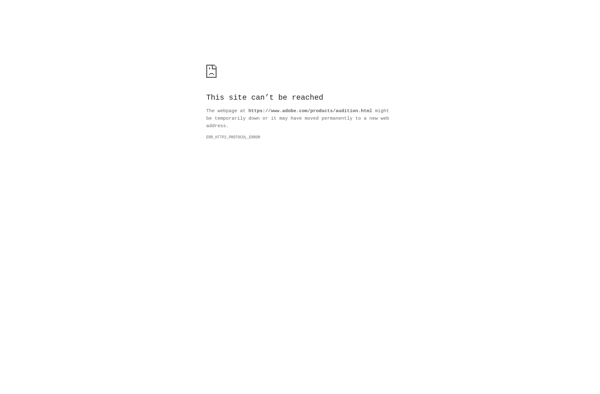
Audacity

Sound Forge

GoldWave

Microncode Audio Tools
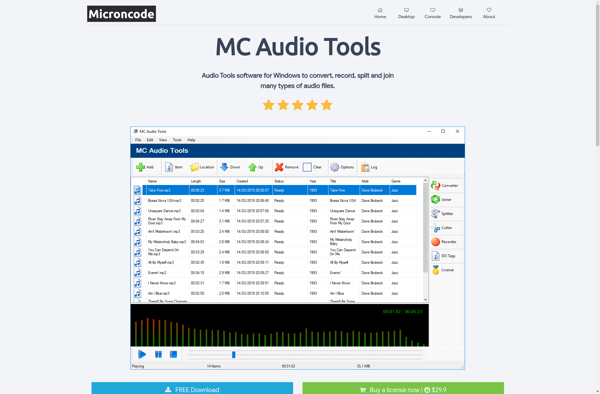
Noise Destroyer

AudioDirector
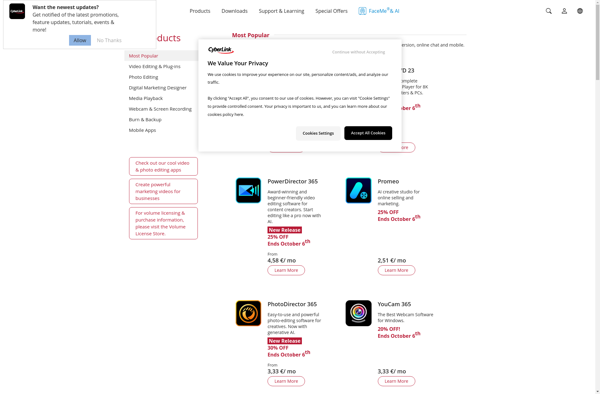
DarkAudacity
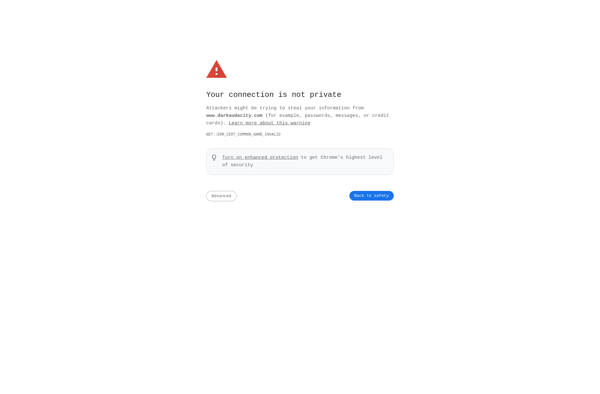
ClickRepair
Windows Voice Recorder
AudioMass