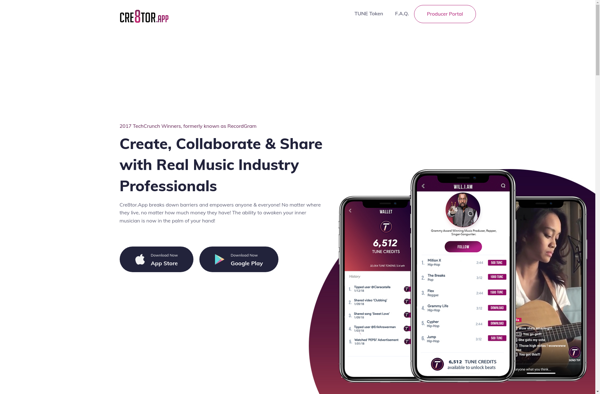Soundation Studio
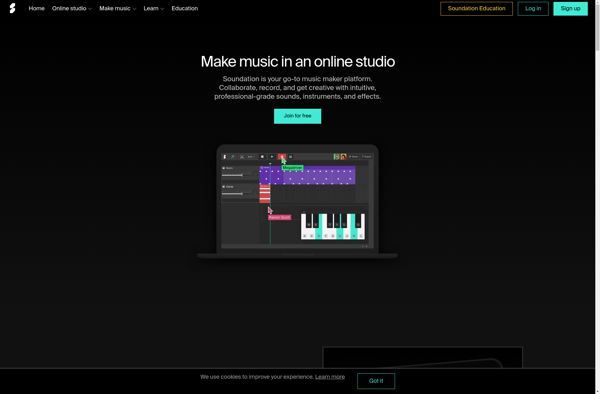
Soundation Studio: Online Digital Audio Workstation
Free online DAW for recording, editing & mixing audio tracks in the browser, perfect for beginners with a simple and intuitive interface.
What is Soundation Studio?
Soundation Studio is a feature-rich online digital audio workstation (DAW) that provides tools for audio recording, MIDI sequencing, arranging, editing, and mixing completely in the browser. It allows users to produce professional-sounding music without needing to install any software or purchase expensive equipment.
Some key features of Soundation Studio include:
- Intuitive drag-and-drop interface for fast music production workflow
- Support for VST plugins for adding advanced effects and virtual instruments
- Large library of loops, samples, and presets to enhance your compositions
- Advanced audio editing tools like pitch shifting, time-stretching, EQing, compression
- Collaboration tools to work on projects together with others in real-time
- Export finished tracks in lossless WAV format or compressed MP3
- Available free plan with unlimited projects as well as premium plans with more features
With its easy learning curve and generous free plan, Soundation Studio is an ideal DAW for beginners just starting out in computer music production. Its extensive set of features rival those found in paid desktop DAWs. Overall an excellent option for music makers looking for a full-featured online recording studio.
Soundation Studio Features
Features
- In-browser audio recording and editing
- Intuitive drag and drop interface
- VST plugin support
- MIDI sequencing and editing
- Audio effects including reverb, delay, compression, etc
- Audio time-stretching and pitch shifting
- Mixing, panning, and audio routing
- Audio exporting to MP3, WAV, etc
Pricing
- Freemium
Pros
Cons
Official Links
Reviews & Ratings
Login to ReviewThe Best Soundation Studio Alternatives
Top Audio & Music and Digital Audio Workstations and other similar apps like Soundation Studio
Here are some alternatives to Soundation Studio:
Suggest an alternative ❐FL Studio
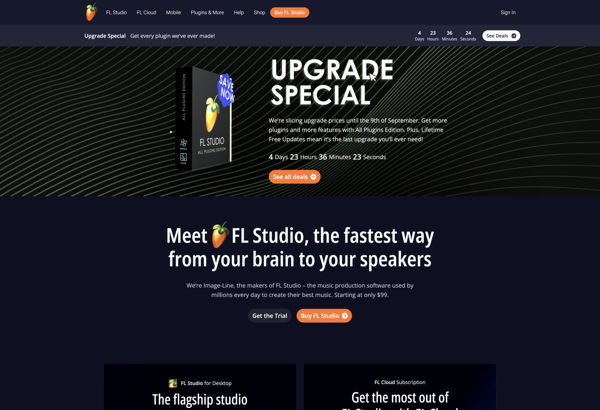
Ableton Live
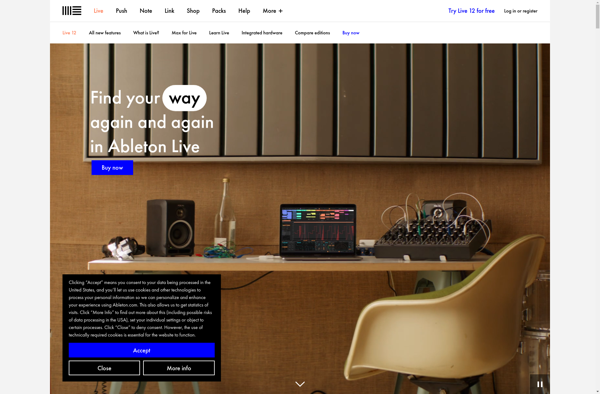
Cubase

GarageBand
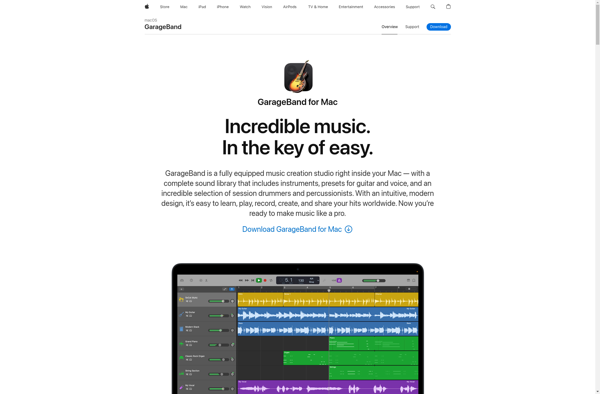
LMMS
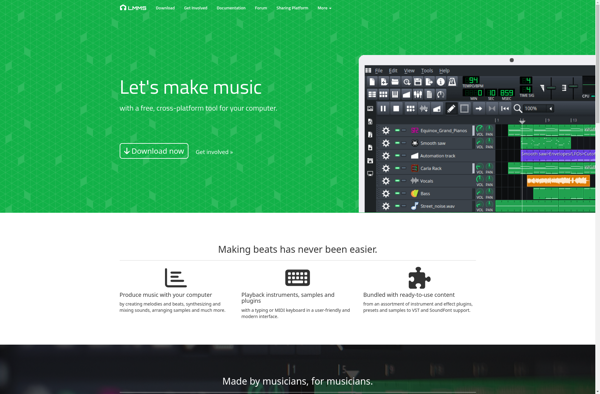
Logic Pro
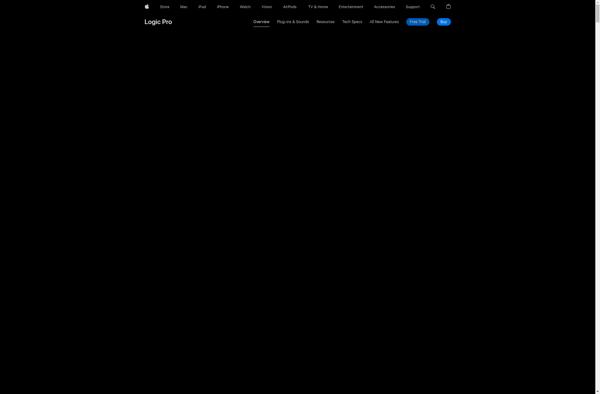
Cakewalk
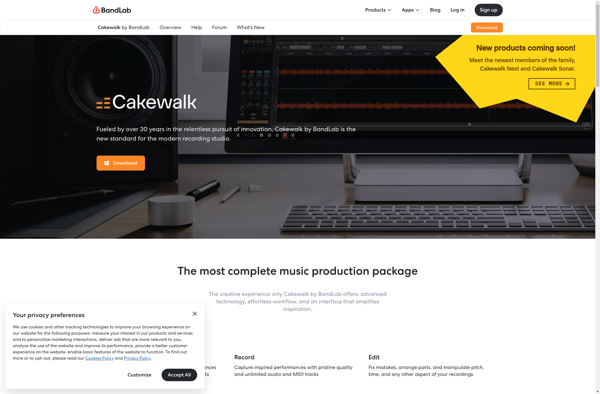
TuxGuitar
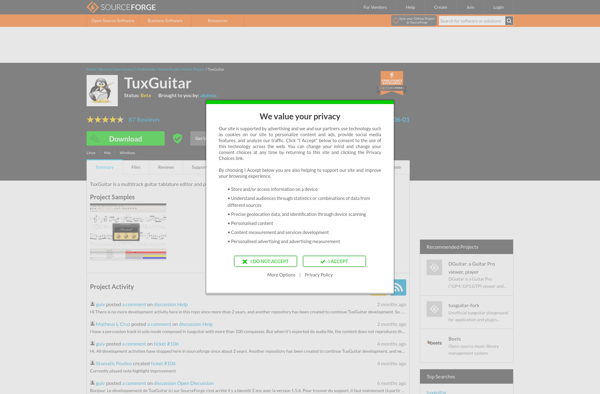
Studio One
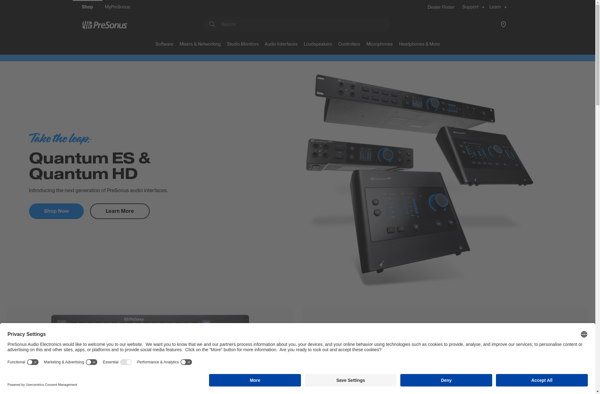
Ardour

SampleWiz
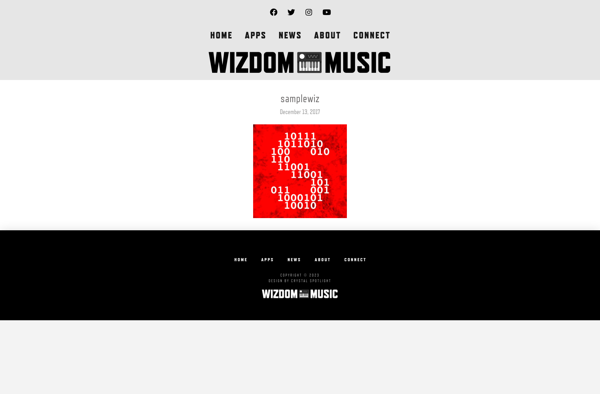
AudioTool
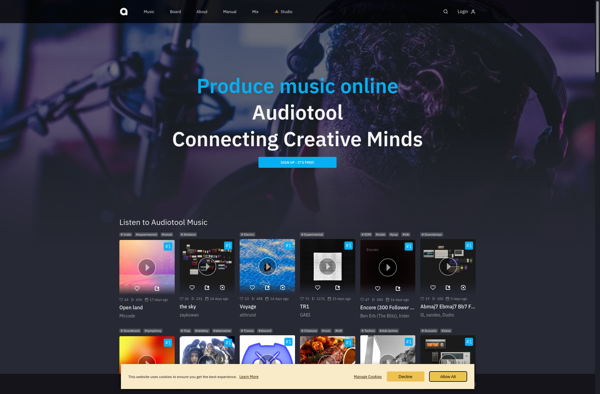
Hydrogen
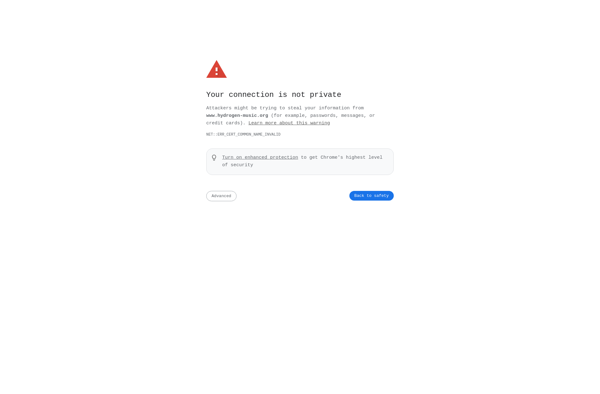
Looplabs
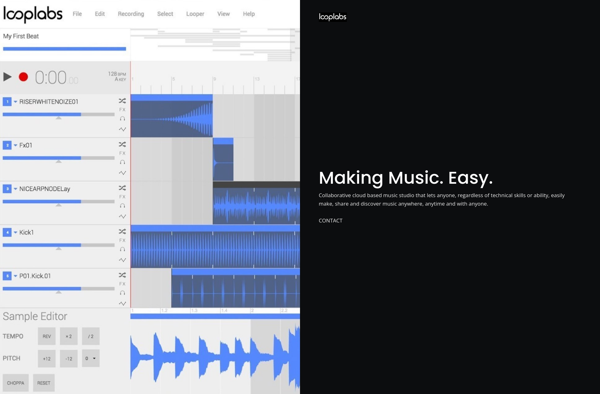
Splice Beat Maker
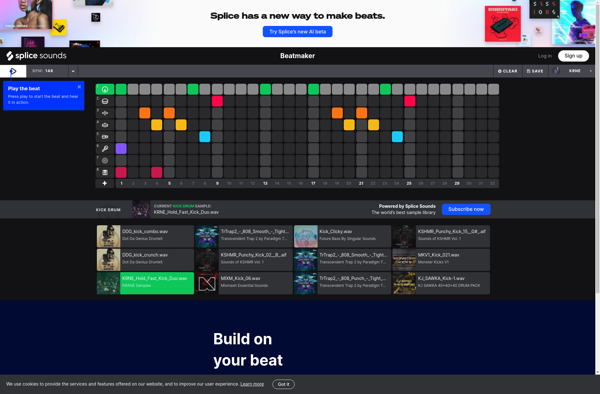
Denemo
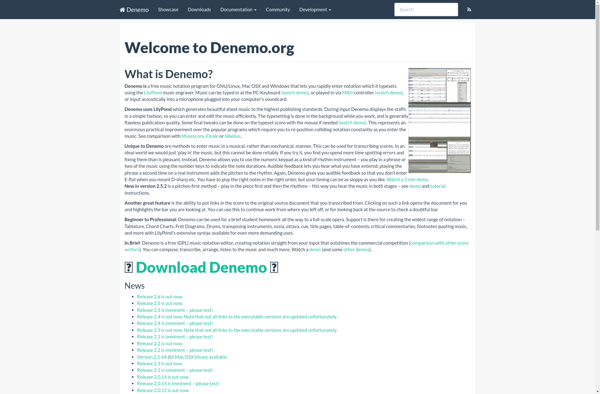
Zrythm
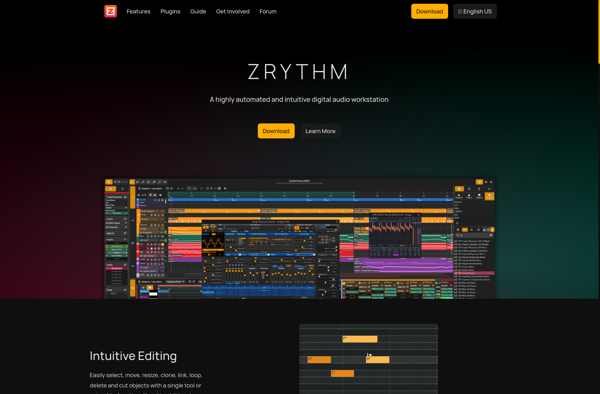
RecordGram