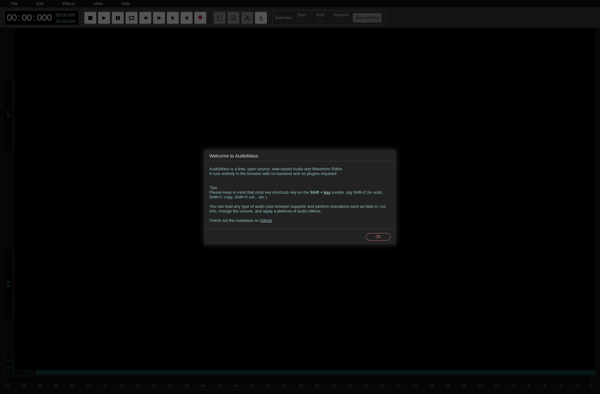SoundEditor
SoundEditor is an easy-to-use audio editing software for Windows. It allows you to record, edit, and apply effects to audio files. Useful for podcasters, musicians, and audio engineers.
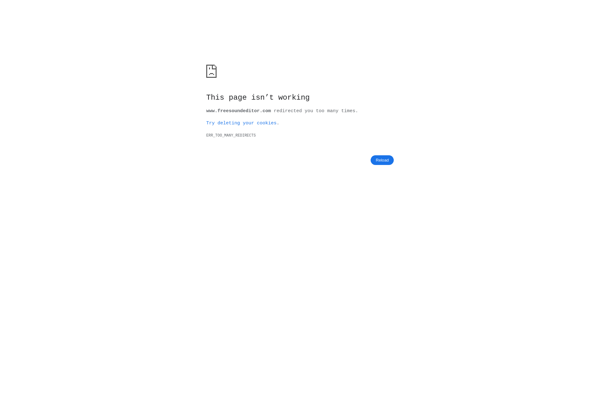
SoundEditor: Easy-to-Use Audio Editing Software for Windows
SoundEditor is an easy-to-use audio editing software for Windows. It allows you to record, edit, and apply effects to audio files. Useful for podcasters, musicians, and audio engineers.
What is SoundEditor?
SoundEditor is a feature-rich digital audio workstation (DAW) designed for Windows. It provides a user-friendly interface and powerful tools to record, edit, mix, and master audio.
With SoundEditor, you can:
- Record audio from microphones, instruments, or other input sources
- Import and edit WAV, MP3, WMA, OGG, and other common audio file formats
- Cut, copy, paste, delete, and arrange audio regions on an intuitive timeline interface
- Apply audio effects like reverb, compression, EQ, pitch shift, and more
- Mix multiple tracks and route them to various outputs
- Export final mixes to MP3, WAV, and other file types
Whether you're a podcaster looking to polish your shows, a musician crafting your next hit song, or an audio engineer working on complex projects, SoundEditor provides an accessible toolset for audio production and editing needs.
SoundEditor Features
Features
- Record audio
- Edit audio (cut, copy, paste, delete)
- Apply effects (amplify, normalize, fade in/out, etc)
- Support for common formats like MP3, WAV, WMA, OGG, etc
- Basic multitrack editing
- Audio restoration tools (noise reduction, click/pop removal)
Pricing
- Freemium
Pros
Intuitive and easy to use interface
Powerful editing features for free software
Lightweight resource usage
Supports VST plugins
Can be used to make ringtones and notification sounds
Cons
Limited to basic editing - not suitable for advanced audio production
No support for MIDI or notation editing
Lacks some advanced effects like pitch shifting
No collaboration features or cloud sync
Reviews & Ratings
Login to ReviewThe Best SoundEditor Alternatives
Top Audio & Music and Audio Editing and other similar apps like SoundEditor
Here are some alternatives to SoundEditor:
Suggest an alternative ❐Audacity
Audacity is a highly versatile open source digital audio workstation and recording software. Developed by a group of volunteers as freeware, Audacity is available for Windows, macOS, and Linux operating systems.Audacity provides an extensive suite of audio editing features, including recording and importing capabilities, audio restoration tools including noise reduction,...

Sound Forge
Sound Forge is professional-grade audio editing and mastering software developed by Magix Software. It offers a comprehensive set of audio editing tools for recording, editing, applying effects, mastering, and converting audio files.Key features of Sound Forge include:Multitrack audio editing with non-destructive editing capabilitiesSupport for high-resolution audio formats up to 32-bit/384...

WavePad
WavePad is a versatile digital audio editing application for Windows and Mac from NCH Software. It provides an intuitive and efficient interface for carrying out common audio editing tasks like trimming, cutting, pasting, filtering, amplifying, reducing noise, applying effects, and more.Some of the key features of WavePad include:Support recording from...
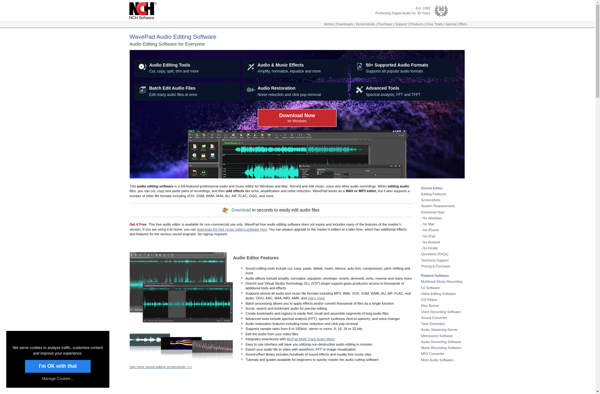
Studio One
Studio One is a popular, full-featured digital audio workstation (DAW) software application designed for music production and recording. Initially released by PreSonus in 2009, Studio One has gained significant traction in the music production industry thanks to its intuitive interface, powerful tools, and professional-grade audio engine.Some key features and benefits...
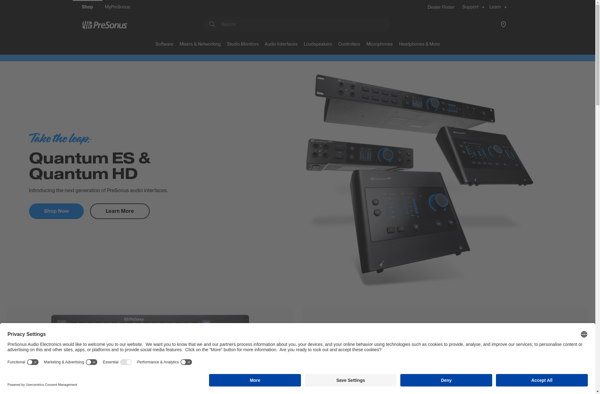
Ardour
Ardour is an open source digital audio workstation (DAW) application designed for audio recording, editing, and mixing. It is a powerful yet flexible platform that runs on Linux, macOS, and Windows.Some key features of Ardour include:Unlimited audio and MIDI tracksExtensive mixing capabilities with an unlimited number of mix busesNon-linear, non-destructive...

TwistedWave
TwistedWave is a free online audio editor that runs in your web browser. It allows you to record, edit, and export audio files without needing to install any software on your computer.Some key features of TwistedWave include:Record audio directly in your browser using your microphoneImport audio files in common formats...

GoldWave
GoldWave is a versatile digital audio editing software for Windows. First released in 1993, it provides users with a robust set of tools for recording, editing, analyzing, converting, and manipulating audio files.Some of the key features of GoldWave include:Support for a wide range of audio formats including MP3, WAV, WMA,...

Wavosaur
Wavosaur is a free and lightweight audio editing software for Windows. It provides a simple and intuitive interface for performing common audio editing tasks such as:Opening and editing audio files like WAV, MP3, OGG, FLAC and moreTrimming, cutting, pasting parts of audio clipsApplying effects like normalize, fade in/out, change speed,...
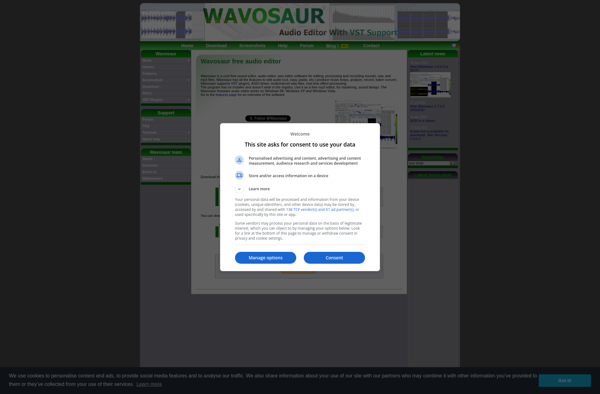
AudioTool
AudioTool is a versatile digital audio workstation (DAW) and audio editor software for Windows and Mac. It provides a complete set of tools for recording, editing, mixing, and mastering audio. Some key features of AudioTool include:Multi-track audio recording and editingHundreds of professional audio effects like reverb, equalizer, compressor, etc.Audio restoration...
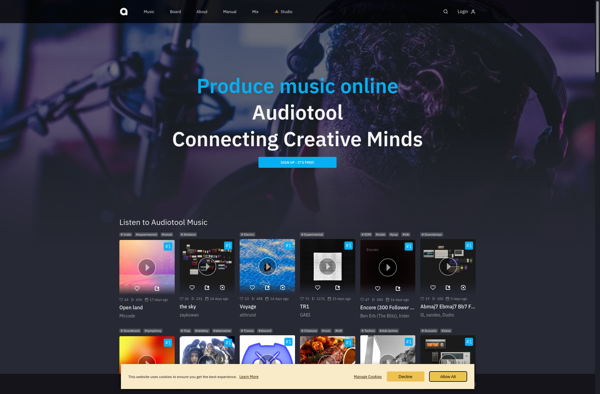
Denemo
Denemo is an open-source music notation editor and score writer for Linux. It allows you to rapidly enter notation, automatically arranging it on the staff, listen to it play back, and easily edit notes and symbols. Key features of Denemo include:Intuitive and fast note entry using a virtual keyboard, MIDI...
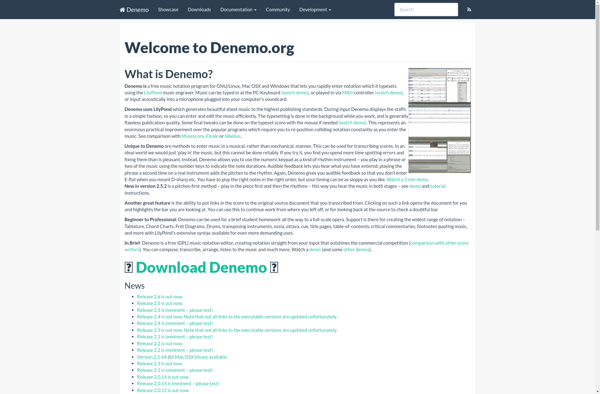
AudioMass
AudioMass is an open-source, cross-platform audio editor and recorder for Windows, Mac and Linux. It provides a complete set of tools for audio processing, mixing, and mastering tasks.With AudioMass, you can:Record audio from any input device such as microphones, smartphones, or desktop audioImport and export all common audio formats including...