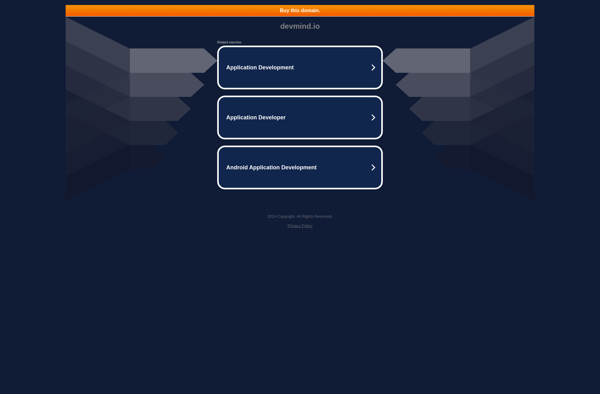Source - git client and code editor
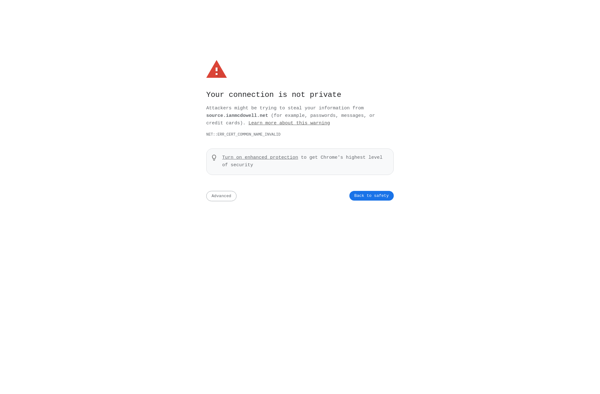
Source: Free Code Editor and Git Client
Source is a free, open source code editor and Git client. It has high performance code intelligence with syntax highlighting for over 80 languages and a built-in Git client with advanced features such as multiple Git repositories support and rebase with abort, continue and skip commands.
What is Source - git client and code editor?
Source is a free, open source code editor and Git client developed by Anjuta Softwares. It is built using Vala and Gtk and runs on Linux operating systems.
Some key features of Source include:
- High performance code intelligence - Provides intelligent code completion, syntax highlighting, symbol lookup etc. for over 80 programming languages including C, C++, Java, Python, Javascript, Go etc.
- Built-in Git client - Comes with a fully featured Git client that allows committing, pushing, pulling, rebasing, stashing etc. Supports working with multiple Git repositories.
- Rebase workflow - Advanced rebase workflow with abort, continue and skip commands for resolving conflicts at granular level.
- Plugins support - Supports writing plugins to extend the editor using Vala, Python, Javascript or other languages.
- Customizable UI - The user interface is clean, customizable and keyboard friendly for efficient coding.
- Cross-platform - Runs on Linux including Ubuntu, Fedora etc. Actively developed and maintained.
- Open source - Free and open source under GPLv3 license. Code hosted on Github.
Overall, Source provides a good alternative to paid products like Visual Studio Code for developers looking for a free, open-source and Linux-based code editor with robust Git client support.
Source - git client and code editor Features
Features
- Code editor
- Git client
- Syntax highlighting
- Multiple language support
- Built-in terminal
- Git repository management
- Code intelligence
- Extensions support
Pricing
- Free
- Open Source
Pros
Cons
Official Links
Reviews & Ratings
Login to ReviewNo reviews yet
Be the first to share your experience with Source - git client and code editor!
Login to ReviewThe Best Source - git client and code editor Alternatives
Top Development and Code Editors and other similar apps like Source - git client and code editor
Here are some alternatives to Source - git client and code editor:
Suggest an alternative ❐Working Copy
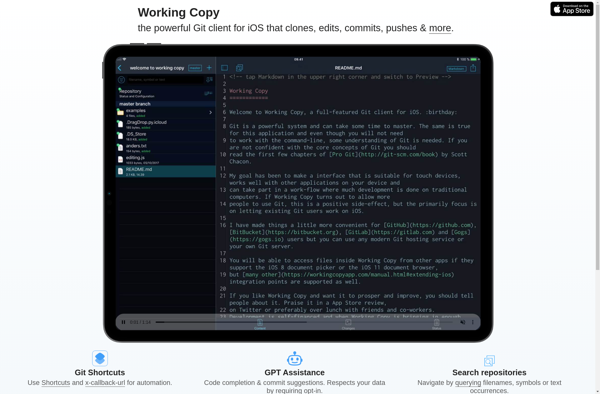
CodeHub
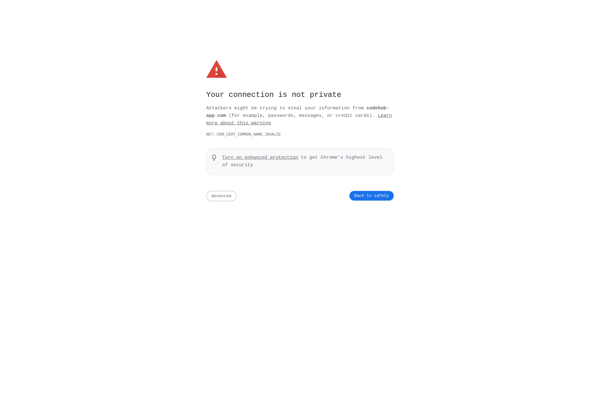
Devmind.io