Working Copy
Working Copy is a Git client for iOS that allows you to manage Git repositories locally on your device or remote repositories on GitHub, GitLab, Bitbucket, and more. It has features like commit, push, pull, repository browsing, and more.
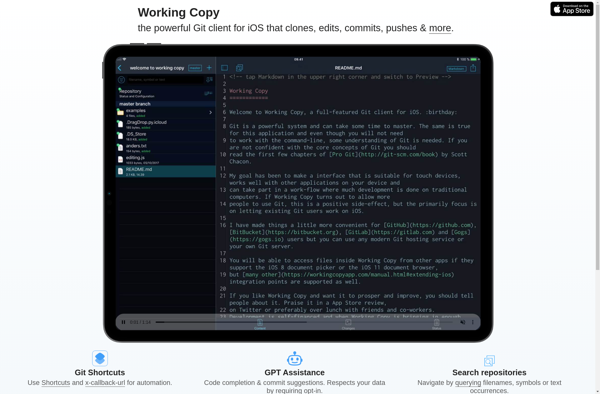
Working Copy: A Powerful Git Client for iOS
Working Copy is a Git client for iOS that allows you to manage Git repositories locally on your device or remote repositories on GitHub, GitLab, Bitbucket, and more. It has features like commit, push, pull, repository browsing, and more.
What is Working Copy?
Working Copy is a powerful Git client developed specifically for iOS. It allows you to clone, commit, push/pull, and manage Git repositories directly on your iPhone or iPad.
Some key features of Working Copy:
- Clone and work with remote Git repositories from GitHub, GitLab, Bitbucket, Azure DevOps, and more.
- Make commits, push changes, pull down updates, merge branches - full Git version control.
- Access and edit repository files directly within the app.
- Supports Git LFS for working with large assets.
- Encrypted credential storage for securely accessing private repos.
- Completely offline-capable once repos are cloned locally.
- Intuitive interface and git visualization graphs.
- Integrates with iOS share sheets for adding new file changes.
- Open source and focused 100% on Git, not distracted by other features.
Overall, Working Copy brings the full power of Git version control to your mobile device while staying lean, high-performance, secure, and easy to use.
Working Copy Features
Features
- Local Git repository management
- Remote repository syncing
- Commit, push, pull support
- Repository browsing
- Branch management
- Merge conflict resolution
- File editing and diff viewing
Pricing
- Free
- Subscription-Based
Pros
Full-featured Git client
Works offline
Integrates with various Git hosting services
Easy to use interface
Powerful editor for code changes
Cons
iOS only
Limited to mobile device constraints
Requires some Git knowledge
iOS file system makes some operations slower
Official Links
Reviews & Ratings
Login to ReviewThe Best Working Copy Alternatives
Top Development and Version Control and other similar apps like Working Copy
Here are some alternatives to Working Copy:
Suggest an alternative ❐Pocket Git
Pocket Git is a free and open source Git client aimed at simplicity and ease of use. It provides a clean and intuitive graphical interface for managing Git repositories and performing common version control tasks such as:Cloning remote repositoriesCommitting and pushing local changesPulling the latest code from remotesViewing commit logs...
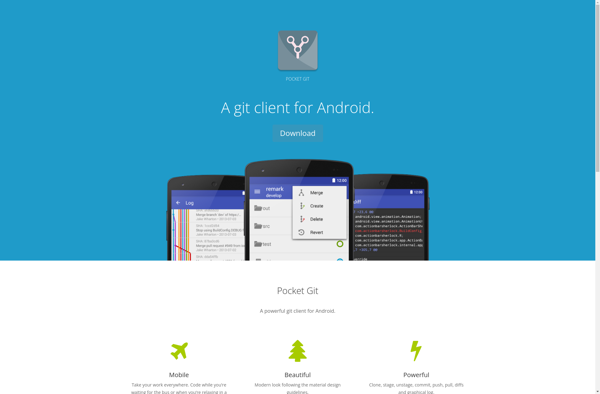
Source - git client and code editor
Source is a free, open source code editor and Git client developed by Anjuta Softwares. It is built using Vala and Gtk and runs on Linux operating systems.Some key features of Source include:High performance code intelligence - Provides intelligent code completion, syntax highlighting, symbol lookup etc. for over 80 programming...
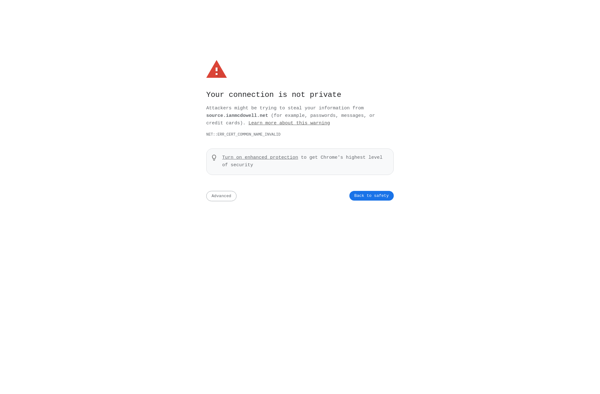
MGit
MGit is an open source, cross-platform graphical Git client. It provides an intuitive user interface to manage Git repositories and perform common version control tasks.Some key features of MGit include:Cloning, committing, pushing/pulling to both local and remote repositoriesViewing commit history and comparing file changesCreating and managing branches and tagsInteractive rebase...
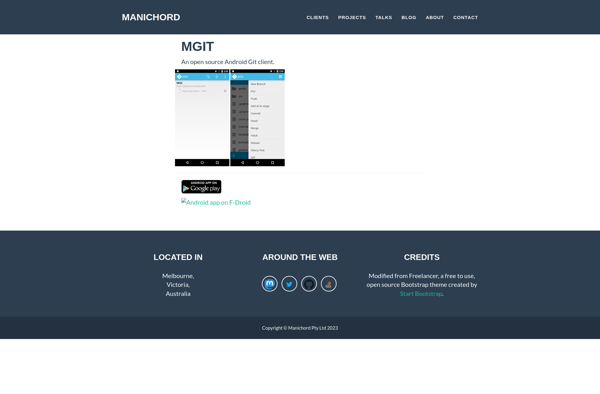
CodeHub
CodeHub is a mobile Git client designed specifically for the iOS platform. It enables developers to access and manage their Git repositories directly from their iPhone or iPad.Some of the key features of CodeHub include:Browse, fork, and clone Git repositoriesEasy account setup - supports GitHub, Bitbucket, GitLab, Azure DevOpsView repository...
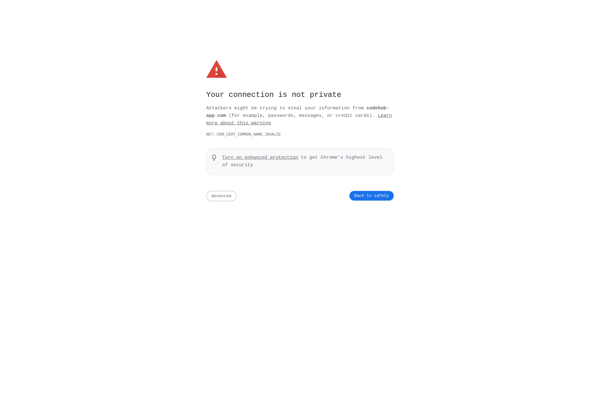
CubeGit
CubeGit is a GitLab fork that provides enhanced metrics, analytics, and governance capabilities on top of the GitLab platform. It is designed specifically for organizations that need deeper visibility and control over their GitLab instance.Some of the key features CubeGit adds include:Advanced code analytics - CubeGit scans repo code to...
IOctocat
iOctocat is a free iOS app that allows GitHub users to create their own customized and personalized octocat avatar. Octocat is GitHub's popular mascot character depicted as an anthropomorphized cat with octopus-like tentacles. The app features a base octocat character that users can dress up with various costumes like superhero...
Git2Go
Git2Go is a Visual Studio Code extension that enhances the built-in Git tooling and streamlines common workflows for developers working with Git repositories. Some of the key features Git2Go provides include:Inline Git commands like commit, push, pull, rebase and more that can be executed from the editorFile history viewer to...