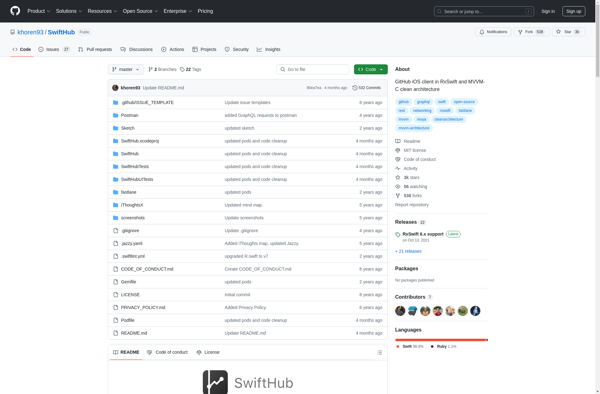CodeHub
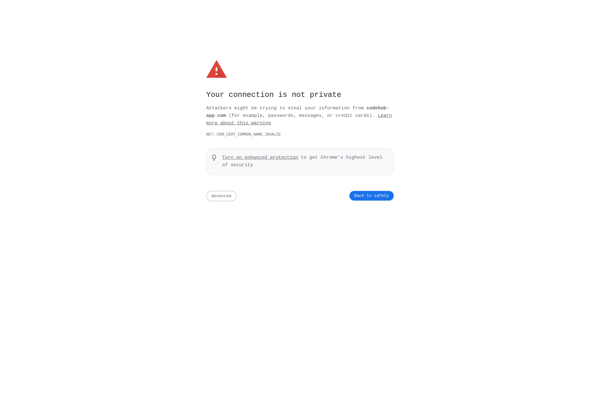
CodeHub: Git Client for iOSs
A mobile Git client allowing developers to browse, fork, and clone repositories on-the-go, with a clean interface optimized for iPhone and iPad.
What is CodeHub?
CodeHub is a mobile Git client designed specifically for the iOS platform. It enables developers to access and manage their Git repositories directly from their iPhone or iPad.
Some of the key features of CodeHub include:
- Browse, fork, and clone Git repositories
- Easy account setup - supports GitHub, Bitbucket, GitLab, Azure DevOps
- View repository files, commits, branches, pull requests and issues
- Seamless switching between multiple accounts and repositories
- Powerful search for exploring public and private repositories
- Review code with syntax highlighting for over 30 languages
- Offline caching for access without an internet connection
- Secure access with SSH key and two-factor authentication support
Overall, CodeHub aims to provide iOS developers with a native, intuitive Git experience optimized for mobile devices. Its clean and focused interface allows for efficient Git repository management from anywhere. The app simplifies workflows while still supporting advanced core Git capabilities. With robust cross-platform repository services integration, CodeHub is a streamlined companion for developers on the go.
CodeHub Features
Features
- Browse, fork and clone Git repositories
- View repository files, commits and branches
- Create and edit files
- Commit and push changes
- Pull requests and issue tracking
- Git repository search
- Dark mode support
- iPad and iPhone support
Pricing
- Free
- Subscription-Based
Pros
Cons
Official Links
Reviews & Ratings
Login to ReviewThe Best CodeHub Alternatives
Top Development and Version Control and other similar apps like CodeHub
Here are some alternatives to CodeHub:
Suggest an alternative ❐Working Copy
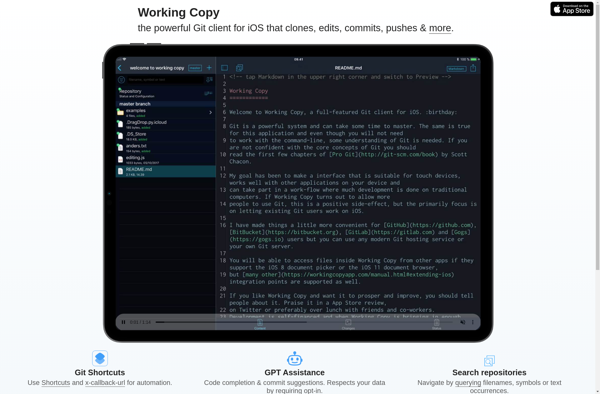
Pocket Git
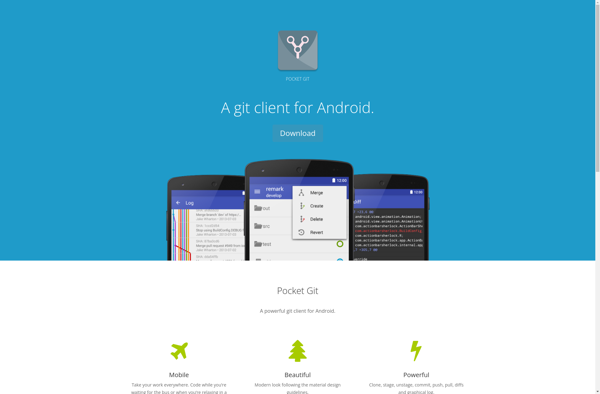
Source - git client and code editor
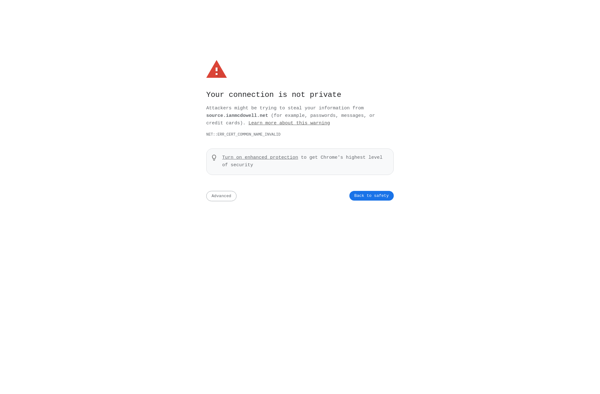
MGit
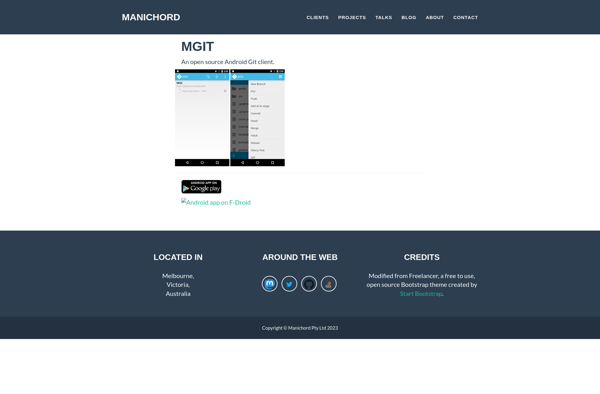
CubeGit
SwiftHub