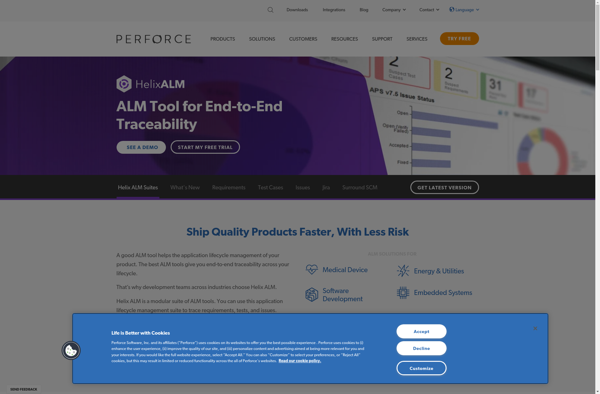MGit
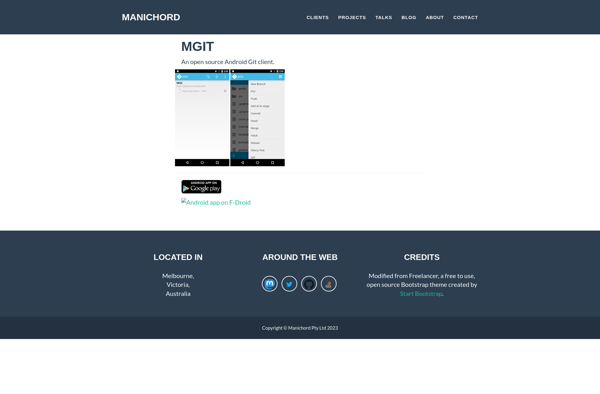
MGit: Free Open Source Cross-Platform Git Client
A graphical user interface for working with local and remote Git repositories, making Git easier to use while still supporting advanced features.
What is MGit?
MGit is an open source, cross-platform graphical Git client. It provides an intuitive user interface to manage Git repositories and perform common version control tasks.
Some key features of MGit include:
- Cloning, committing, pushing/pulling to both local and remote repositories
- Viewing commit history and comparing file changes
- Creating and managing branches and tags
- Interactive rebase and cherry-picking commits
- Resolving merge conflicts through visual diff/merge tool
- Stashing changes for later
- Submodules support
MGit is designed to make Git more accessible for new users while still providing advanced capabilities for power users. The graphical interface aims to eliminate the need to use Git via the command line for common operations. MGit runs on Linux, Windows and macOS.
Overall, MGit is a compelling open source option for those looking for a feature-rich cross-platform Git GUI client. It balances usability and functionality for Git repository management.
MGit Features
Features
- Graphical user interface for Git
- Support for local and remote repositories
- Branch management
- Staging changes
- Committing changes
- Pushing and pulling changes
- Resolving merge conflicts
- Git submodules support
- Git stash support
- Git rebase support
- Git tags support
Pricing
- Free
- Open Source
Pros
Cons
Reviews & Ratings
Login to ReviewThe Best MGit Alternatives
Top Development and Version Control and other similar apps like MGit
Here are some alternatives to MGit:
Suggest an alternative ❐Working Copy
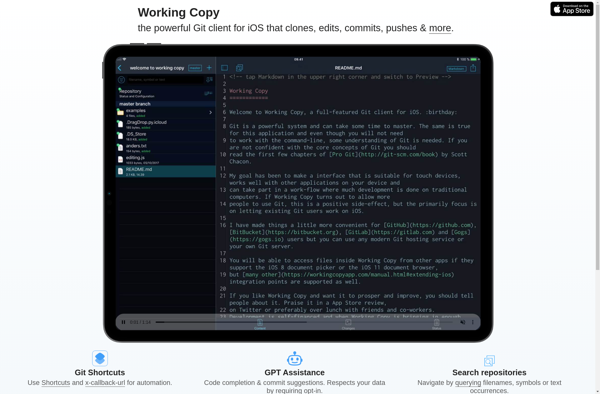
Pocket Git
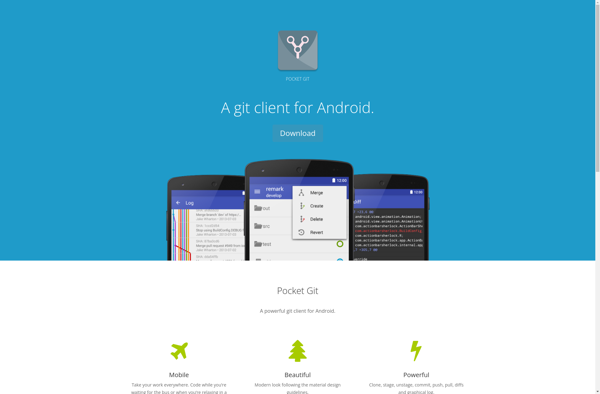
CodeHub
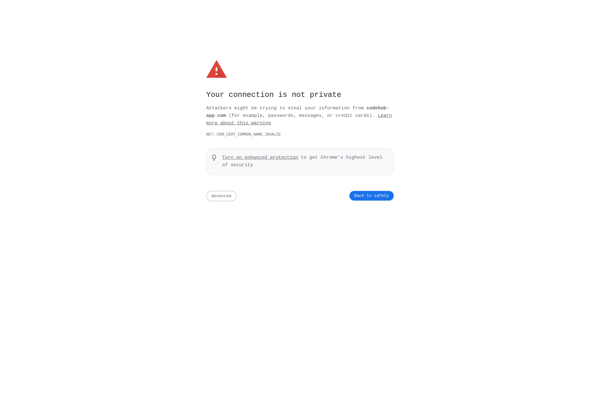
CubeGit
Surround SCM