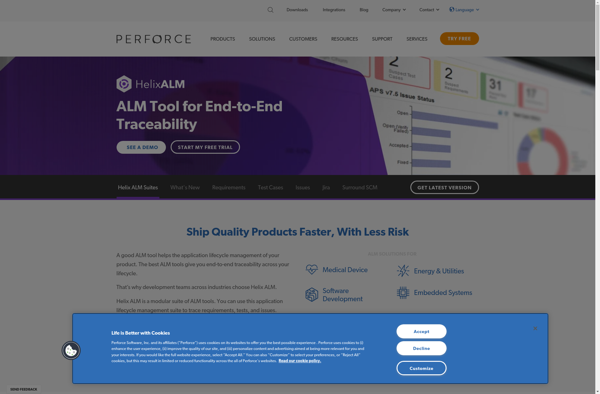Pocket Git
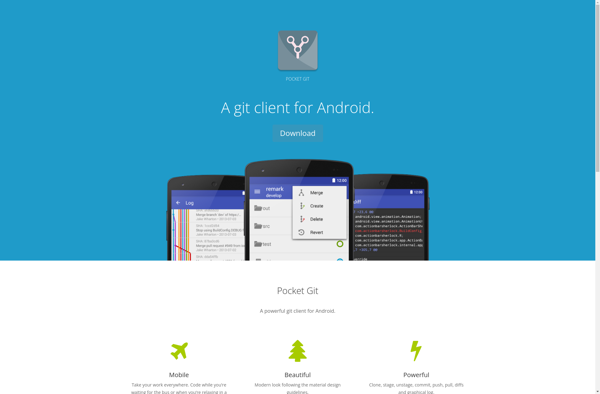
Pocket Git: A Lightweight Git Client
Pocket Git is a lightweight and user-friendly Git client for Windows, Mac and Linux. It provides a simple interface for common Git commands, allowing users to clone, commit, push, pull and manage Git repositories without learning Git commands.
What is Pocket Git?
Pocket Git is a free and open source Git client aimed at simplicity and ease of use. It provides a clean and intuitive graphical interface for managing Git repositories and performing common version control tasks such as:
- Cloning remote repositories
- Committing and pushing local changes
- Pulling the latest code from remotes
- Viewing commit logs and diffs
- Creating and switching between branches
- Stashing changes
- Resolving merge conflicts
Some key features of Pocket Git include:
- Cross-platform support for Windows, MacOS and Linux
- Portable version available that can run off a USB drive
- Tabbed interface for working with multiple repositories
- Syntax highlighting in file viewer
- GitFlow support for feature/release branches
- Visualize complex commit histories with branch graphs
- Secure credential storage and authentication
- Customizable themes
Pocket Git is designed to be lightweight and fast compared to heavier desktop clients like Git Kraken or GitHub Desktop. It starts up quickly and has a small memory footprint. The simple interface is beginner-friendly but also gets out of the way for more advanced users to leverage the full power of Git and GitFlow.
Pocket Git Features
Features
- Lightweight and user-friendly interface
- Supports cloning, committing, pushing, pulling and managing Git repositories
- Available on Windows, Mac and Linux
- Simple sidebar shows repo status at a glance
- Built-in diff viewer
- Branch switching
- Staging changes
- Undo capabilities
- Push/pull tracking
Pricing
- Free
Pros
Cons
Official Links
Reviews & Ratings
Login to ReviewThe Best Pocket Git Alternatives
Top Development and Version Control and other similar apps like Pocket Git
Here are some alternatives to Pocket Git:
Suggest an alternative ❐Working Copy
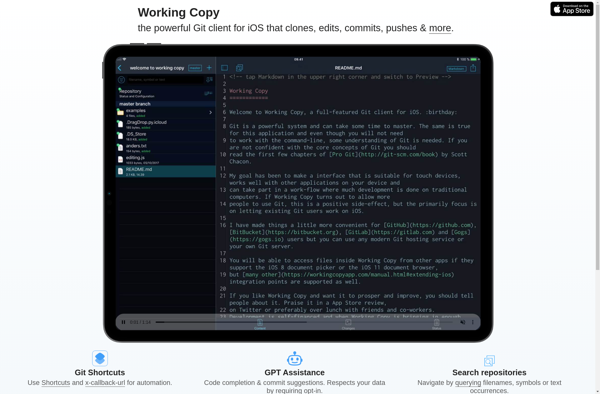
MGit
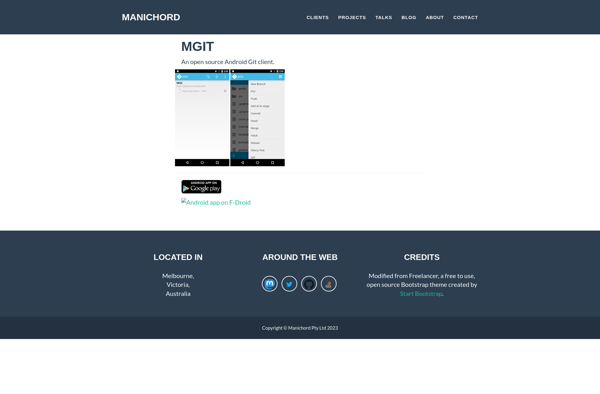
CodeHub
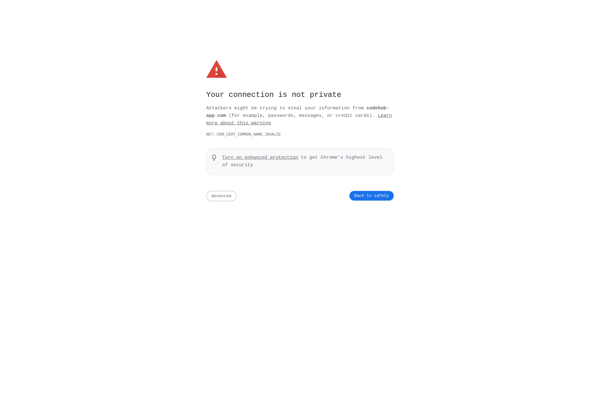
CubeGit
Surround SCM