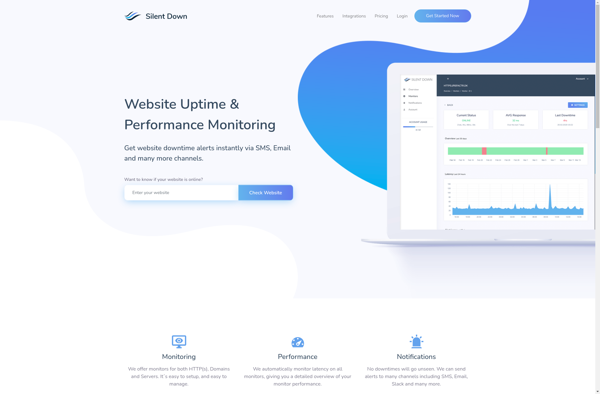SpeedCurve
SpeedCurve is a web performance monitoring tool that tracks website speed over time. It provides insights into page load times, user journeys, web vitals metrics, and performance trends to help optimize site speed.

SpeedCurve: Monitor Website Speed Over Time
SpeedCurve is a web performance monitoring tool that tracks website speed over time. It provides insights into page load times, user journeys, web vitals metrics, and performance trends to help optimize site speed.
What is SpeedCurve?
SpeedCurve is a comprehensive web performance monitoring and optimization platform designed to help companies improve the speed and user experience of their websites and web applications. It provides the following key capabilities:
- Page load timing metrics - SpeedCurve tracks page load times from various geographic locations on both desktop and mobile, letting you monitor performance trends over time and catch any sudden changes or regressions.
- Real user monitoring - In addition to synthetic checks, SpeedCurve collects real user timing metrics and journeys to help understand real-world visitor experiences.
- Performance analysis - SpeedCurve's waterfall charts and request maps allow you to break down page load waterfalls to identify optimization opportunities and prioritize fixes that will have the biggest impact.
- Speed optimization - SpeedCurve provides actionable speed optimization advice tailored to your site along with tools to quantify and prioritize optimization opportunities.
- Alerting - Get notified immediately via email, Slack or PagerDuty whenever an unexpected change negatively impacts site performance.
By combining lab and real-user data, optimization guidance, and alerting capabilities into a single platform, SpeedCurve provides comprehensive capabilities to monitor, maintain and improve website and application speed over time.
SpeedCurve Features
Features
- Real user monitoring to track website performance from global locations
- Waterfall analysis to visualize page load times and identify optimization opportunities
- Web Vitals tracking for Core Web Vitals metrics like LCP, FID, CLS
- Visualize user journeys to see common paths through your site
- Page speed history to view trends and speed changes over time
- Alerts for performance regressions
- Integrations with tools like Google Analytics and Slack
Pricing
- Free plan for single site
- Pro plan starting at $39/month
- Business plan for multiple sites starting at $399/month
Pros
Easy to set up and use
Helpful for improving site speed and conversion rates
Good for monitoring performance improvements over time
Wide range of integrations with other tools
Good value for the price
Cons
Can get expensive for large websites
Limited customization options
Only tracks front-end performance, not back-end
No root cause analysis to pinpoint optimization opportunities
Official Links
Reviews & Ratings
Login to ReviewThe Best SpeedCurve Alternatives
Top Network & Admin and Performance Monitoring and other similar apps like SpeedCurve
Here are some alternatives to SpeedCurve:
Suggest an alternative ❐New Relic
New Relic is a comprehensive application performance monitoring and observability platform used by software engineers to monitor, troubleshoot, and optimize their applications and infrastructure. It provides real-time visibility into the performance, health, and usage of applications running in cloud, hybrid, and on-premises environments.Key features of New Relic include:Application monitoring -...
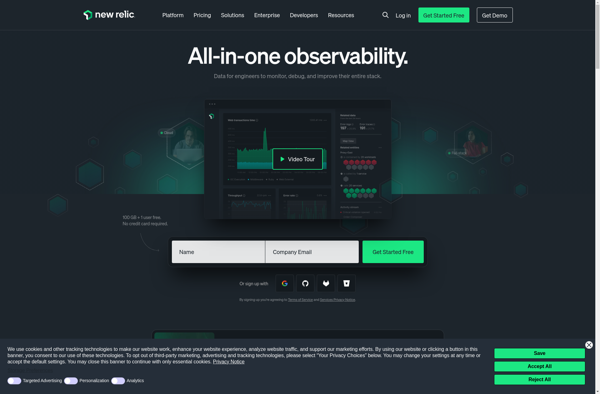
GTmetrix
GTmetrix is a powerful and free online tool that analyzes web pages and provides detailed recommendations for improving web page speed performance. It offers comprehensive web page analysis by testing page load speeds from multiple locations worldwide, assessing performance using various connectivity types, and running Google PageSpeed and YSlow tests.After...
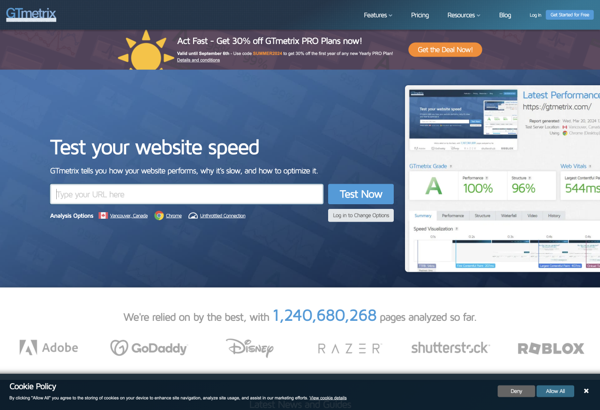
Pingdom
Pingdom is a popular website monitoring service used to track uptime, performance, and speed of websites and web applications. It works by checking websites periodically from locations around the world to test response time and uptime.Key features of Pingdom include:Uptime monitoring - Get alerts if your site goes downPage speed...
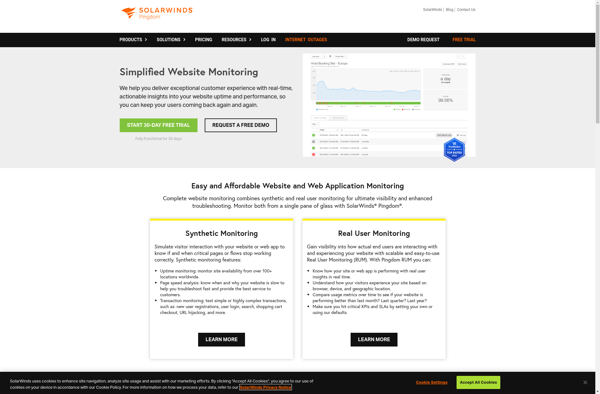
DebugBear
DebugBear is an integrated development environment focused on debugging and profiling Python code. It provides a rich graphical interface for stepping through code line-by-line, setting breakpoints, and inspecting the values of variables and expressions.Key features of DebugBear include:Step debugger with ability to step into functions to understand complex code execution...

Upzilla
Upzilla is an open-source, web-based defect tracking system that provides an alternative to Bugzilla. It allows development teams to track software bugs, issues, and feature requests throughout the development process.Some key features of Upzilla include:Crowdsourced voting allows users to vote on bug priorityCustomizable fields, views, and workflowsAttach files and screenshots...
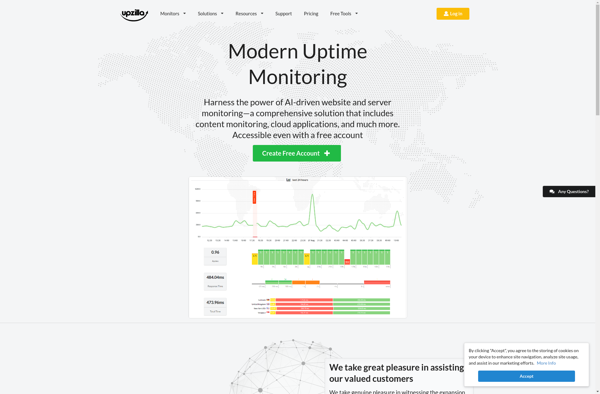
SpeedFactor
SpeedFactor is a comprehensive website speed optimization and performance monitoring platform designed to help web developers and site owners accelerate their websites. It utilizes automated audits to analyze website assets and identify performance bottlenecks that negatively impact site speed and user experience.Key features of SpeedFactor include:Detailed performance reports that grade...
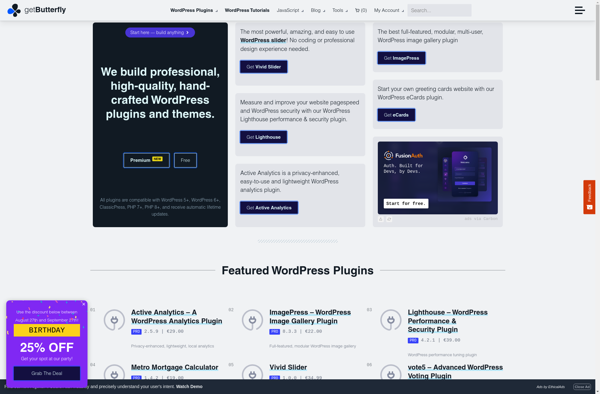
Silent Down
Silent Down is a free, open source BitTorrent client for Windows operating systems. Originally based on the BitTornado codebase, Silent Down aims to provide a lightweight yet full-featured torrent downloading experience.Some key features of Silent Down include:A clean and intuitive UI focused on simplicity over advanced controlsQueuing and prioritizing of...