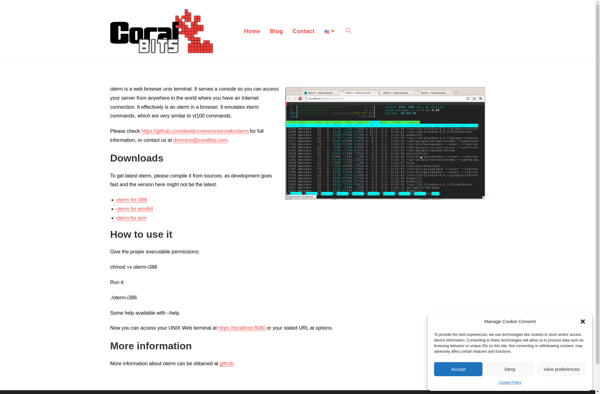SSHy
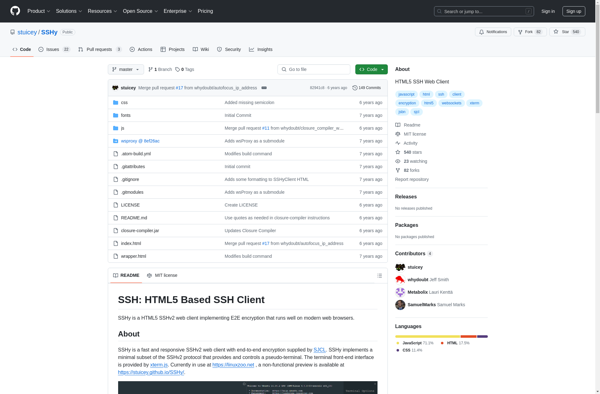
SSHy: Secure SSH Client for Windows, Mac, and Linux
SSHy is an SSH client for Windows, Mac, and Linux that allows you to securely connect to remote servers and manage them through a command line interface. It includes features like tabbed sessions, auto-complete, and passphrase management.
What is SSHy?
SSHy is an SSH and SFTP client application used to securely log into remote Linux or UNIX servers and manage them through a command line interface. It provides encrypted connections to servers over SSH protocol for executing commands, transferring files using SFTP, and tunneling other applications.
Key features of SSHy include:
- Supports SSH protocol versions 1 and 2
- Tabbed interface for handling multiple simultaneous connections
- Automatic passphrase management and authentication
- Port forwarding wizard for tunneling connections
- Secure copy wizard for easy SFTP file transfers
- Supports proxies and SOCKS5 connections
- Scripting and automation capabilities
- Available for Windows, MacOS and Linux platforms
SSHy aims to make remote server access easy and secure for IT teams, developers, system administrators and power users. Its intuitive interface reduces complexity while still providing advanced SSH options for more technical users. Bulk automation is enabled through command line usage and scripting. Overall, SSHy simplifies secure shell management for both client-server applications and system administration tasks.
SSHy Features
Features
- Tabbed interface for managing multiple SSH sessions
- Secure shell (SSH) protocol support for remote login
- SFTP support for securely transferring files
- Port forwarding for tunneling traffic through SSH
- Key generation and management for authenticating sessions
- Scripting and automation support
- Dark mode color scheme
- Customizable keyboard shortcuts
Pricing
- Free
- Open Source
Pros
Cons
Official Links
Reviews & Ratings
Login to ReviewThe Best SSHy Alternatives
Top Network & Admin and Remote Access and other similar apps like SSHy
Here are some alternatives to SSHy:
Suggest an alternative ❐Shell In A Box
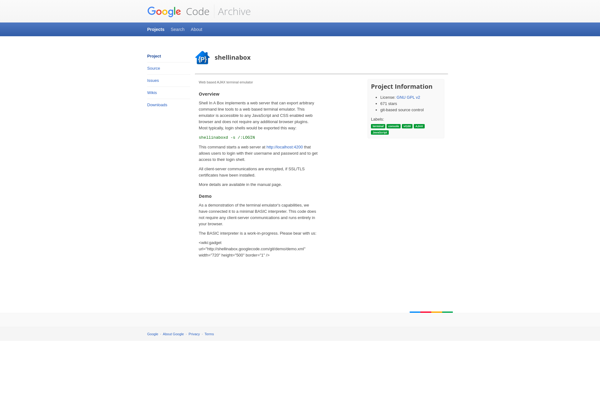
Bastillion
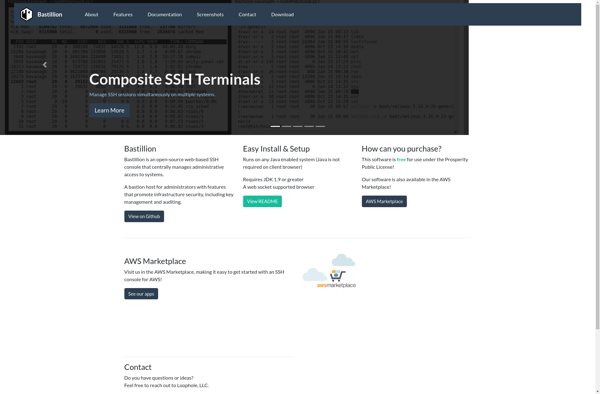
Wetty
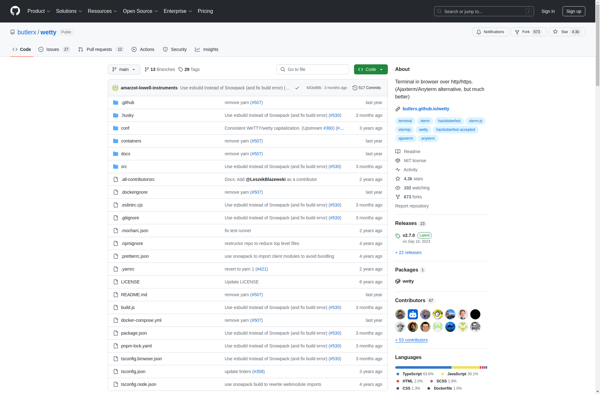
TinyShell
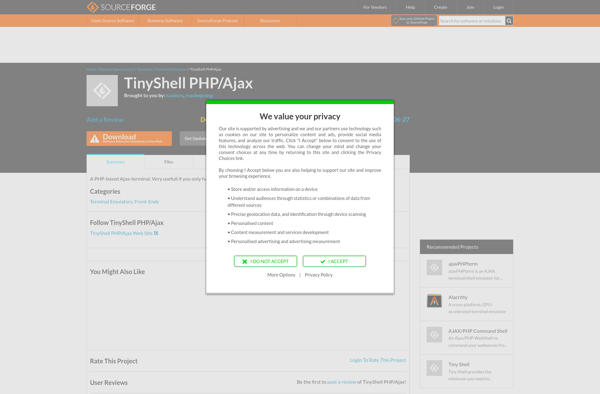
Gate One
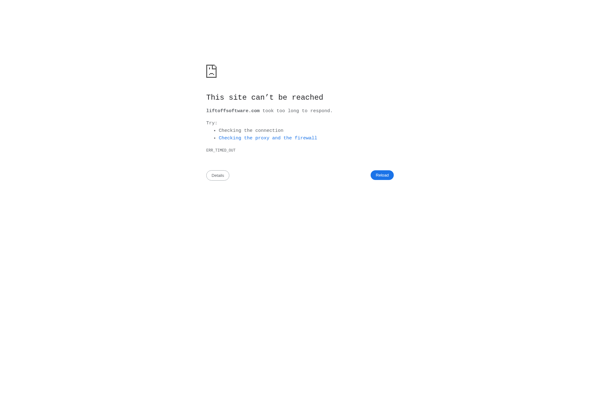
Onion Terminal