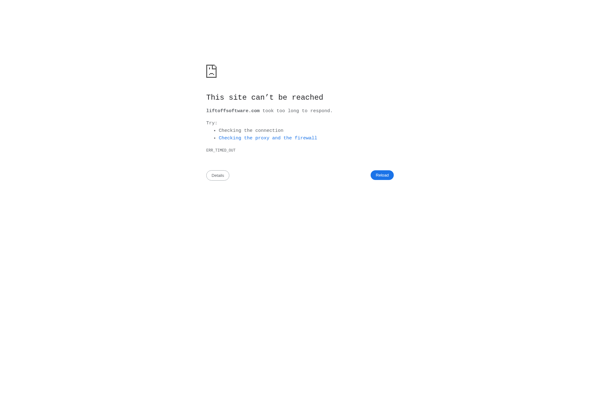Onion Terminal
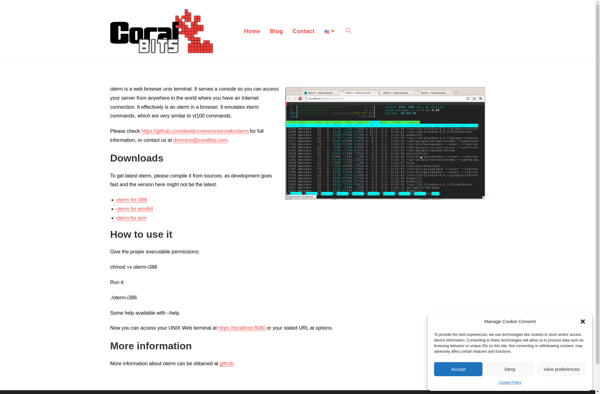
Onion Terminal: Secure Terminal & SSH Client
Onion Terminal is a terminal emulator and SSH client for privacy-focused users. It routes connections through the Tor network to enhance privacy and security. Key features include multiple tab support, theming options, keyboard shortcuts, and SSH tunneling capabilities.
What is Onion Terminal?
Onion Terminal is a open-source terminal emulator and SSH client built for privacy-conscious users. It routes all connections through the Tor network to enhance privacy and anonymity online.
Some key features of Onion Terminal include:
- Multiple tab support - Open multiple terminal sessions in tabs within one window.
- Theming options - Customize the look and feel with various color schemes and fonts.
- Keyboard shortcuts - Quickly perform common actions like opening new tabs or copying text.
- SSH tunneling - Tunnel traffic through remote SSH servers for added privacy.
- Portable app - Runs directly off a USB stick without needing installation.
- Cross-platform - Works on Windows, MacOS and Linux systems.
Onion Terminal is ideal for users who want an extra layer of privacy for activities like SSH or IRC connections. Routing through Tor hinders network surveillance and hides the user's location. The portable and customizable interface also makes it a great choice for privacy-focused portable suites.
Onion Terminal Features
Features
- Multiple tab support
- Theming options
- Keyboard shortcuts
- SSH tunneling capabilities
- Tor network routing for connections
- Terminal emulator
- SSH client
Pricing
- Free
Pros
Cons
Official Links
Reviews & Ratings
Login to ReviewThe Best Onion Terminal Alternatives
Top Security & Privacy and Privacy Tools and other similar apps like Onion Terminal
Here are some alternatives to Onion Terminal:
Suggest an alternative ❐Shell In A Box
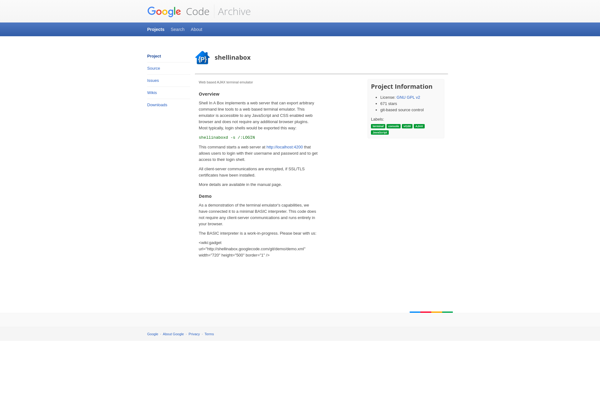
Bastillion
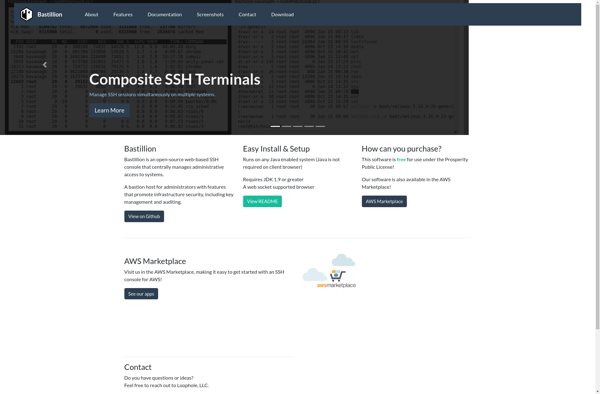
SSHy
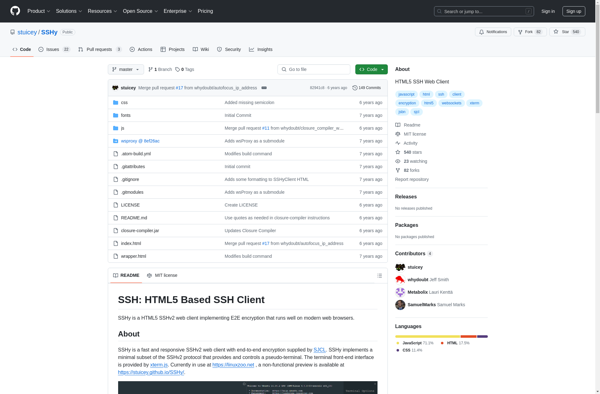
Wetty
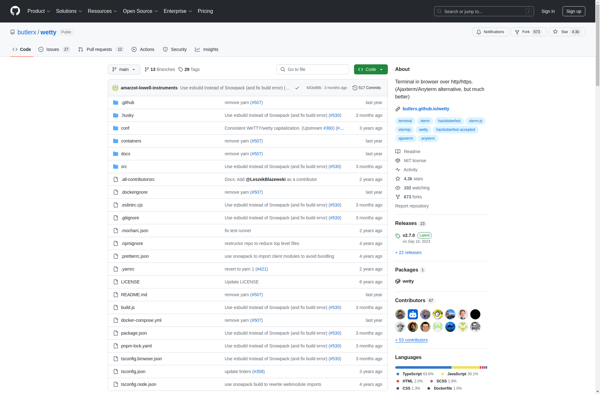
TinyShell
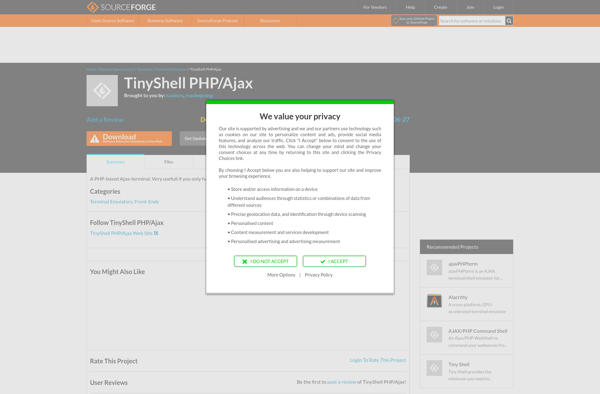
Gate One