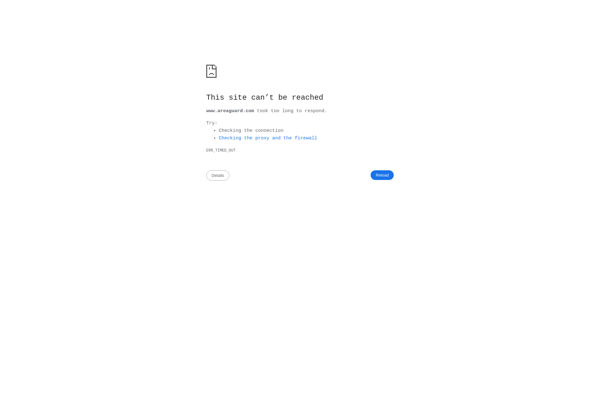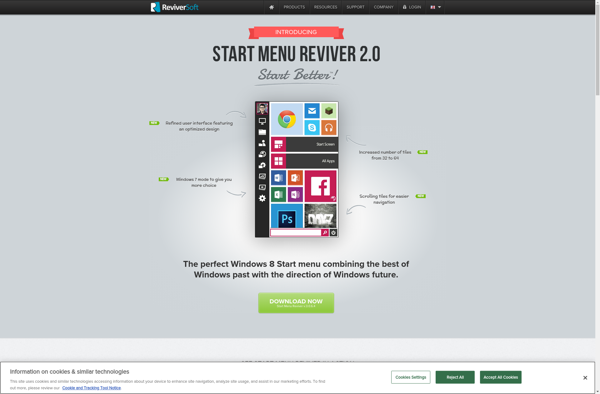Start Everywhere
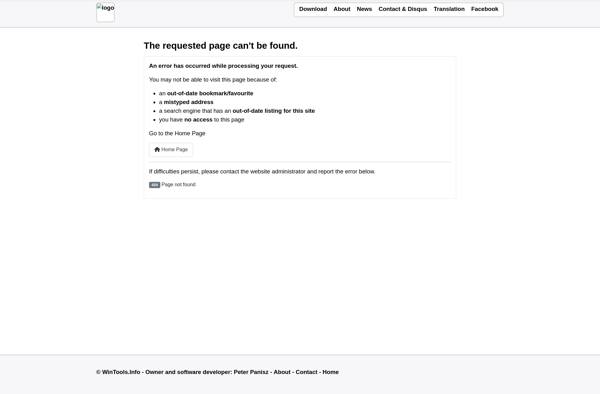
Start Everywhere: Browser Extension & Mobile App
Search across multiple sites and services directly from your toolbar with Start Everywhere, a browser extension and mobile app indexing content from popular sites like Wikipedia, YouTube, Reddit, Amazon and more to provide quick access to information.
What is Start Everywhere?
Start Everywhere is a productivity browser extension and mobile application that aims to save users time by allowing them to search across multiple sites and services directly from their browser toolbar or mobile app. It indexes content from popular sites like Wikipedia, YouTube, Reddit, Amazon, news sites, blogs and more to provide quick access to information without having to open multiple tabs or switch between different web services.
Once installed, Start Everywhere adds an icon to the browser toolbar that allows users to enter a search query. It will then display results gathered from the various sites and services it indexes, saving the need to visit each one individually. For example, searching for a product might display shopping results from Amazon, related videos from YouTube, discussions from Reddit, product reviews from blogs and general information from Wikipedia.
Key features of Start Everywhere include:
- Search across 50+ popular sites and services like Wikipedia, YouTube, Reddit, Amazon, blogs, news sites and more, without visiting them individually
- Get information fast from one search box in your browser toolbar
- View rich previews by hovering over search results
- Filter search by data source or type of content like videos, shopping, discussions, etc.
- Available as a browser extension for Chrome, Firefox, Edge and a mobile app for Android and iOS
- Syncs browsing history across devices to access search history anywhere
- Totally free to use with no ads or paid tiers
Overall, if you find yourself constantly opening multiple tabs to search the same topics across different sites, Start Everywhere aims to streamline the process to save you time. Its wide range of data sources indexes much of the most useful content on the web for easy discovery and research from one unified search bar.
Start Everywhere Features
Features
- Search bar allows searching multiple sites at once
- Indexes content from popular sites like Wikipedia, YouTube, Reddit, Amazon
- Available as browser extension and mobile app
- Syncs data across devices
- Customizable search options
Pricing
- Freemium
Pros
Cons
Reviews & Ratings
Login to ReviewThe Best Start Everywhere Alternatives
Top Online Services and Web Browser Extensions and other similar apps like Start Everywhere
Here are some alternatives to Start Everywhere:
Suggest an alternative ❐Start11
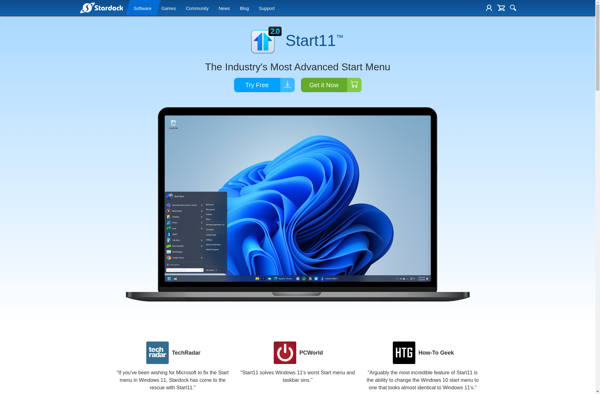
Classic Shell

StartAllBack
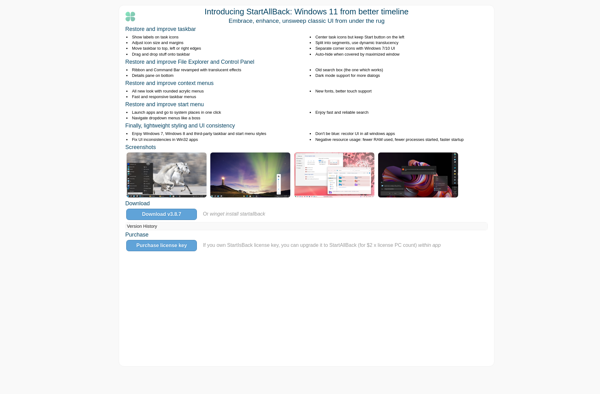
Open Shell

StartIsBack

Start8
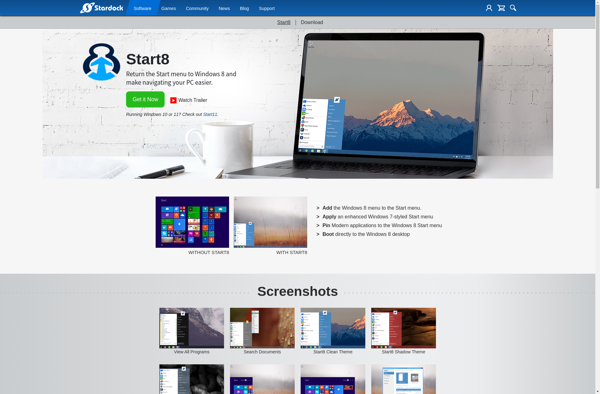
WinExt Free

StartW8