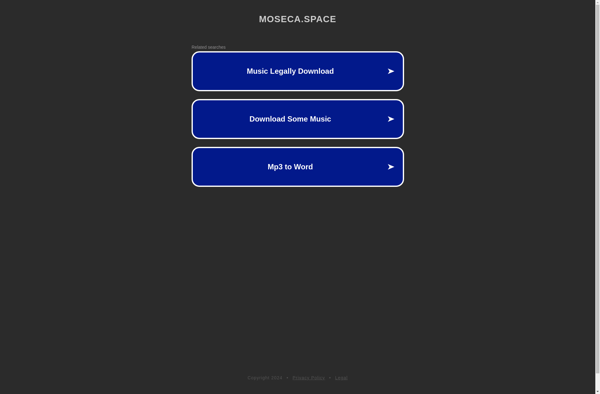StemRoller
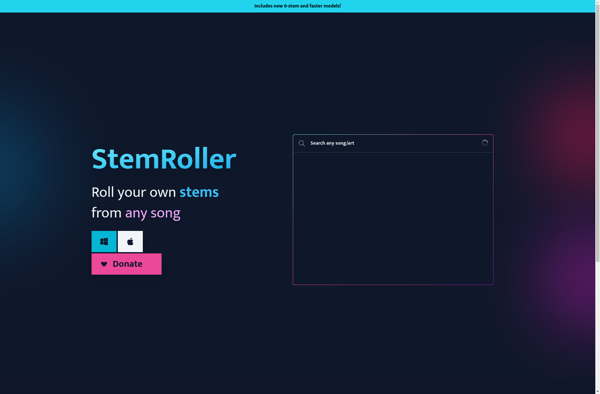
StemRoller: Audio Editing Tool
StemRoller is an audio editing tool that allows for the isolation and extraction of vocal and instrumental stems from stereo audio files. It utilizes advanced artificial intelligence and deep learning techniques to break down tracks into separate vocal and instrumental components.
What is StemRoller?
StemRoller is an innovative audio editing application that utilizes artificial intelligence to isolate and extract the vocal and instrumental elements from stereo music tracks. It works by analyzing the properties and characteristics of the input audio to determine which aspects belong to the lead vocals, and which stem from the backing instruments.
One of the key benefits of StemRoller is that it requires only a standard stereo music file to function. Unlike other stem separation solutions, there is no need for the original isolated tracks or multi-track session data. The AI engine is able to infer the difference between vocals and instruments using advanced machine learning techniques.
Once loaded into StemRoller, the app gets to work deconstructing the audio into its principal vocal and instrumental stems. The separation process leverages deep learning neural networks that have been extensively trained on isolating the lead vocal and musical accompaniment aspects from full mix stereo recordings.
The resulting isolated vocal and instrumental outputs can then be exported as separate wav files. Users typically utilize the isolated stems for a variety of creative applications, such as making custom instrumental or a capella mixes, sampling for remixes, karaoke track creation, and more. StemRoller provides excellent sound quality and separation accuracy to empower these post-isolation activities.
With its innovative artificial intelligence-powered approach to audio stem separation, StemRoller opens up new creative possibilities for musicians, audio engineers, and music producers alike. It makes obtaining high-quality, customizable stems easy and accessible to anyone with a stereo music file.
StemRoller Features
Features
- Isolates and extracts vocal and instrumental stems from stereo audio files
- Uses advanced AI and deep learning for audio source separation
- Allows editing and processing of isolated stems
- Supports common audio formats like MP3, WAV, FLAC, etc.
- Available as VST/AU plugin or standalone application
Pricing
- Subscription
- One-time Purchase
Pros
Cons
Official Links
Reviews & Ratings
Login to ReviewThe Best StemRoller Alternatives
Top Audio & Music and Audio Editing and other similar apps like StemRoller
Here are some alternatives to StemRoller:
Suggest an alternative ❐Moises.ai
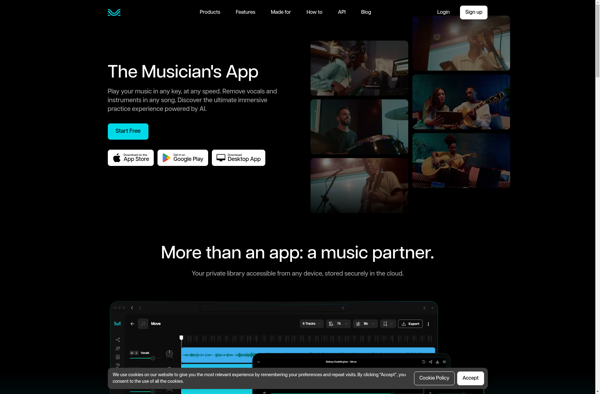
VocalRemover.org
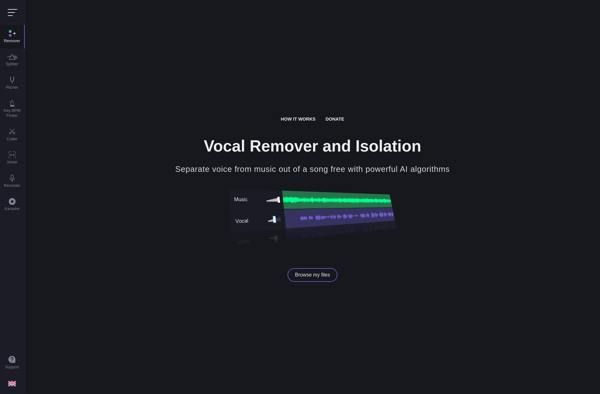
Mikrotakt
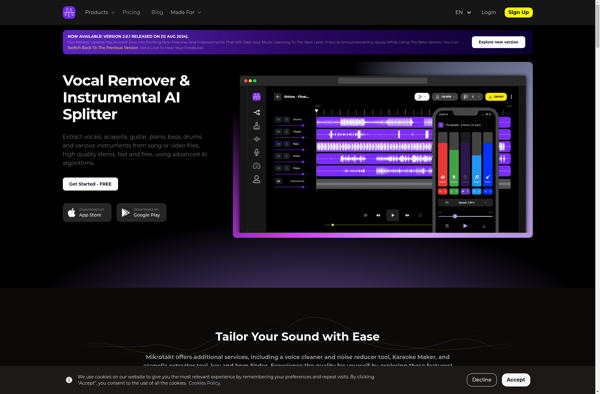
Lalal.ai
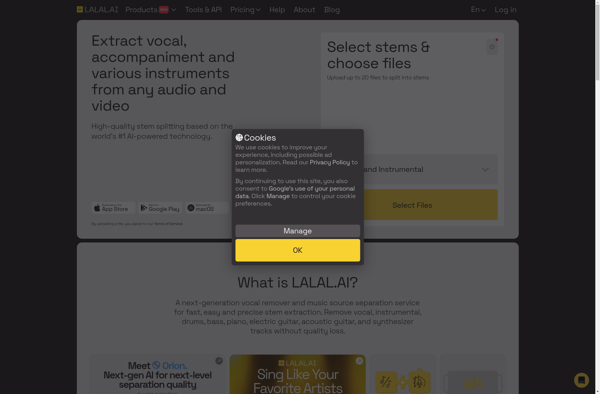
Ultimate Vocal Remover GUI
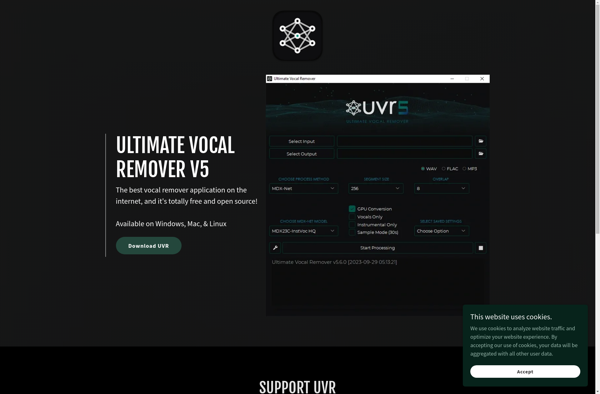
X-Minus.pro
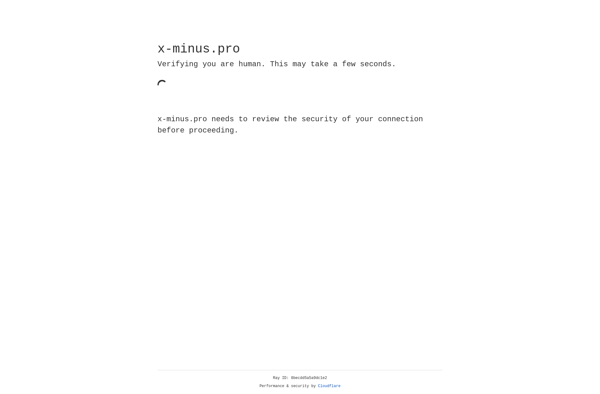
Spleeter
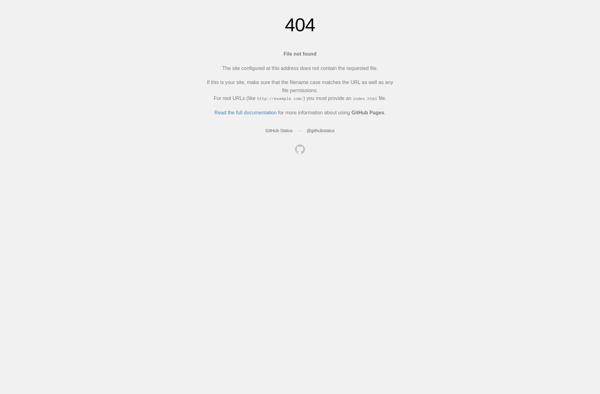
Fadr
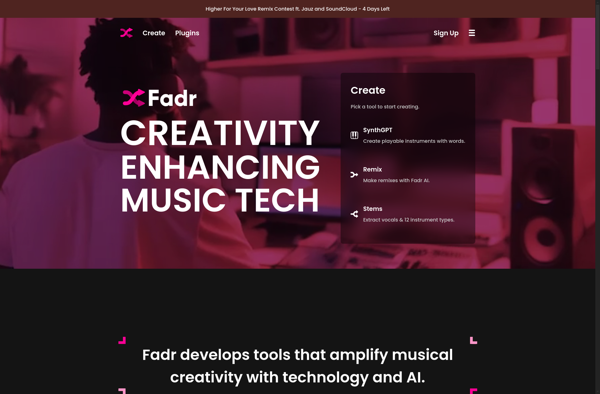
Neural Mix Pro
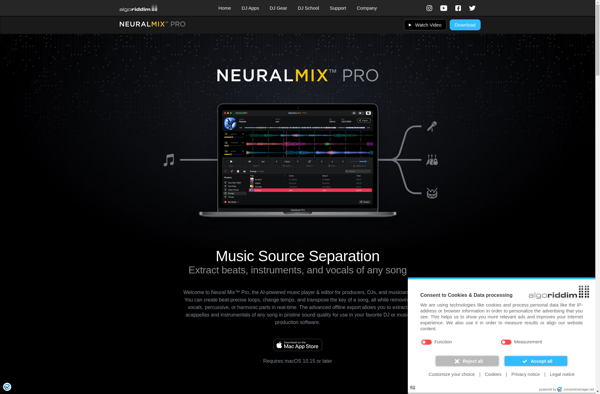
Vocal Remover Pro
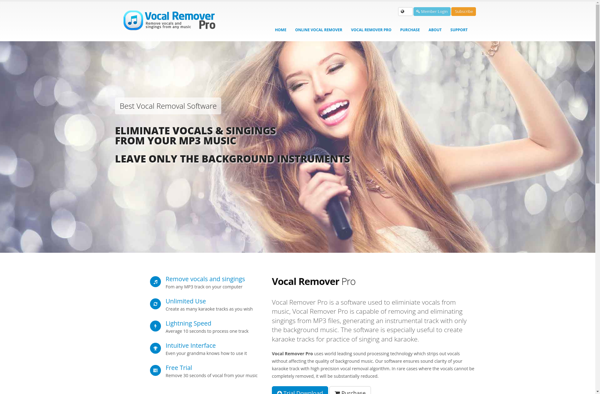
Moseca