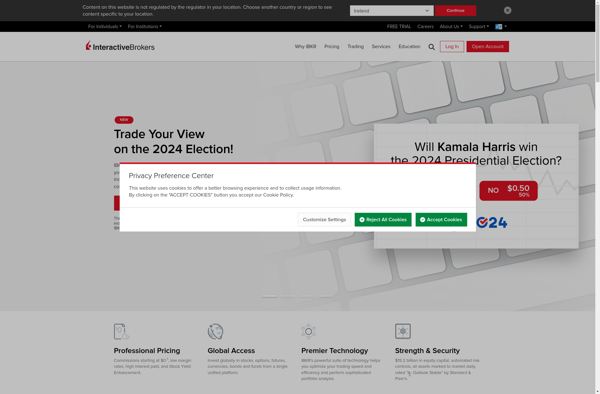Stock Portfolio Organizer
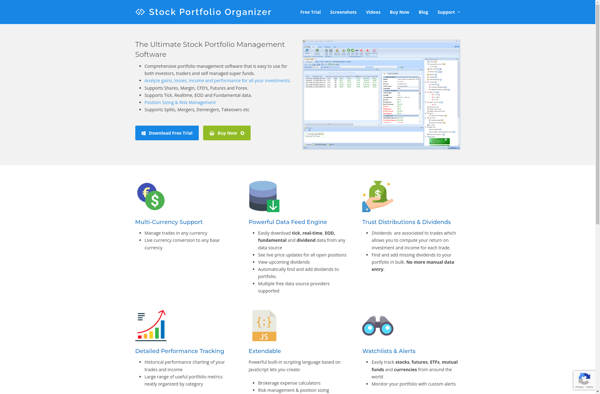
Stock Portfolio Organizer: Organize & Manage Your Investments
Stock Portfolio Organizer software helps investors track, analyze, and manage their stock portfolios, including buy/sell transactions, current positions, and asset allocations across multiple accounts.
What is Stock Portfolio Organizer?
Stock Portfolio Organizer is a desktop application used by individual investors to efficiently track, analyze, and manage their stock investment portfolios across multiple brokerage accounts and international markets. Its key features include:
- Transaction logging - Manually enter buy/sell transactions or automatically import trade confirmation data from brokers.
- Position tracking - View current quantities, values, gains/losses for individual stocks and total portfolio.
- Performance measurement - Calculate customized returns over custom time periods based on investment data.
- Allocation analysis - Evaluate asset allocation across stocks, sectors, countries to fit desired investment style.
- Charting & reporting - Visualize portfolio performance over time. Export data and create presentation-quality reports.
- Watchlist & screening - Create watchlists to track securities of interest. Screen stocks based on fundamentals data and technical indicators.
- Cloud syncing - Data accessible via web on desktop and mobile devices. Sync local data across multiple devices.
By centralizing investment data tracking and analysis, Stock Portfolio Organizer aims to help investors better understand performance attribution, optimize asset allocation, identify winners/losers, and ultimately make more informed investment decisions aligned towards their financial goals.
Stock Portfolio Organizer Features
Features
- Portfolio tracking and management
- Buy/sell transaction entry
- Current position and asset allocation tracking
- Multi-account support
- Performance analysis and reporting
- Watchlist and alerts
- Mobile app for on-the-go access
Pricing
- Freemium
- Subscription-Based
Pros
Cons
Official Links
Reviews & Ratings
Login to ReviewNo reviews yet
Be the first to share your experience with Stock Portfolio Organizer!
Login to ReviewThe Best Stock Portfolio Organizer Alternatives
Top Business & Commerce and Investing & Trading and other similar apps like Stock Portfolio Organizer
Here are some alternatives to Stock Portfolio Organizer:
Suggest an alternative ❐AmiBroker
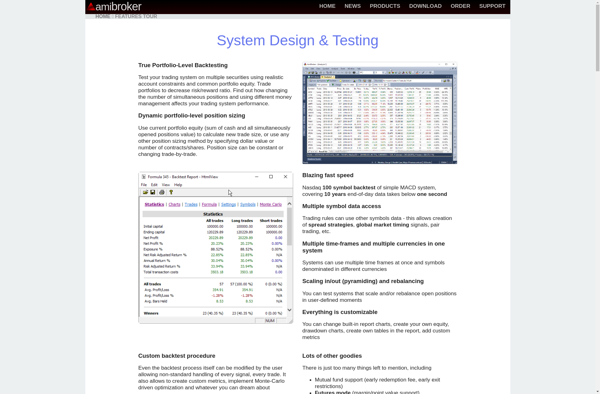
MetaTrader
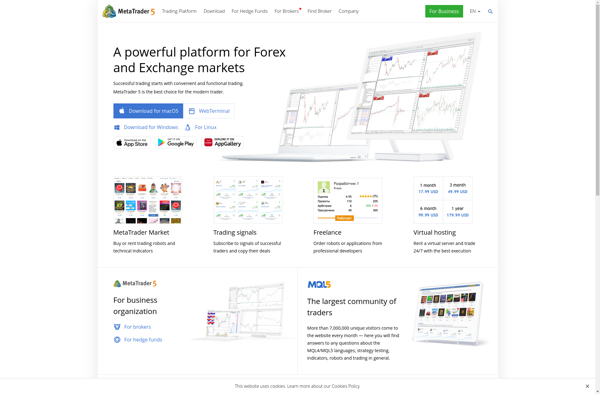
JStock

Thinkorswim
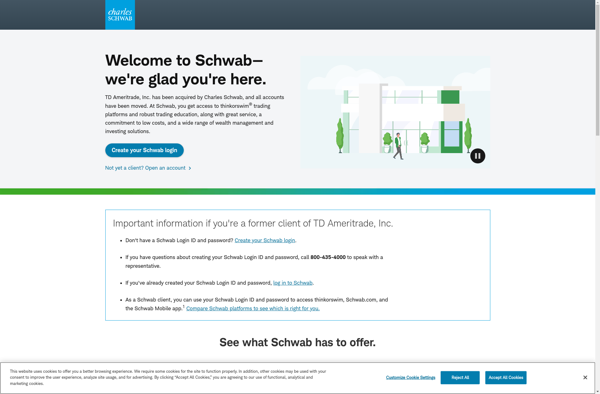
Spotware cTrader
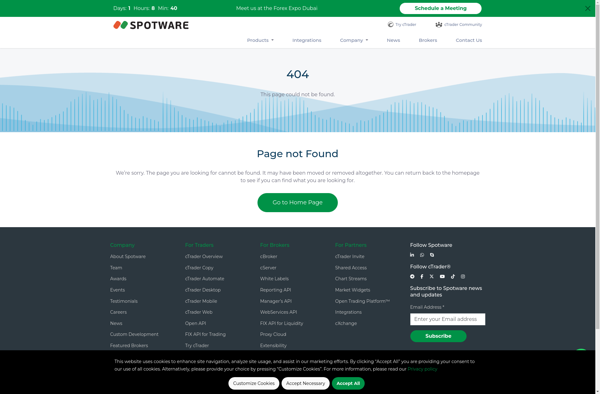
PTMC
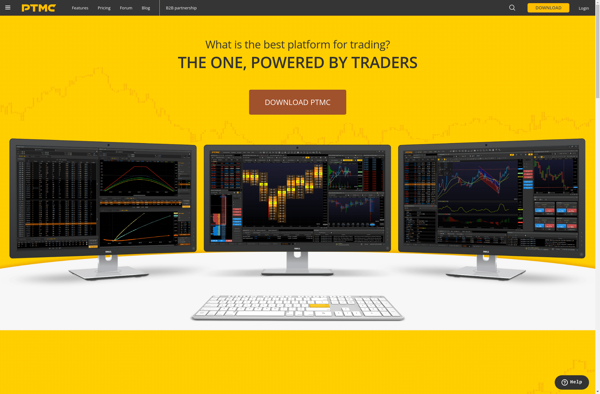
EToro
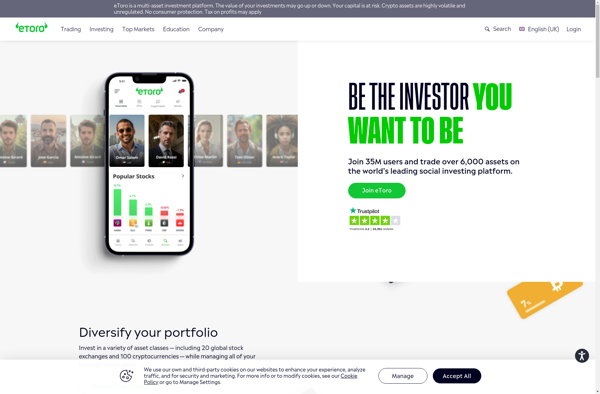
Sierra Chart
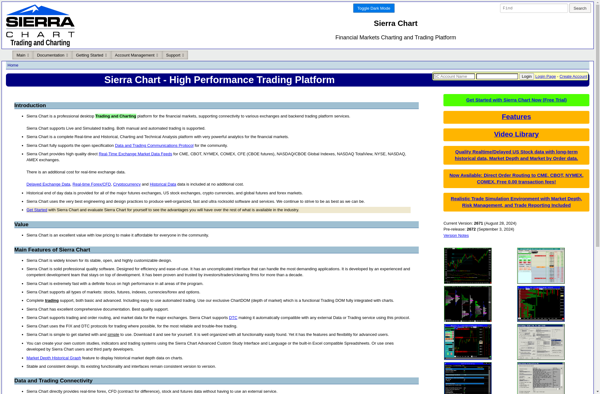
UseThinkScript
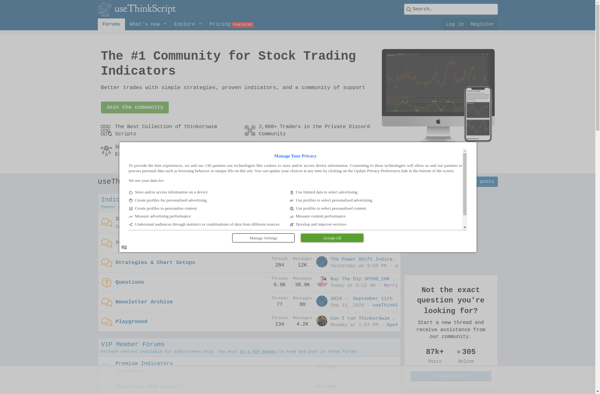
22 Dividends

Passive Income Tracker
Interactive Brokers