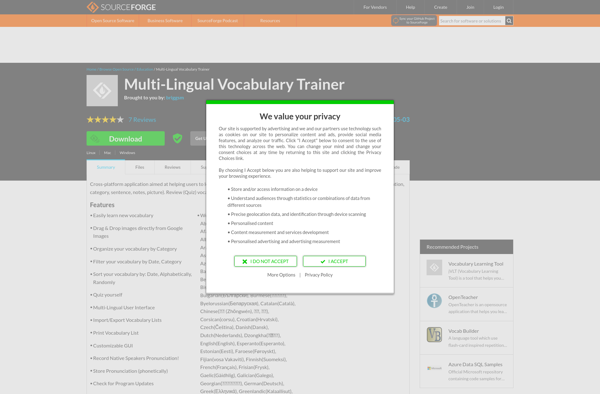Studies

Studies: Note Taking & Organization Software for Students
A note taking and organization software focused on students and academics, allowing users to take notes, annotate PDFs, organize references, and collaborate with others.
What is Studies?
Studies is a versatile note taking and organization software application designed specifically for students, teachers, and academics. It incorporates features for taking notes, annotating PDFs, collecting and citing references, as well as tools for planning coursework and collaborating with peers.
The note taking interface in Studies lets users create traditional text notes as well as sketch handwritten notes using a touch screen or graphics tablet. Notes can be tagged, categorized, searched and exported for use in other applications. Studies also allows users to annotate and highlight passages in PDF documents. Annotated PDFs can then be shared with study groups or classmates.
For researchers and those writing academic papers, Studies provides tools for finding, collecting, organizing and citing reference materials. It has integration with online reference databases for finding citation information. Collected references can then be inserted into notes or documents with just a click. Studies also automatically generates properly-formatted bibliographies and in-text citations in over 9,000 stylesheet formats.
Finally, Studies has features to help students and teachers collaborate more effectively. Notes, annotated PDFs and references can be shared between users for peer review or classroom use. Comments and thread-based discussions keep communication organized. Shared project spaces allow groups to co-author notes or annotated documents together in real-time from multiple devices.
Studies Features
Features
- Note-taking
- PDF annotation
- Reference management
- Collaboration tools
- Customizable templates
- Cloud-based storage
- Mobile app availability
Pricing
- Freemium
- Subscription-Based
Pros
Cons
Official Links
Reviews & Ratings
Login to ReviewThe Best Studies Alternatives
Top Education & Reference and Note Taking & Organization and other similar apps like Studies
Here are some alternatives to Studies:
Suggest an alternative ❐Anki
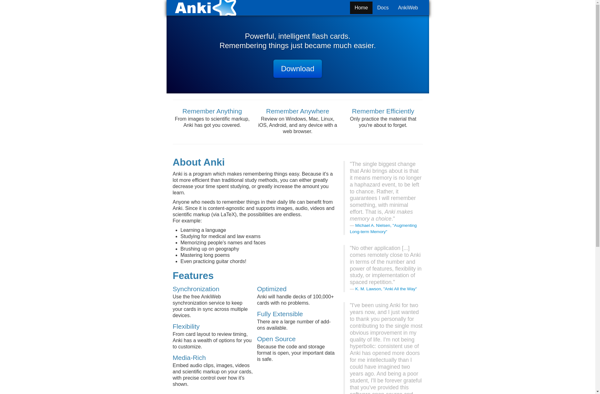
RemNote

AnkiDroid
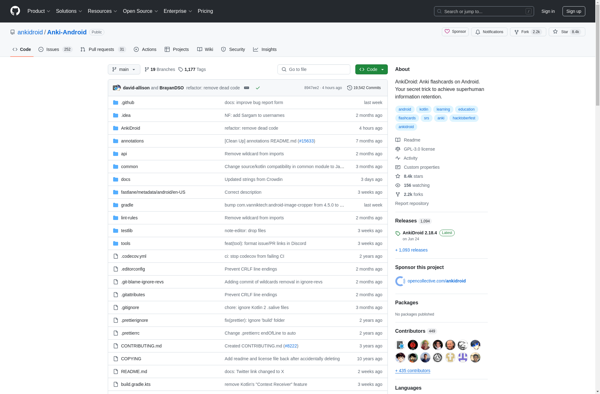
AnkiApp

Wisdolia

Flashcard Hero
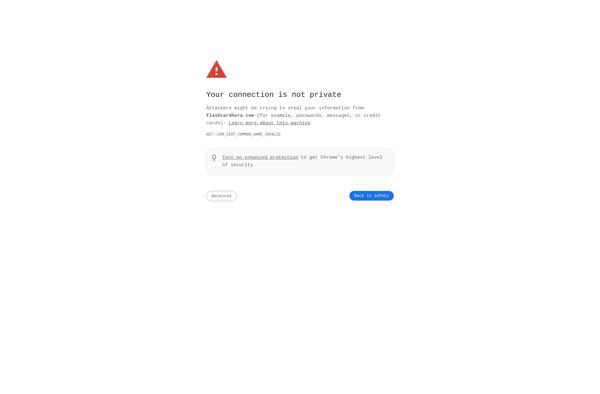
Mochi

SuperMemo for Windows

WordsKeeper
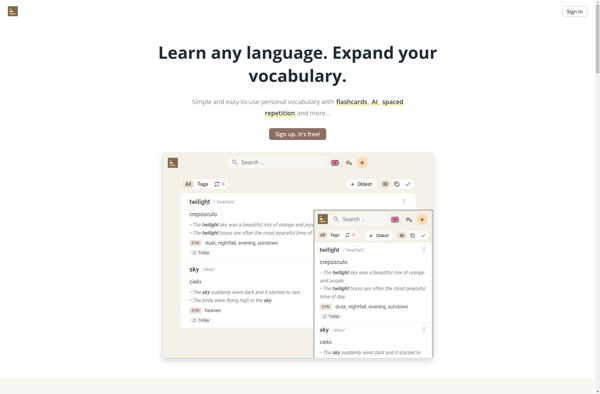
Pauker
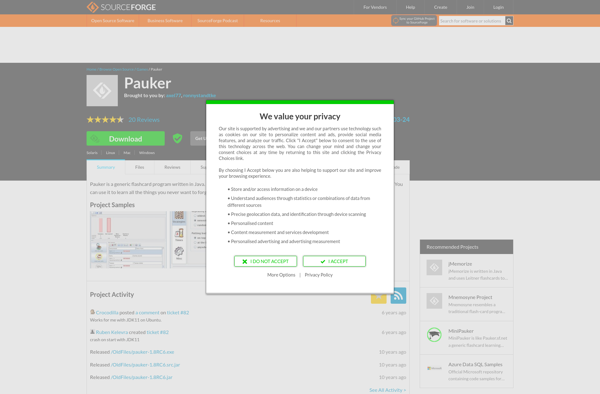
Memcards
Voc2brain
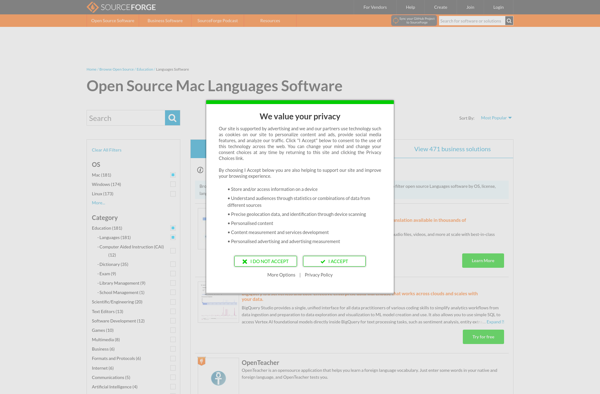
IFlash

Headmagnet

Papapapaya

FluxCards

Multi-Lingual Vocabulary Trainer