Multi-Lingual Vocabulary Trainer
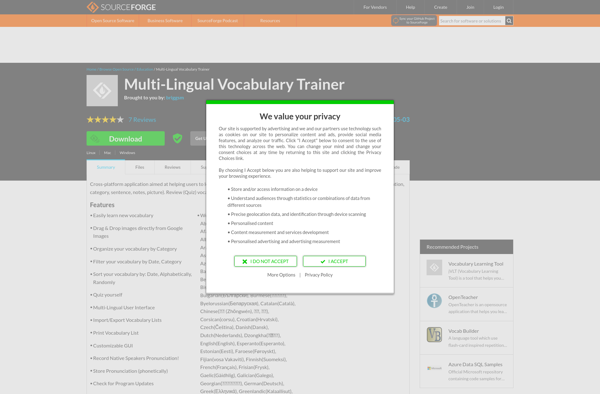
Multi-Lingual Vocabulary Trainer: Learn Multiple Languages with Customizable Word Lists & Games
Multi-Lingual Vocabulary Trainer is a software program designed to help people learn vocabulary words in multiple languages. It allows users to create custom word lists, study the words with various games and quizzes, track progress over time, and more. Key features include support for dozens of languages, audio pronunciation, spaced repetition, progress tracking, and customization.
What is Multi-Lingual Vocabulary Trainer?
Multi-Lingual Vocabulary Trainer is a powerful yet easy-to-use application for learning vocabulary words and phrases in dozens of languages. With an intuitive interface, comprehensive word banks, and a variety of study modes, it is an invaluable tool for students, travelers, or anyone interested in becoming multilingual.
At the core of the software is a vast database of vocab terms translated into over 30 tongues - everything from Spanish and French to Japanese and Arabic. Users can select from preset word banks focused on topics like food, family, business, or medical terminology. Alternatively, it is easy to create fully customized lists on any subject.
Studying terms is made engaging and effective through various game styles like flashcards, multiple choice questions, matching games, and more. All modes use spaced repetition - an algorithm that shows you words at optimally timed intervals for better memorization. Audio pronunciation recordings are also available to aid with fluency.
As you learn, Multi-Lingual Vocabulary Trainer tracks your overall progress as well as statistics per language or word list. Interactive graphs and charts let you visualize areas of strength and weakness. Settings are also provided to tweak aspects like difficulty level or the mix of study modes. With regular practice, the software helps words stick long-term rather than just cramming short-term.
Thanks to its broad language support, proven study methods, and deep customization, Multi-Lingual Vocabulary Trainer is ideal for students or anyone focused on achieving proficiency and fluency when learning new tongues. The one-time cost grants access via Windows, Mac, Linux, iOS, Android, and the web.
Multi-Lingual Vocabulary Trainer Features
Features
- Support for dozens of languages
- Customizable word lists
- Audio pronunciation
- Spaced repetition
- Progress tracking
- Games and quizzes
- Customization
Pricing
- Freemium
Pros
Cons
Reviews & Ratings
Login to ReviewNo reviews yet
Be the first to share your experience with Multi-Lingual Vocabulary Trainer!
Login to ReviewThe Best Multi-Lingual Vocabulary Trainer Alternatives
Top Education & Reference and Language Learning and other similar apps like Multi-Lingual Vocabulary Trainer
Here are some alternatives to Multi-Lingual Vocabulary Trainer:
Suggest an alternative ❐Anki
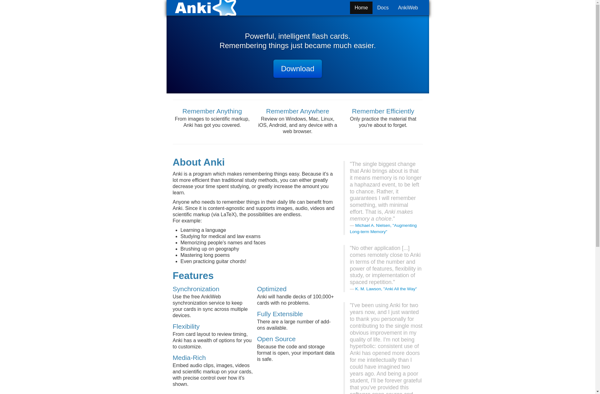
Quizlet
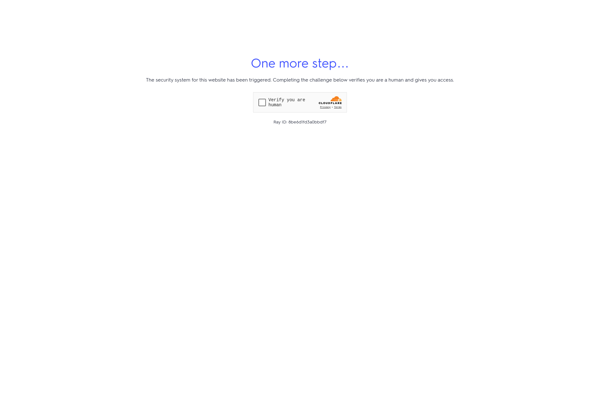
RemNote

Topgrade Quiz Maker
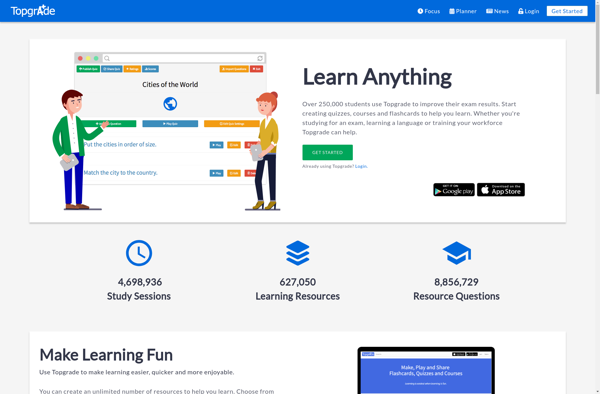
Flashcard Hero
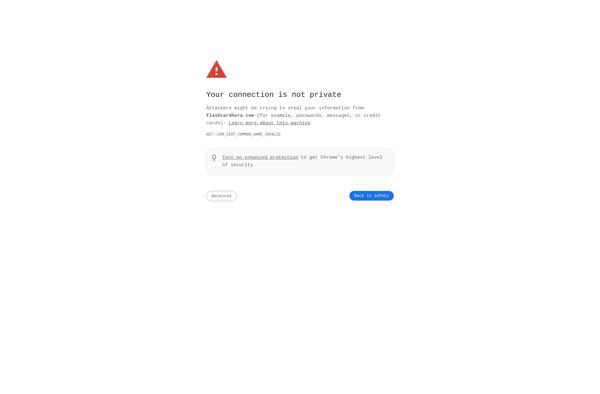
SuperMemo
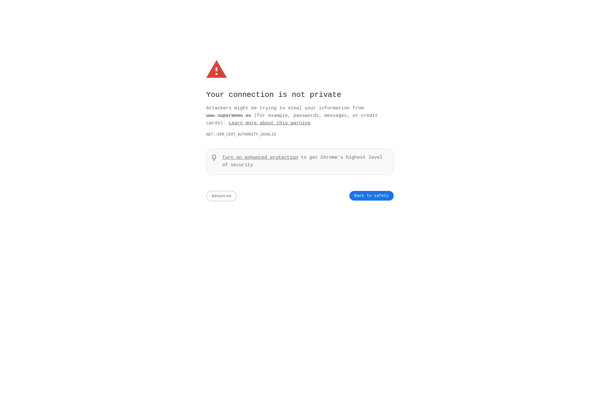
WordsKeeper
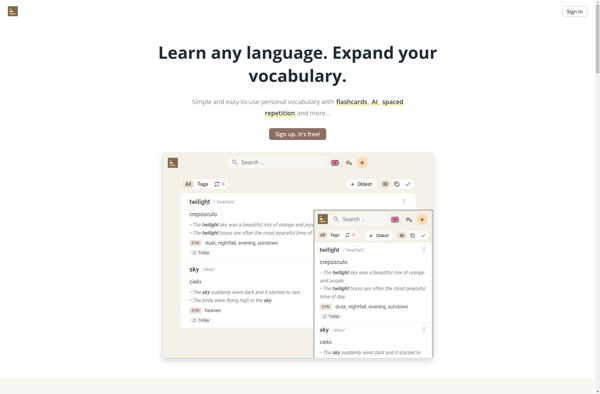
Studylib
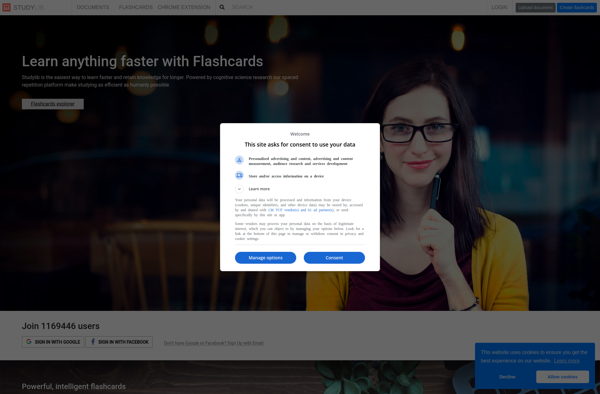
Mnemosyne
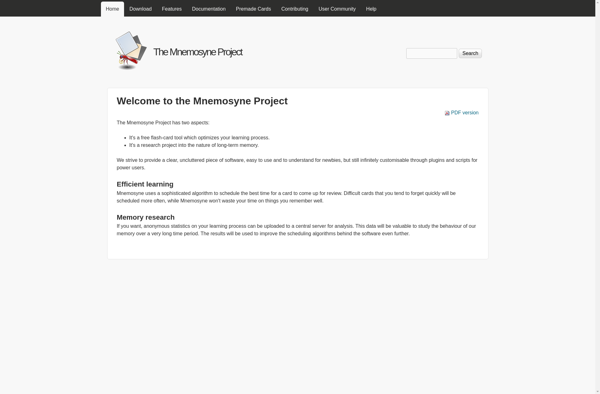
Studies

IFlash
