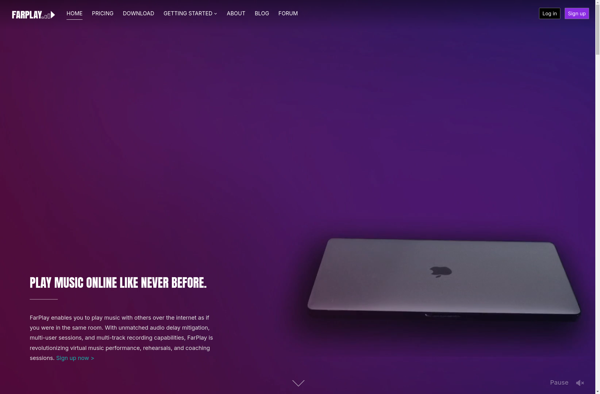Studio Link

Studio Link: Music Production Software
A professional music production software for recording, editing, and mixing audio tracks with virtual instruments, effects, MIDI editing, and more.
What is Studio Link?
Studio Link is a digital audio workstation (DAW) designed for music production, recording, editing, and mixing. It provides a wide range of features and tools for musicians, audio engineers, and music producers to compose, arrange, edit, record, and polish their audio and MIDI productions.
Key features of Studio Link include:
- Multi-track audio recording at up to 32-bit/192 kHz resolution
- Powerful non-linear digital editing tools
- Hundreds of audio effects like reverb, delay, compression, EQ, etc.
- A vast library of software instruments like pianos, drums, guitars, brass, strings etc.
- MIDI editing, sequencing and virtual instrument support
- Musical score editing for notes, lyrics, guitar tablature etc.
- Advanced mixing capabilities with channel strips, sends and master bus effects
- Surround sound support up to 7.1 channels
- Compatibility with third-party plug-ins for additional sounds, effects and instruments
- Audio, MIDI and automation data can be manipulated in real time
Studio Link allows musicians to record multiple tracks of vocals, instruments, and other audio into a project or song, providing everything needed in one DAW for audio production. Its intuitive interface, editing features, and array of virtual instruments make it a versatile platform for music creation.
Studio Link Features
Features
- Multi-track audio recording
- Virtual instruments and effects
- MIDI editing and sequencing
- Mixing, equalization, panning
- Audio editing (cut, copy, paste, etc.)
- Timestretching and pitch shifting
- Support for VST plugins
- Audio automation
Pricing
- Subscription-Based
Pros
Cons
Official Links
Reviews & Ratings
Login to ReviewThe Best Studio Link Alternatives
Top Audio & Music and Music Production and other similar apps like Studio Link
SonoBus
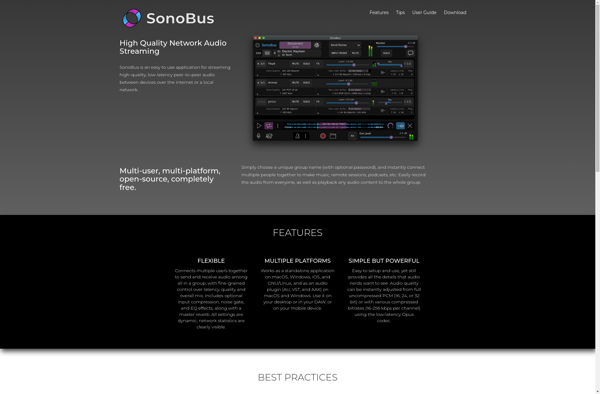
FarPlay