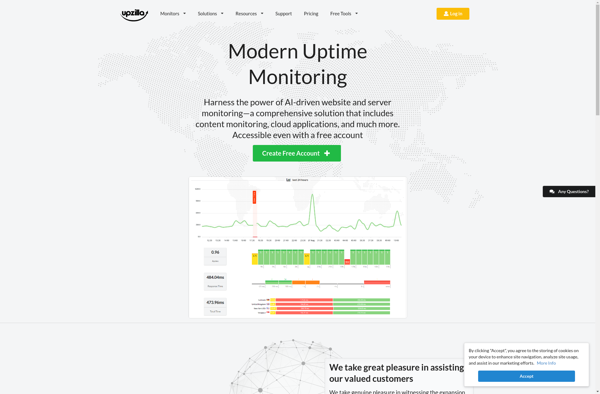SynTraffic
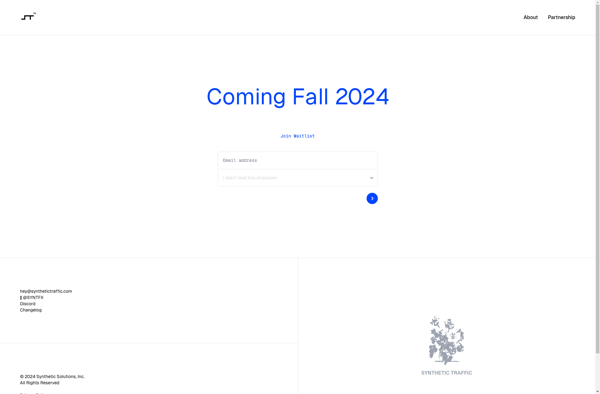
SynTraffic: Open-Source Traffic Generation and Network Simulation Tool
Simulate various network traffic and protocols for testing purposes with SynTraffic, an open-source tool designed for network professionals.
What is SynTraffic?
SynTraffic is an open-source, cross-platform traffic generation and network simulation application. It provides a graphical user interface and command-line interface to configure and generate various types of traffic profiles and network conditions for testing purposes.
Some of the key features of SynTraffic include:
- Ability to simulate traffic such as HTTP, HTTPS, FTP, email, DNS, and more using real application protocols
- Generation of background traffic with customizable bandwidth, latency, loss, and other network attributes
- Supports both IPv4 and IPv6 traffic
- Flexible rule-based system to model complex network behavior and attacks
- Customizable reporting for analysis
- Modular architecture allows easy integration of new protocols and traffic types
- Free and open-source tool with community support
SynTraffic is useful for engineers, developers, and testers who need to simulate real-world network conditions for testing, benchmarking, and stress testing of applications, devices, and infrastructure. Its wide protocol support and ability to customize traffic profiles makes it a versatile traffic generator.
SynTraffic Features
Features
- Generates simulated network traffic
- Supports various network protocols like TCP, UDP, ICMP, and ARP
- Allows shaping traffic with bandwidth throttling
- Has command line and GUI interfaces
- Works on Linux, Windows, and macOS
Pricing
- Open Source
Pros
Cons
Official Links
Reviews & Ratings
Login to ReviewThe Best SynTraffic Alternatives
Top Network & Admin and Network Testing and other similar apps like SynTraffic
Here are some alternatives to SynTraffic:
Suggest an alternative ❐New Relic
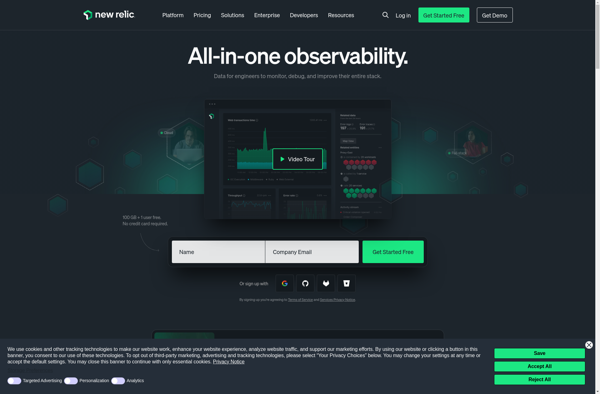
Uptime Kuma
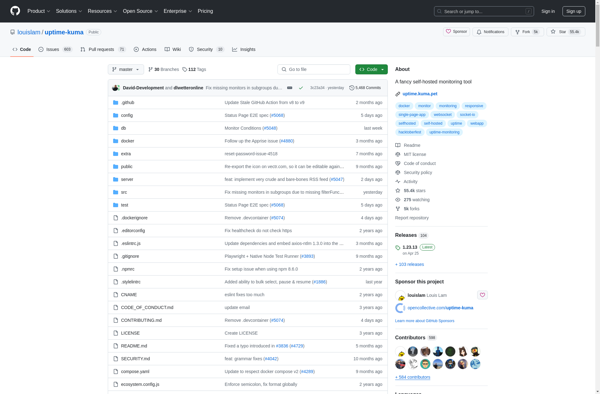
UptimeRobot
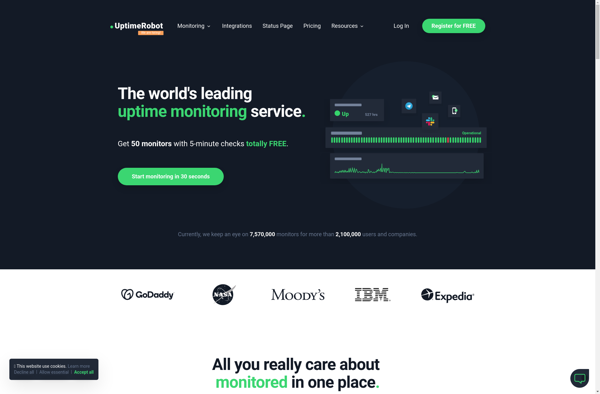
Dynatrace
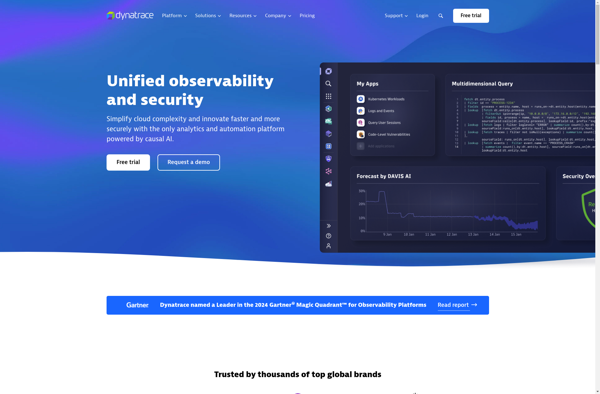
Pingdom
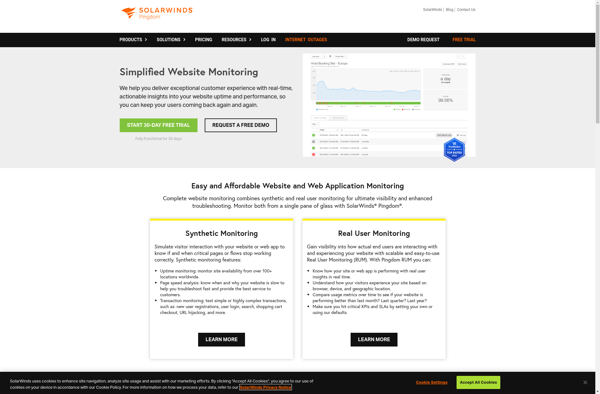
NIXStats
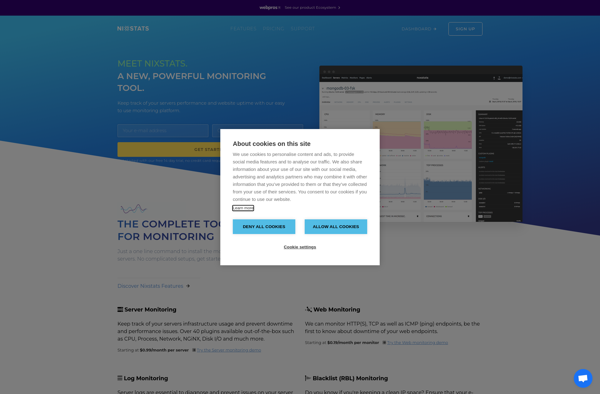
Downdetector
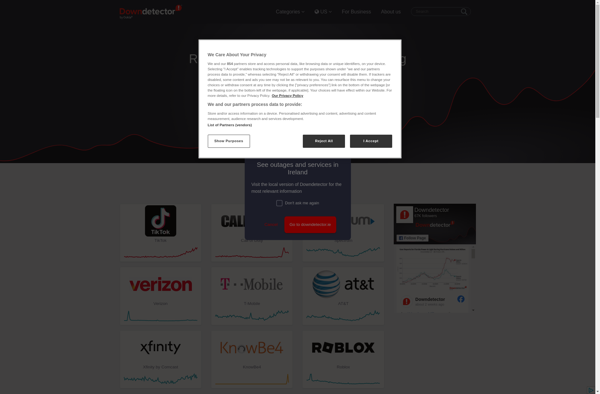
Upptime
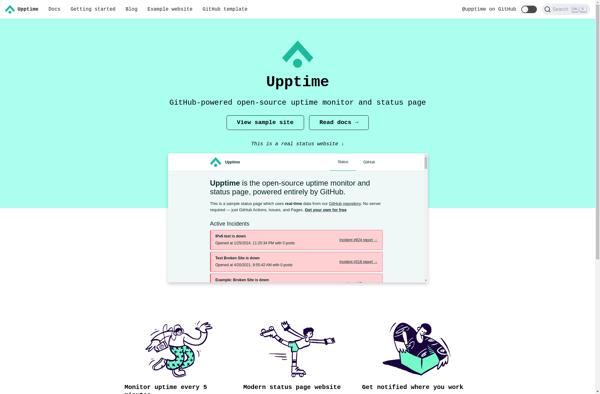
Glimpse
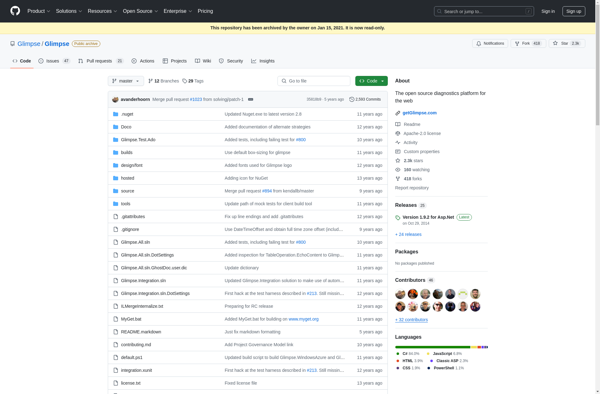
Upzilla