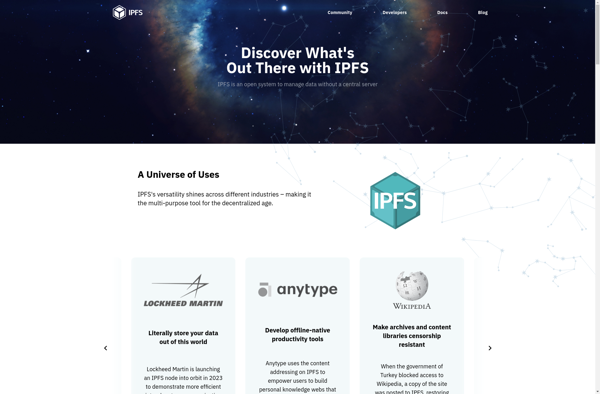Teknik Uploads
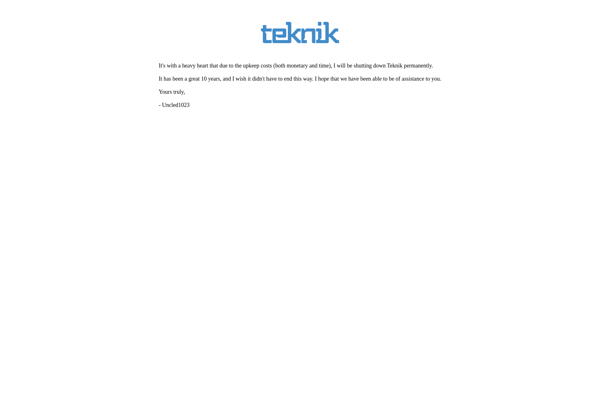
Teknik Uploads: Secure File Sharing Services
Teknik Uploads is a file sharing service that allows users to upload and share files securely. It has a clean, minimal interface and offers end-to-end encryption for privacy.
What is Teknik Uploads?
Teknik Uploads is a file sharing and storage platform that focuses on privacy and security. It allows users to upload files up to 10GB in size and share them securely with others via a unique link.
Some key features of Teknik Uploads include:
- End-to-end encryption - All files are encrypted before being uploaded to Teknik's servers.
- File self-destruct - Users can set an expiration date/time for any file shared via Teknik.
- No signup required - Teknik does not require an account or signup to use basic features.
- Ad-free interface - Teknik features a clean, minimal interface with no ads.
Teknik Uploads positions itself as a privacy-first alternative to mainstream file sharing platforms. It offers a simple yet secure way to store and share personal files and documents. With client-side encryption, zero tracking/logging policies, and self destructing links, Teknik aims to give users control over their shared files.
Teknik Uploads Features
Features
- Secure file sharing
- End-to-end encryption
- Clean and minimal interface
- Allows uploading large files
- File versioning and history
- Link sharing
- Team collaboration features
Pricing
- Freemium
- Subscription-Based
Pros
Cons
Official Links
Reviews & Ratings
Login to ReviewThe Best Teknik Uploads Alternatives
Top File Sharing and Cloud Storage & File Sharing and other similar apps like Teknik Uploads
Here are some alternatives to Teknik Uploads:
Suggest an alternative ❐Google Drive

Dropbox

MEGA

Nextcloud
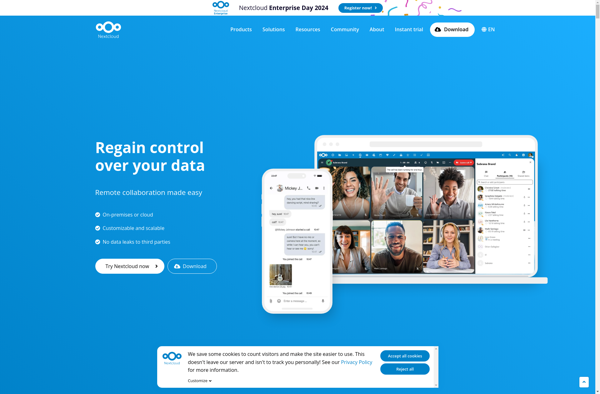
OwnCloud

Microsoft OneDrive

Syncthing
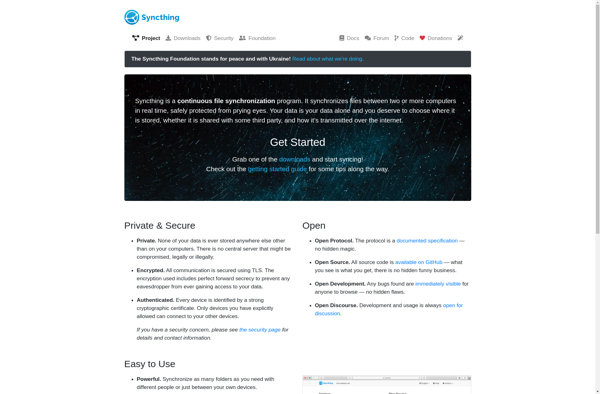
Resilio Sync
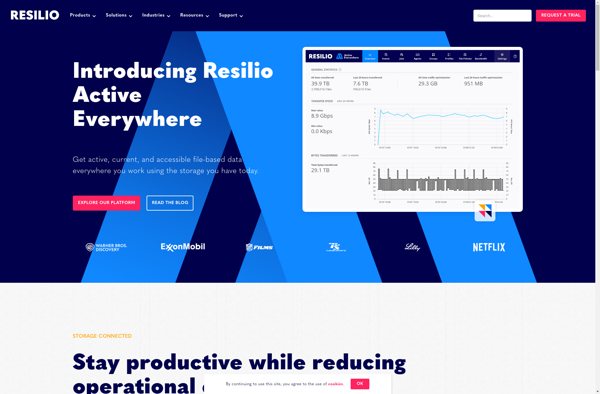
Spideroak One Backup

IPFS