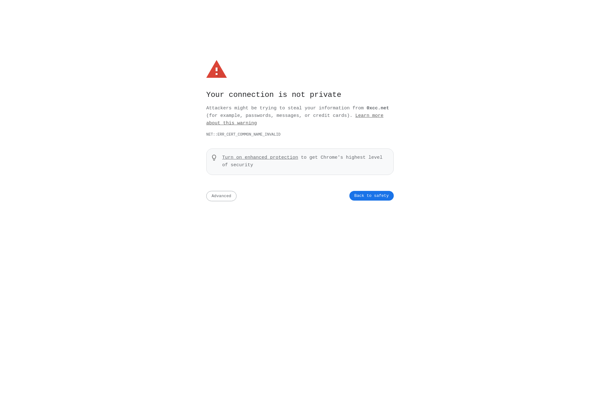Terminalizer
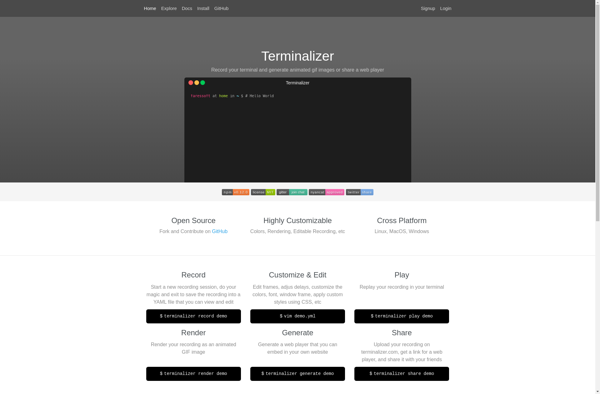
Terminalizer: Open Source Terminal Session Recording
Record terminal sessions and convert them into animated GIFs and MP4 videos for sharing online, creating step-by-step tutorials and demo applications in the terminal.
What is Terminalizer?
Terminalizer is an open-source, MIT licensed tool for recording terminal sessions and converting them into animated GIFs and MP4 videos. It provides a simple way to create step-by-step terminal tutorials and demo applications to share online.
Some key features of Terminalizer include:
- Cross-platform support for Linux, macOS, and Windows
- Customizable terminal themes and styles
- Options to set animation speed and frame delays
- Inline code and text annotations
- GIF and MP4 rendering with FFmpeg
- Upload recordings to Terminalizer cloud or self-host them
- Easy sharing on GitHub READMEs, tech blogs, Twitter etc
Terminalizer aims to make it easy for developers, programmers, and tech enthusiasts to create terminal-based tutorials, documentation pages, conference talks etc with seamless animated content. The terminal recordings help explain complex CLI tools, demo step-by-step coding guides, showcase applications etc in action. Overall, it brings the terminal to life and makes it more engaging on the web.
Terminalizer Features
Features
- Record terminal sessions
- Convert recordings to animated GIFs and MP4 videos
- Create step-by-step tutorials and demos
- Customizable terminal theme and styling
- Playback controls during recording
- Supports Linux, macOS, and Windows
Pricing
- Open Source
Pros
Cons
Official Links
Reviews & Ratings
Login to ReviewThe Best Terminalizer Alternatives
Top Development and Terminal Recording and other similar apps like Terminalizer
Here are some alternatives to Terminalizer:
Suggest an alternative ❐Teleconsole
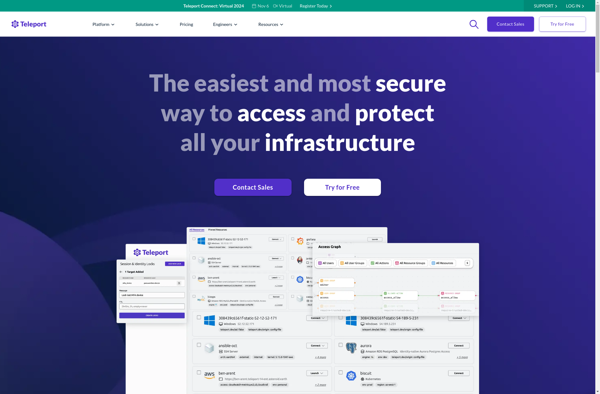
Asciinema
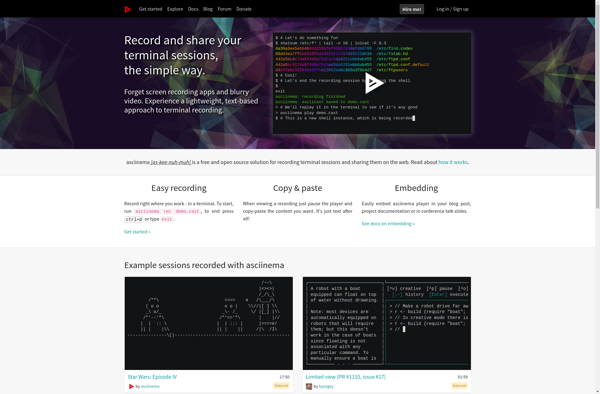
Showterm
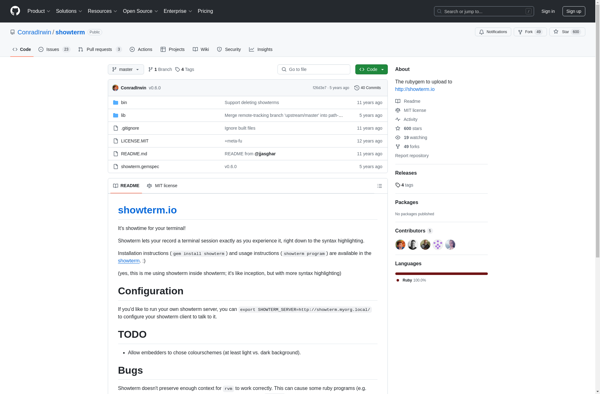
Ttygif
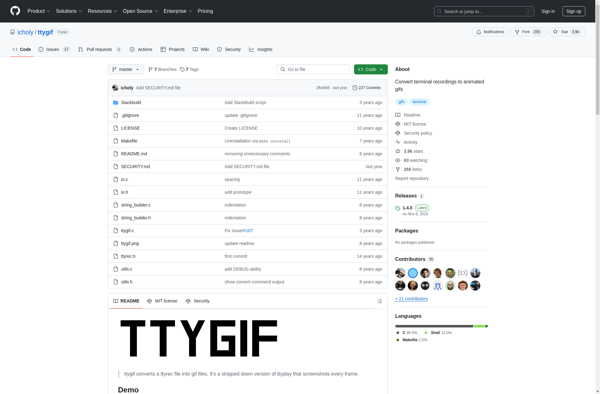
Ttyrec