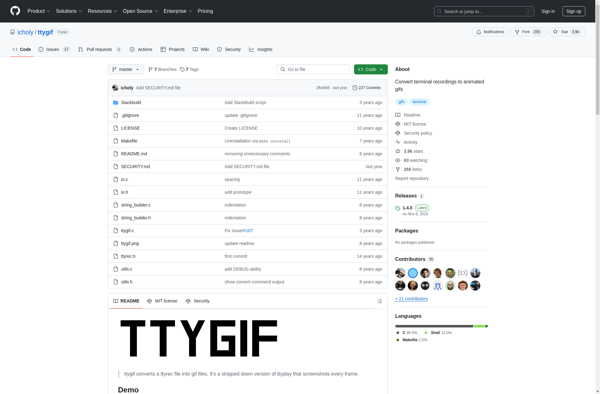Ttyrec
ttyrec is a terminal recorder program for Linux/UNIX. It records everything printed on a terminal and saves it to a file. This allows replaying terminal sessions for demo, documentation or debugging purposes.
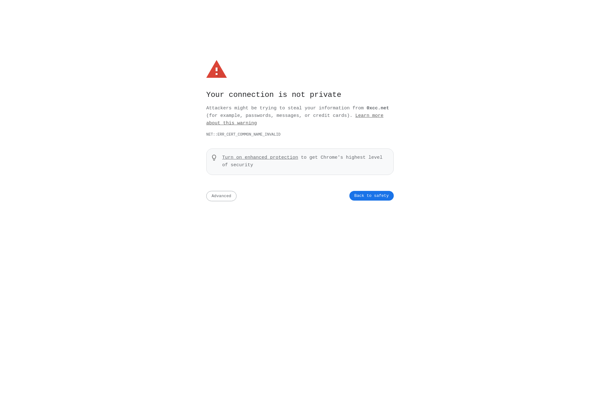
TTYREC: Terminal Recorder for Linux/UNIX
A software tool to record and replay terminal sessions on Linux/UNIX systems, ideal for demos, documentation, and debugging purposes.
What is Ttyrec?
ttyrec is an open-source command-line program for Linux and UNIX-like systems that records all text printed to a terminal and saves it to a file. This file can then be replayed to show exactly what happened in the terminal session.
Some key features and uses of ttyrec include:
- Recording terminal sessions for demos, tutorials, documentation, etc. The recorded session shows exactly what commands were run and what the output was.
- Debugging issues that only occur in a terminal. The ttyrec file allows replaying the session where the issue occurred.
- Creating screencasts. The ttyrec file can be used with other tools to overlay graphics/audio to build a video tutorial.
- Lightweight alternative to full desktop recording. Only captures raw text output from the terminal.
- Can record output from any program that uses a terminal, like ssh sessions, vim, mutt, etc.
- Small file sizes compared to videos since it only stores text output.
- Recorded sessions can be easily shared as text files.
- Playback supported in some terminal emulators or with the included ttyplay tool.
Overall, ttyrec provides a simple way to record what happens in terminal sessions for documentation, sharing, replay and debugging in Linux and Unix systems.
Ttyrec Features
Features
- Records all terminal output to a file
- Supports various terminal types like linux, xterm, vt100 etc
- Can replay recorded sessions
- Small memory footprint
- Open source
Pricing
- Open Source
Pros
Lightweight and easy to use
Helpful for documenting terminal workflows
Allows sharing terminal sessions for demos or debugging
Works on most Linux/UNIX systems
Cons
Basic functionality with limited options
No official Windows or Mac version
Can only replay, not edit recorded sessions
Lacks encryption for recorded sessions
Official Links
Reviews & Ratings
Login to ReviewThe Best Ttyrec Alternatives
Top Os & Utilities and Terminal Utilities and other similar apps like Ttyrec
Here are some alternatives to Ttyrec:
Suggest an alternative ❐Terminalizer
Terminalizer is an open-source, MIT licensed tool for recording terminal sessions and converting them into animated GIFs and MP4 videos. It provides a simple way to create step-by-step terminal tutorials and demo applications to share online.Some key features of Terminalizer include:Cross-platform support for Linux, macOS, and WindowsCustomizable terminal themes and...
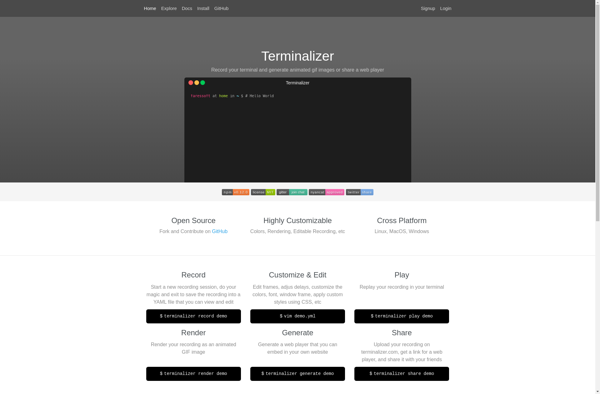
Asciinema
Asciinema is a free, open-source terminal recording program. It allows users to easily record terminal sessions and replay them in a web browser. Some key features of Asciinema include:Lightweight and easy to use - just install the CLI tool and start recordingShare recordings as links - once recorded, sessions get...
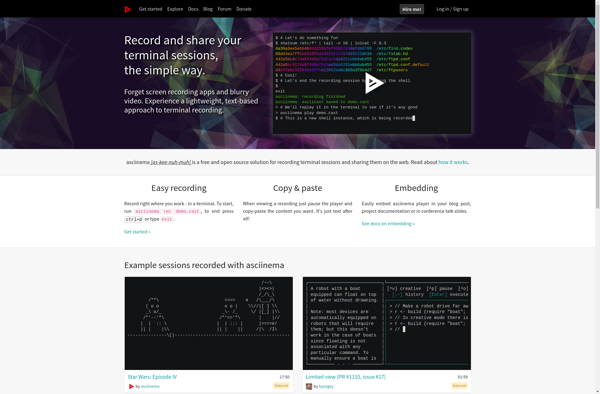
Showterm
Showterm is a terminal emulator application designed for macOS that aims to improve the terminal experience with various enhanced features and customization options.Some of the key features of Showterm include:Tabbed terminal windows - allows you to open multiple terminal sessions in tabs within one window.Text search - search within terminal...
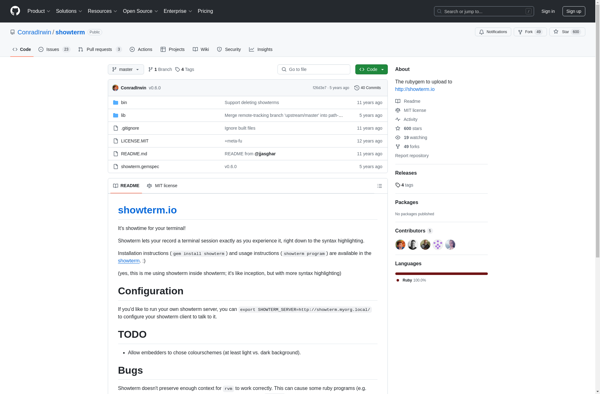
Ttygif
ttygif is a command line application used to record terminal sessions and convert the recordings into animated GIF images. Some key features and usage scenarios of ttygif include:Lightweight and easy to use without any complex setup or configurationSupports recording not just text, but also terminal color schemes and formattingUseful for...