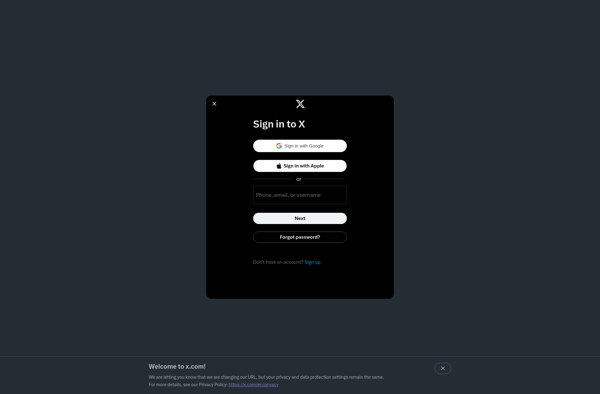The Most Dangerous Writing App
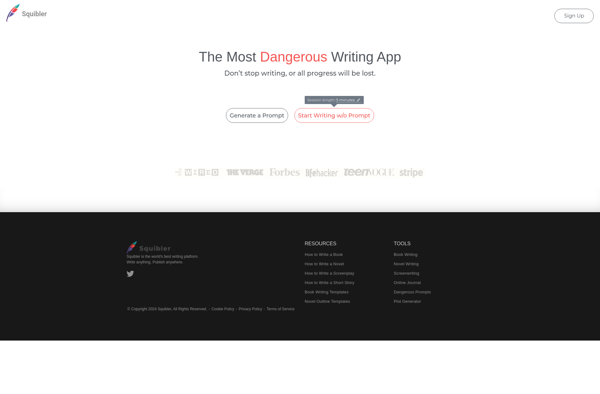
The Most Dangerous Writing App: Minimalist Word Processor for Focus
The Most Dangerous Writing App is a minimalist, distraction-free word processor designed to help writers focus. It allows setting a time and word count goal, after which all entered text is deleted if the goals aren't met.
What is The Most Dangerous Writing App?
The Most Dangerous Writing App is a web-based, minimalist word processor designed to help writers focus by providing a distraction-free writing environment. Its key feature is the ability to set a time limit (from 5 minutes to 24 hours) and word count goal, after which all text entered into the editor will be deleted if the goals are not met before the timer expires.
This gamification of the writing process forces the writer to focus purely on putting words down on the page rather than getting distracted by other tabs or apps. The threat of losing all of one's writing provides strong motivation to meet the prescribed goals. The app allows tracking writing progress and stats over time to help maintain discipline and consistency.
The entirely blank, grayscale interface and typewriter-style font strip away all distractions. The Most Dangerous Writing App works for writers across genres and disciplines - authors, students, journalists, and corporate workers amongst others. While simple, the app delivers an intense, productive writing experience by incentivizing focus amidst the allure of the internet and social media. It is available online for free without requiring any downloads or sign-ups.
The Most Dangerous Writing App Features
Features
- Minimalist, distraction-free interface
- Time and word count goal setting
- Automatic deletion of text if goals are not met
- Encourages focused writing sessions
Pricing
- Free
- Freemium
Pros
Cons
Official Links
Reviews & Ratings
Login to ReviewNo reviews yet
Be the first to share your experience with The Most Dangerous Writing App!
Login to ReviewThe Best The Most Dangerous Writing App Alternatives
Top Office & Productivity and Writing Tools and other similar apps like The Most Dangerous Writing App
Here are some alternatives to The Most Dangerous Writing App:
Suggest an alternative ❐4thewords
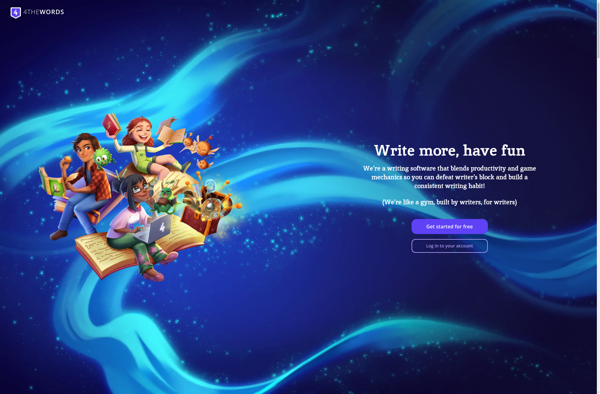
Write or Die
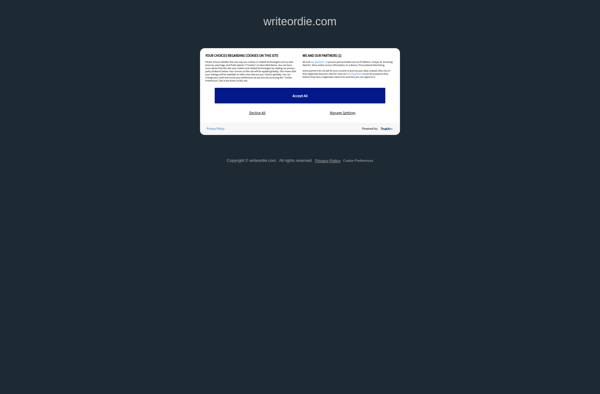
Freeflow
Flowstate