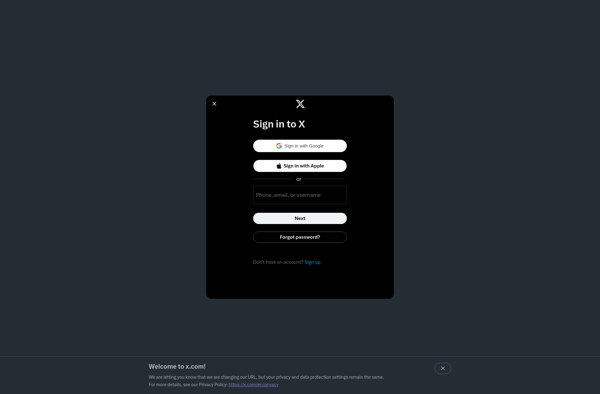Write or Die
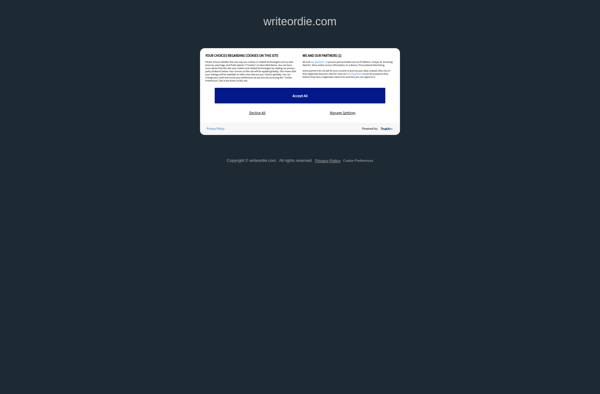
Write or Die: Timed Writing Tool
Discover Write or Die, a focused writing tool that helps you stay on track with timed writing goals and penalties for procrastination, allowing you to make progress in your writing projects.
What is Write or Die?
Write or Die is a minimalist writing software designed to help authors make progress with their writing projects. It works by allowing users to set a timed writing goal, ranging from 1 to 24 hours. The user then starts a writing session and Write or Die monitors their typing activity.
If the user stops typing for more than a few seconds before the timed writing sessions expires, Write or Die will start deleting what they've already written at a steady pace, essentially forcing the user to keep typing or lose their work. Users can also opt to play unpleasant noises instead of deleting text.
The principle behind Write or Die is that by introducing consequences for not typing, it activates the psychological reward/punishment system to help authors stay focused and productive in their writing. This allows them to enter a state of flow where they can generate content without self-editing or getting distracted.
In addition to timed writing mode, Write or Die also includes a kamikaze mode where users can specify a word count goal and the application will start deleting everything typed so far if that goal is not met after the time limit expires. An untimed practice mode with no consequences is also available.
With its minimal interface and array of motivation tools, Write or Die aims to help writers by both improving their productivity and training their minds to better focus on writing tasks.
Write or Die Features
Features
- Timed writing goals
- Consequences for not typing (deleting text or playing sounds)
- Focus mode to eliminate distractions
- Statistics and graphs to track progress
- Customizable writing goals and consequences
- Cross-platform - available on Mac, Windows, Linux, and web
- Saves all writing done in app
- Syncs between devices
- Supports writing in full screen
Pricing
- Freemium
- Subscription-Based
Pros
Cons
Official Links
Reviews & Ratings
Login to ReviewThe Best Write or Die Alternatives
Top Office & Productivity and Writing Tools and other similar apps like Write or Die
Here are some alternatives to Write or Die:
Suggest an alternative ❐4thewords
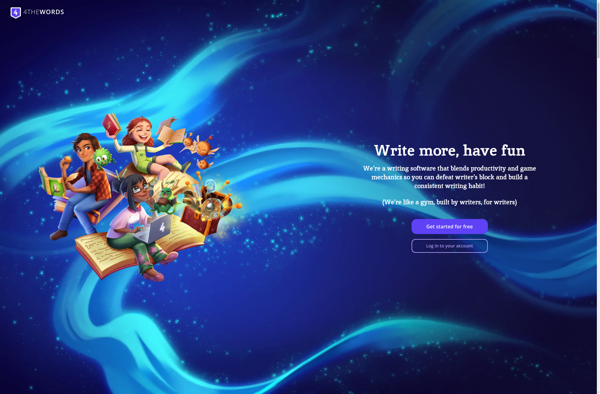
The Most Dangerous Writing App
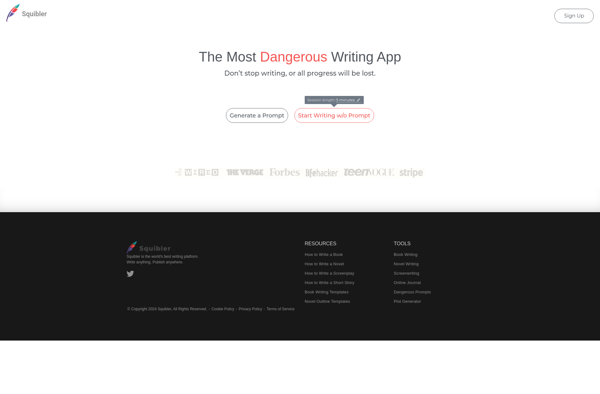
Freeflow
Flowstate