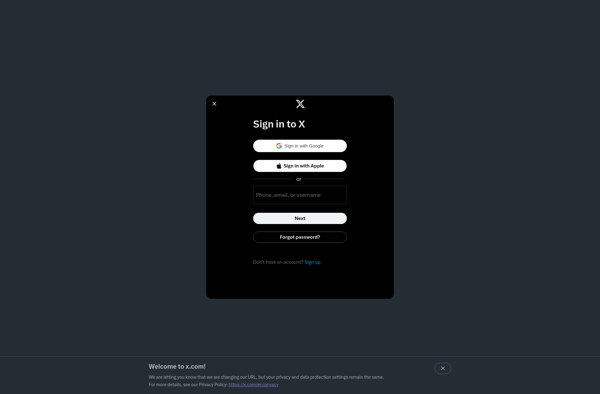Freeflow
Freeflow: Free Diagramming Softwares
Freeflow is a free, open-source alternative to Visio diagramming software. It allows users to create a wide variety of diagrams like flowcharts, network diagrams, entity relationship diagrams, UML diagrams, and more. It has an intuitive and customizable interface with support for templates and stencils.
What is Freeflow?
Freeflow is an open-source, free alternative to Microsoft Visio for creating a wide variety of diagrams and charts. As an open-source application, Freeflow provides users with a powerful diagramming tool at no cost.
With Freeflow, users can create flowcharts, entity relationship diagrams, network diagrams, UML diagrams, organization charts, mind maps, and more. It comes bundled with various ready-made templates and stencils for quick and easy diagram creation.
The intuitive drag-and-drop interface makes it simple for users to add shapes from the stencil onto the canvas and connect them with arrows and lines to depict relationships and flows. Shapes and connectors can be easily customized in terms of color, size, labels, and style.
Some key features include: support for multiple pages, grouping/ungrouping of shapes, adding images and notes, and export to various file formats like PNG, JPG, PDF, and more. An auto-layout feature helps arrange diagram elements neatly.
As an open-source tool, Freeflow facilitates customization and integration. Developers can extend its capabilities by writing plugins and integrating with other applications.
On the whole, Freeflow provides a free yet powerful Visio alternative for diagram creation without demanding complex learning or setup.
Freeflow Features
Features
- Diagramming tool for flowcharts, UML, ER diagrams, network diagrams, etc
- Intuitive drag and drop interface
- Customizable templates and symbol libraries
- Cross-platform - works on Windows, Mac, and Linux
- Import/export Visio XML files
- Collaborative editing
- Revision history
- PDF export
Pricing
- Open Source
Pros
Cons
Official Links
Reviews & Ratings
Login to ReviewThe Best Freeflow Alternatives
Top Office & Productivity and Diagramming and other similar apps like Freeflow
Here are some alternatives to Freeflow:
Suggest an alternative ❐4thewords
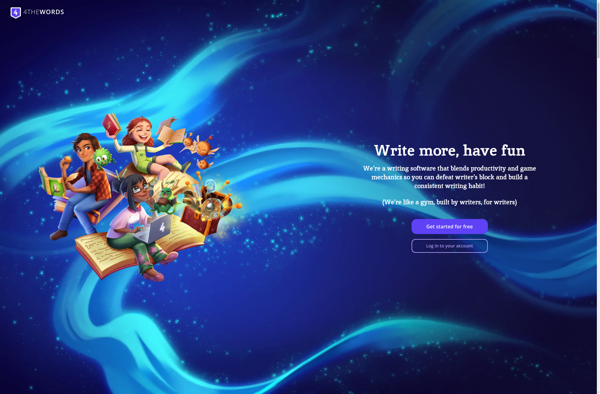
Write or Die
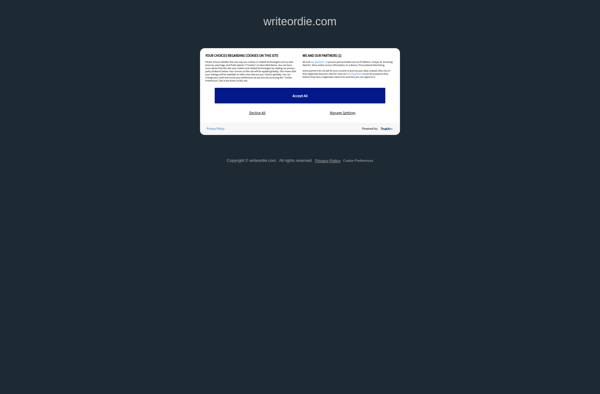
The Most Dangerous Writing App
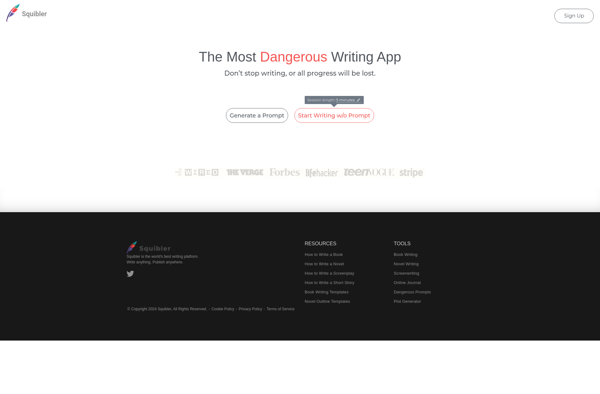
Flowstate