Thingami
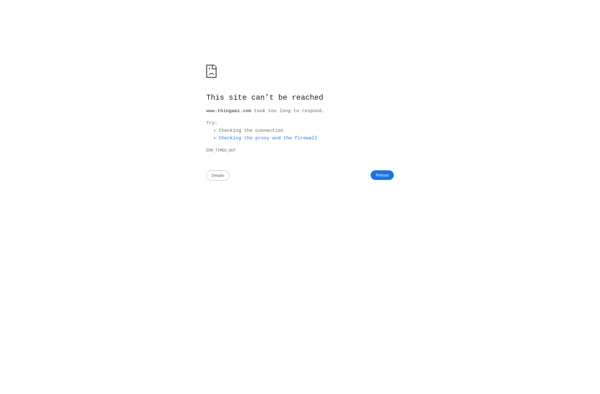
Thingami: Open-Source 3D Design and Printing Softwares
Thingami is an open-source 3D design and 3D printing software, providing a platform for creating, viewing, editing, sharing, printing, and assembling 3D models. Its user-friendly interface makes 3D modeling accessible to both beginners and experienced users.
What is Thingami?
Thingami is an open-source, customizable 3D design and 3D printing software application. Launched in 2021 by a group of 3D printing enthusiasts, Thingami aims to provide a user-friendly 3D modeling and printing solution for makers of all levels.
With an easy-to-navigate interface, Thingami allows users to quickly create 3D models for prototypes, art projects, machine parts, and other applications. Its toolkit features a range of modeling tools including extrude, cut, and twist that enable constructing 3D objects out of basic shapes. Users can further customize and refine designs by adding details, textures, text, images, and color gradients.
Thingami's standout features include intelligent supports that automatically generate scaffolding structures for 3D prints to prevent warping and overhangs. It also comes with customizable print profiles for fine-tuning model orientation, infill patterns, layer height, print speed, temperature, and material settings to get high-quality 3D prints customized to your printer and filament.
An integrated community forum allows Thingami users to showcase prints, exchange design ideas, help troubleshoot issues, and request new features for future software updates. The open-source program also supports importing and exporting STL, OBJ, DXF, and PNG files for compatibility with other CAD programs.
With multi-platform support for Linux, Mac and Windows, Thingami provides makers, designers, engineers, and 3D printing enthusiasts access to an intuitive, yet powerful 3D creation and fabrication workflow.
Thingami Features
Features
- 3D modeling
- 3D printing
- Intuitive interface
- Open source
- Create 3D models
- View 3D models
- Edit 3D models
- Share 3D models
- Print 3D models
- Assemble 3D models
Pricing
- Open Source
Pros
Cons
Official Links
Reviews & Ratings
Login to ReviewThe Best Thingami Alternatives
Top Development and 3D Modeling and other similar apps like Thingami
Here are some alternatives to Thingami:
Suggest an alternative ❐Google Drive

Dropbox

MEGA

Microsoft OneDrive

ICloud
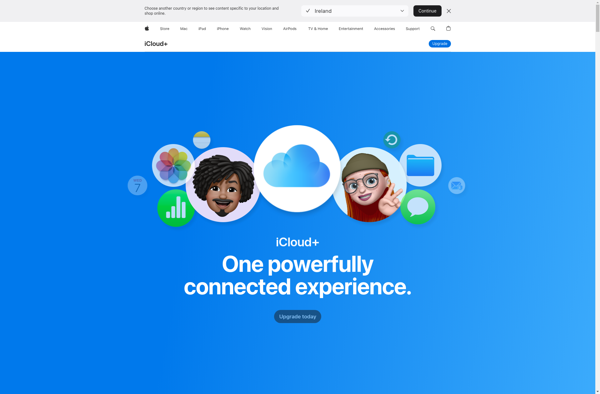
MediaFire

Koofr

Filestash

SugarSync
