TripMode
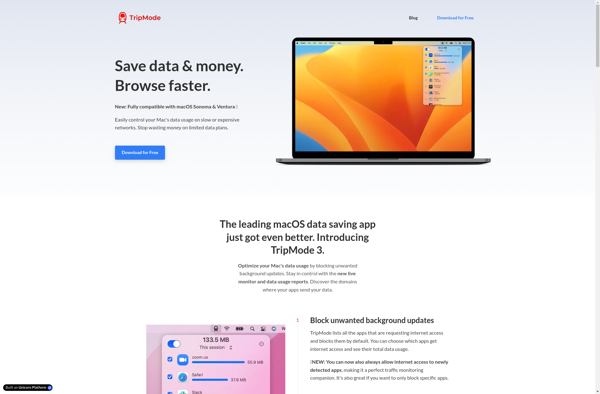
TripMode: Manage Network Usage on the Go
TripMode is an app for macOS that helps manage network usage and connectivity while traveling. It allows you to set bandwidth limits, disable connectivity for certain apps, and monitor network usage in real-time.
What is TripMode?
TripMode is an application for macOS that is designed to help travelers optimize and manage network connectivity while on the go. It gives granular control over which apps are allowed to use the network and can set bandwidth limits to reduce roaming charges and enhance browsing speeds.
Some key features of TripMode include:
- Set bandwidth limits for overall or per-app internet usage
- Blacklist specific apps from using any internet connectivity
- Get real-time notifications when apps use bandwidth in the background
- View network usage graphs to identify bandwidth hogs
- Automatically enable TripMode when connecting to known cellular or public WiFi networks
- Whitelist critical apps to always have connectivity even when limits are set
TripMode aims to solve issues faced by travelers like excessive roaming charges from cellular data usage, slow speeds when connected to congested public hotspots, and apps needlessly using bandwidth in the background. It puts users in control of their connectivity and helps optimize network usage while on the go.
TripMode Features
Features
- Bandwidth limit management
- App-specific network connectivity control
- Real-time network usage monitoring
- Automatic network profile switching
- Customizable network profiles
- Notification center integration
Pricing
- Freemium
- Subscription-Based
Pros
Cons
Official Links
Reviews & Ratings
Login to ReviewThe Best TripMode Alternatives
Top Network & Admin and Bandwidth Management and other similar apps like TripMode
Here are some alternatives to TripMode:
Suggest an alternative ❐Little Snitch
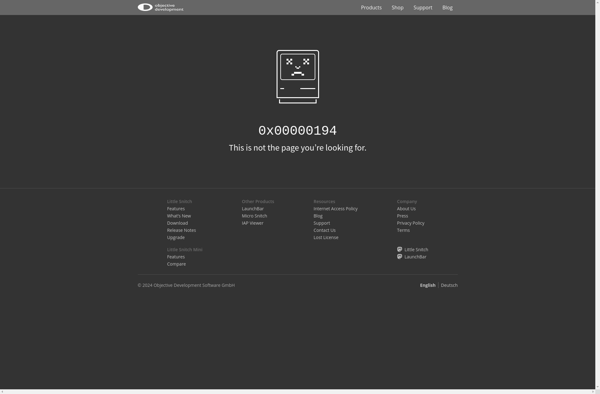
NetGuard
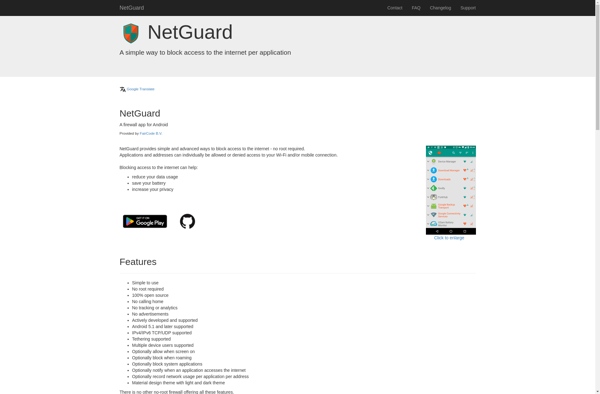
ZoneAlarm Firewall
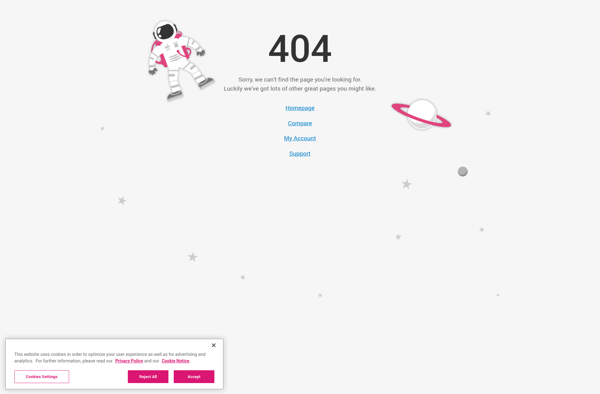
Radio Silence
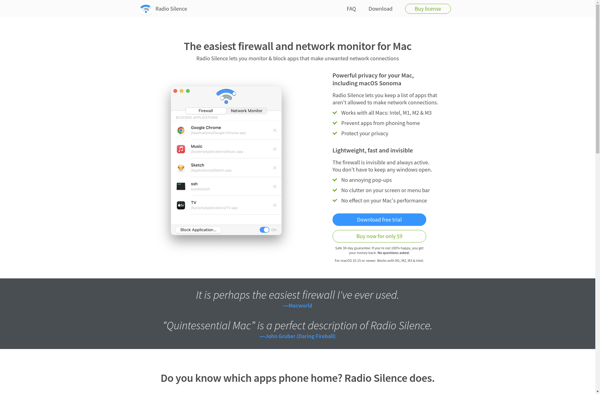
TCPBlock
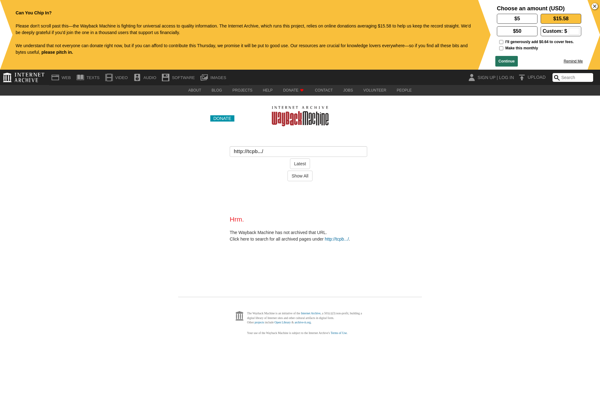
OpenSnitch
