TCPBlock
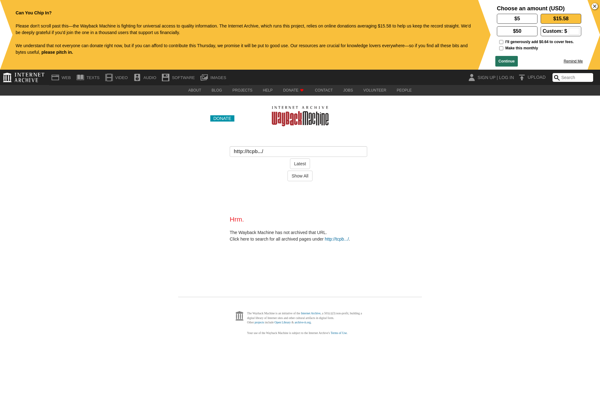
TCPBlock: Free Firewall Program
TCPBlock blocks unwanted connections and traffic, monitoring network traffic with predefined rules to detect and block malicious or unnecessary connections.
What is TCPBlock?
TCPBlock is a free, open-source firewall program for Windows that helps protect your computer by monitoring incoming and outgoing network connections and blocking potentially harmful traffic. Some key features of TCPBlock include:
- Real-time monitoring of network traffic using predefined firewall rules to detect and block malicious connections
- Customizable whitelist to allow desired programs and traffic
- Easy to use interface with rule editing and logging capabilities
- Lightweight program with low memory and CPU usage
- Ability to block connections by IP, port number, application, etc.
- Available for Windows XP, Vista, 7, 8, and 10
TCPBlock can serve as an always-on firewall to complement your existing antivirus software. By scrutinizing network traffic and connections in real-time, it serves as an additional layer of protection against malware, network attacks, and unauthorized access attempts. Regular updates help expand its detection rules to identify new threats. Overall, TCPBlock is a handy utility for locking down your computer's network connectivity.
TCPBlock Features
Features
- Blocks unwanted incoming and outgoing connections
- Prevents access to dangerous websites
- Monitors network traffic
- Uses predefined rules to detect malicious activity
- Provides firewall protection
- Lightweight and easy to use
Pricing
- Free
- Open Source
Pros
Cons
Reviews & Ratings
Login to ReviewThe Best TCPBlock Alternatives
Top Security & Privacy and Firewall and other similar apps like TCPBlock
Here are some alternatives to TCPBlock:
Suggest an alternative ❐Little Snitch
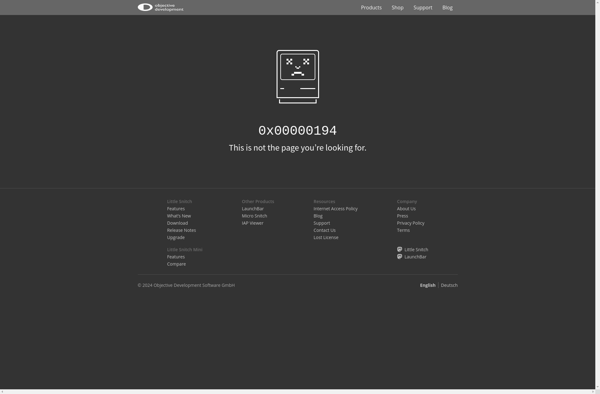
Radio Silence
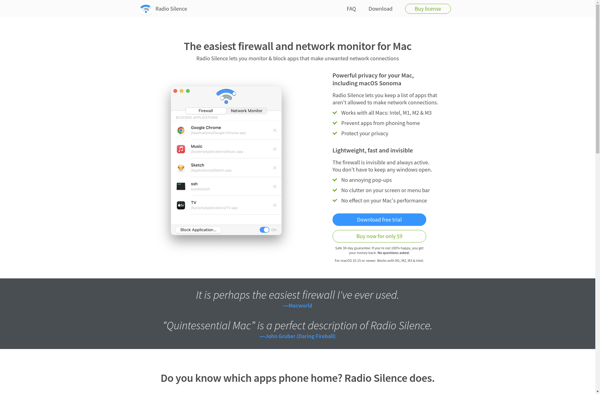
TripMode
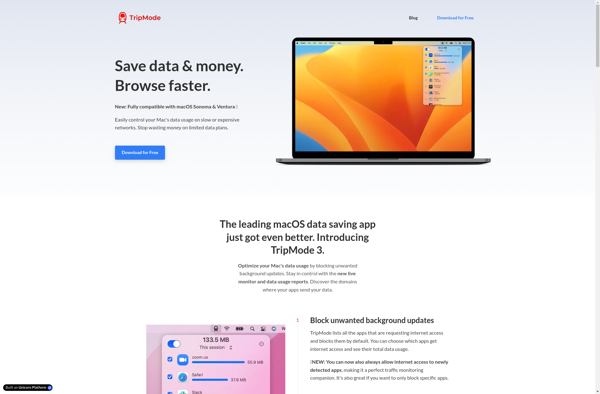
TinyWall
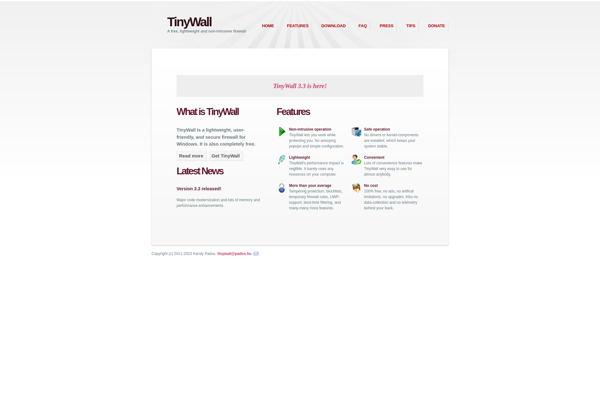
CacheGuard-OS
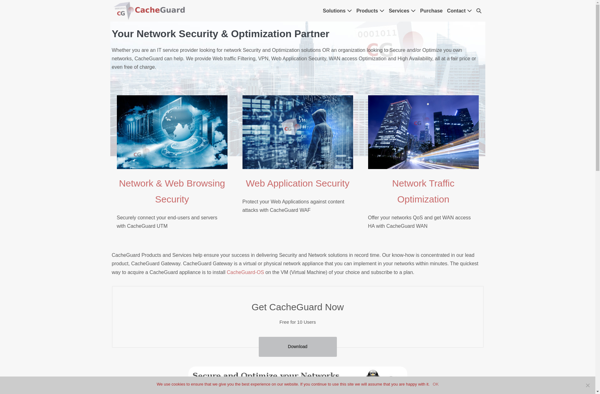
Gufw
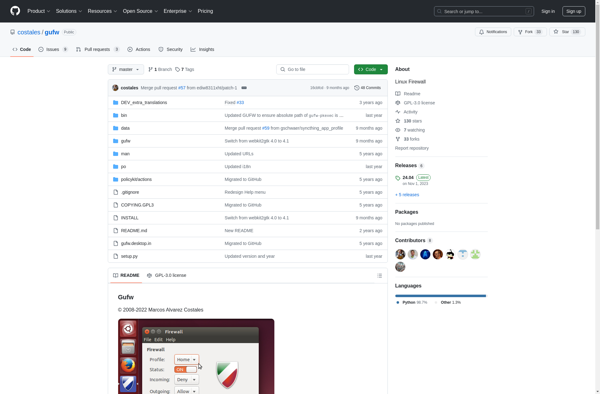
Flying Buttress
