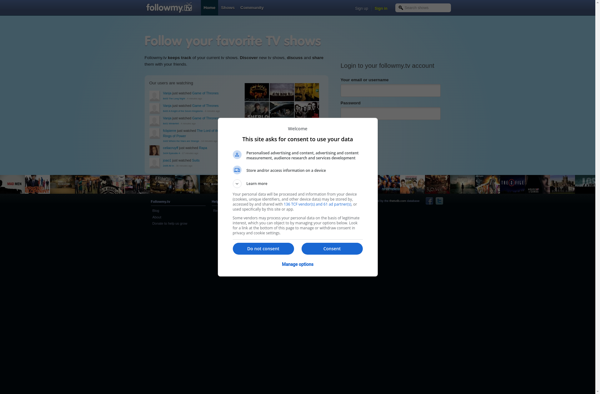Tvcmd
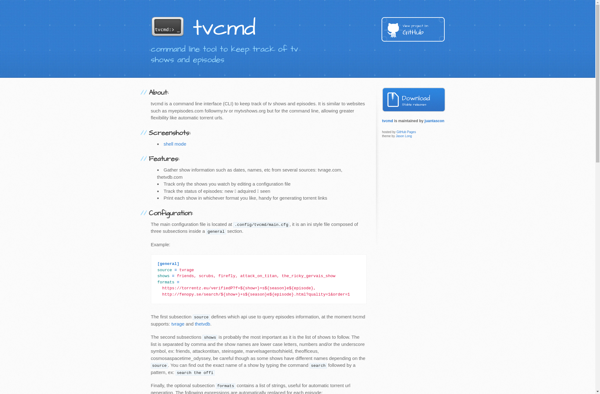
tvcmd: Lightweight Command Line Tool for Controlling TVss
Control your TV with tvcmd, a lightweight command-line tool that simplifies HDMI CEC control, allowing you to turn on/off, switch inputs, adjust volume, and more.
What is Tvcmd?
tvcmd is a lightweight, open source command line tool for controlling TVs and other CEC-enabled devices over HDMI CEC. It provides a simple interface to send CEC commands from a Linux, macOS, or Windows computer to an attached TV or other HDMI CEC device.
Some of the key features of tvcmd include:
- Turning your TV on or off
- Switching between HDMI inputs on your TV
- Controlling volume up, down, or mute
- Retrieving info like current input, power status, volume level, etc.
- Support for major CEC TV brands like LG, Samsung, Sony, Vizio, etc.
- Active development and support for new CEC features
tvcmd is useful for automating basic TV functions like power and input control. For example, you could create a script to automatically turn on your TV and switch to a Chromecast input when you start streaming from your computer. Or you could set up remote control macros to simplify common tasks.
As a command line application, tvcmd provides a lightweight way to add CEC control capabilities without needing a separate app or service running. And it can be easily integrated into other automation workflows and scripts.
Tvcmd Features
Features
- Control TV power
- Switch TV inputs
- Control TV volume
- Send custom CEC commands
Pricing
- Free
- Open Source
Pros
Cons
Official Links
Reviews & Ratings
Login to ReviewThe Best Tvcmd Alternatives
Top Home & Family and Home Entertainment and other similar apps like Tvcmd
Here are some alternatives to Tvcmd:
Suggest an alternative ❐TV Time
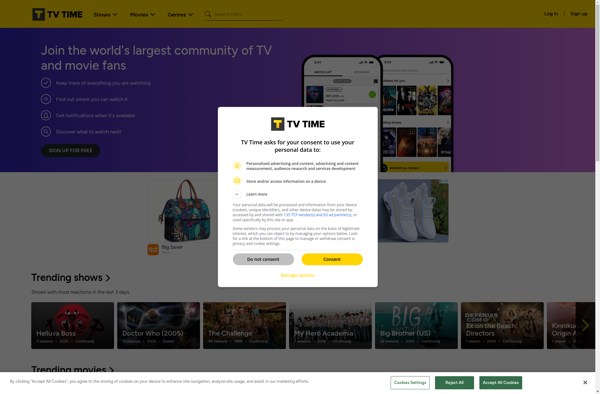
Trakt.tv
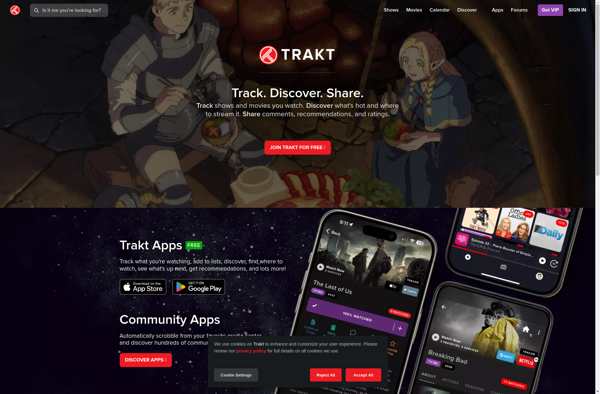
Simkl

Showly

BetaSeries
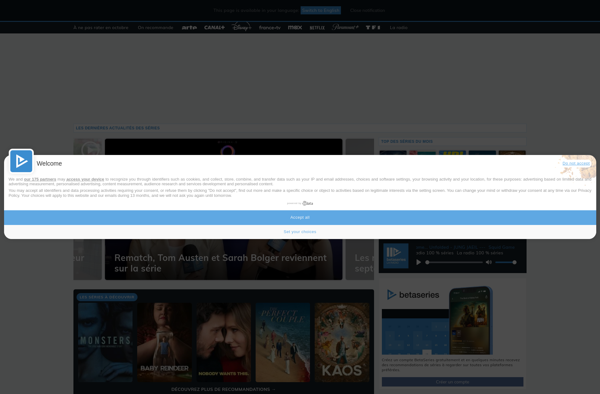
Myshows.me

Next Episode

Followmy.tv