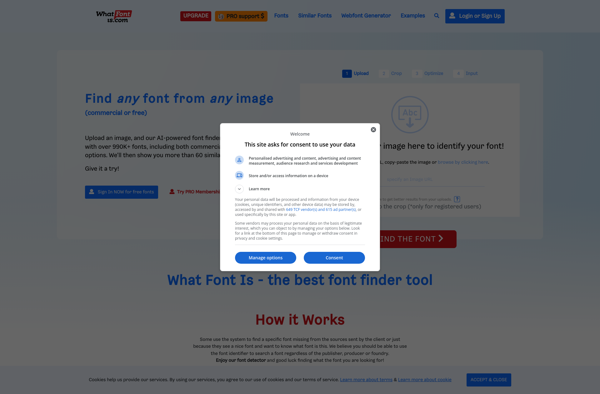Typoscan
Typoscan: Free Spell Checking Software
Free spell checking software that integrates with web browsers to check for spelling and grammar mistakes while typing, supports 20+ languages, works across multiple web applications and sites.
What is Typoscan?
Typoscan is a free browser extension that functions as an AI-powered spelling and grammar checker. It seamlessly integrates with popular web browsers like Chrome, Firefox, Safari, and Edge to check for spelling, grammar, punctuation, and typographical errors in real-time as users type text into online forms, documents, messaging apps, search bars, and more.
This lightweight software allows writers, students, professionals, and everyday internet users to produce clean, mistake-free writing across the web. It supports text-heavy interfaces like Gmail, Google Docs, WordPress, Twitter, Facebook, and any other app or website that involves typing.
Typoscan uses advanced algorithms and neural networks to scan text on the fly. It will accurately flag common spelling slip-ups, repeated words, missing punctuation, and basic grammar issues in over 20 supported languages. The tool provides quick inline fixes and suggestions to correct mistakes immediately.
As a completely free service, Typoscan provides immense value for students, business professionals, bloggers, and digital writers looking to improve their writing quality without paying a cent. It can catch embarrassing errors that spell checkers built into browsers often miss. The software also learns from user corrections to improve over time.
With its user-friendly browser integration, broad language support, and advanced error correction capabilities powered by AI, Typoscan aims to make perfect writing within reach for everyone across the internet.
Typoscan Features
Features
- Browser extension integrates seamlessly with web browsers
- Checks spelling and grammar in real time as you type
- Supports over 20 languages
- Customizable options like ignoring capitalization and punctuation errors
- Free version available with limited features
- Paid premium version with additional features like plagiarism detection
Pricing
- Freemium
Pros
Cons
Official Links
Reviews & Ratings
Login to ReviewThe Best Typoscan Alternatives
Top Office & Productivity and Writing & Editing and other similar apps like Typoscan
Here are some alternatives to Typoscan:
Suggest an alternative ❐WhatTheFont
Fonts Ninja
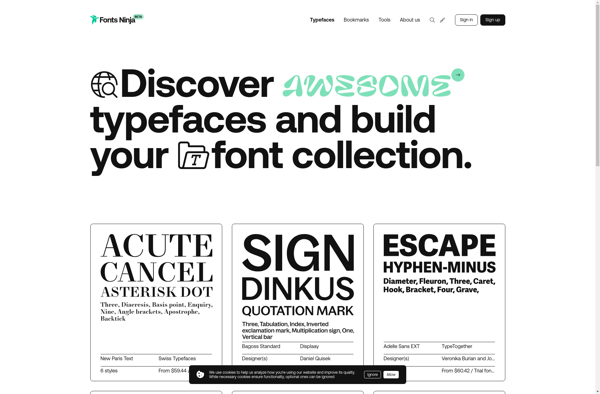
Adobe Capture
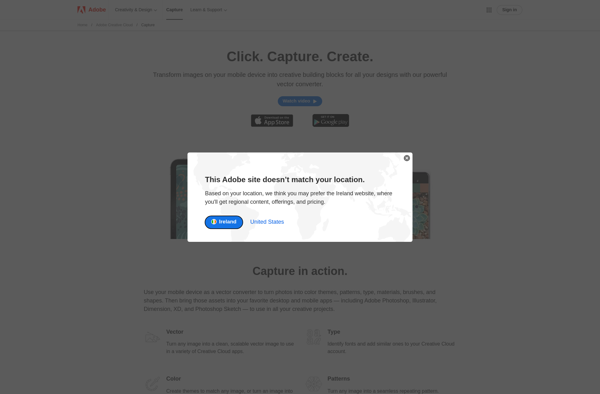
WhatFont

WhatFontIs