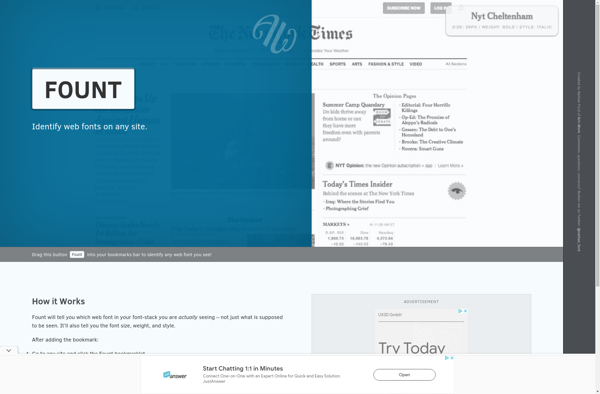WhatFont

WhatFont: Browser Extension & Standalone Font Identification Tool
Identify fonts on webpages with WhatFont, a browser extension and standalone application providing font family, style, and size info.
What is WhatFont?
WhatFont is a handy tool for designers, developers, and anyone who works with fonts and wants to easily identify fonts used on webpages. It is available as both a browser extension for Chrome, Firefox, and Safari and as a standalone desktop application for Windows and Mac.
WhatFont works by analyzing the font styles used on any webpage you visit. Just click on the WhatFont extension icon or open the desktop app and hover over any text. WhatFont will identify the font family, style (bold, italic, etc.), font size, and other relevant info.
This makes it easy to determine which fonts are being used on sites you visit. For designers and developers, when you come across an interesting font you want to use, WhatFont makes it easy to identify and select that font rather than manually trying to match it.
WhatFont can identify fonts from sites using @font-face, Google Fonts, Typekit, and standard system fonts. It has a large font database with over 8,000 fonts in its catalog. When fonts can't be matched, WhatFont provides visual similarity matches to help you find an alternative.
With the browser extensions and desktop apps for Windows and Mac, WhatFont provides font identification capabilities across all major browsers and platforms. Premium paid plans are available for enhanced features like font library management, team collaboration, and API access.
WhatFont Features
Features
- Identifies fonts used on webpages
- Provides font family, style and size information
- Browser extension and standalone desktop app versions available
- Recognizes fonts from images on webpages
- Generates font stacks for unknown fonts
- Exports reports of fonts used on sites
Pricing
- Freemium
- Browser extension is free
- Standalone desktop app is paid subscription
Pros
Cons
Official Links
Reviews & Ratings
Login to ReviewThe Best WhatFont Alternatives
Top Photos & Graphics and Font Tools and other similar apps like WhatFont
Here are some alternatives to WhatFont:
Suggest an alternative ❐Identifont
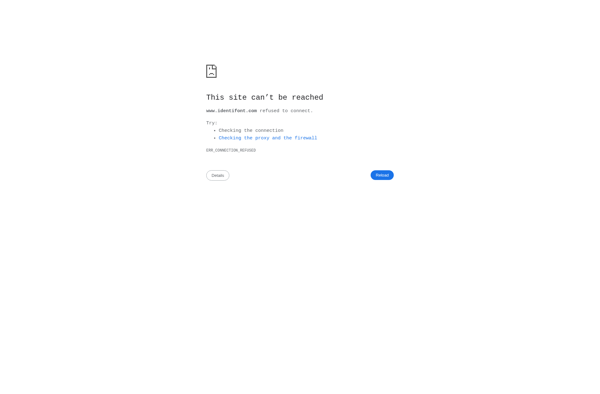
WhatTheFont
Fonts Ninja
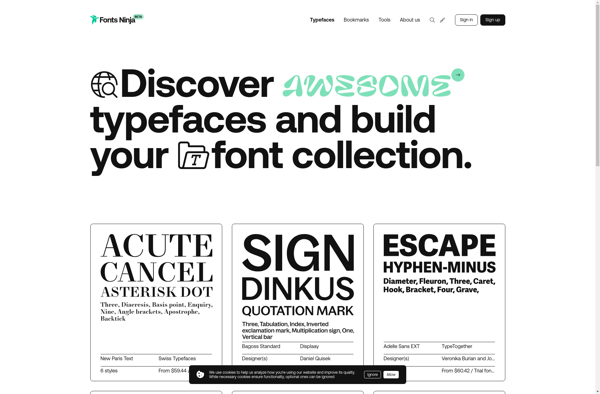
Colors and Fonts Extractor
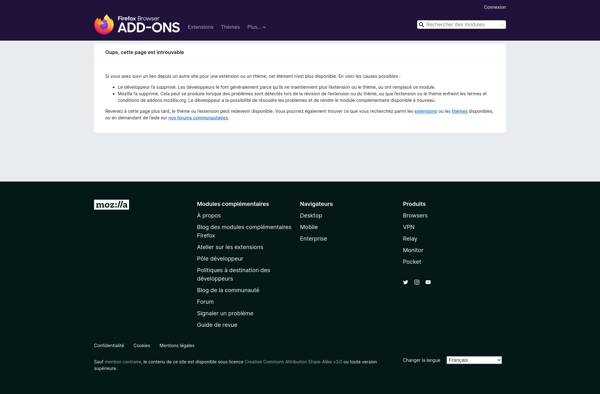
Adobe Capture
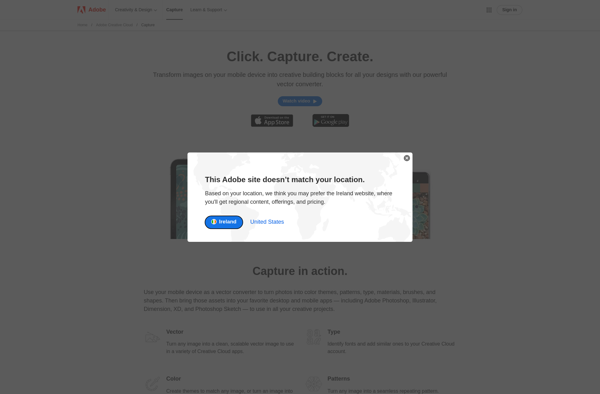
Typoscan
WhatFontIs
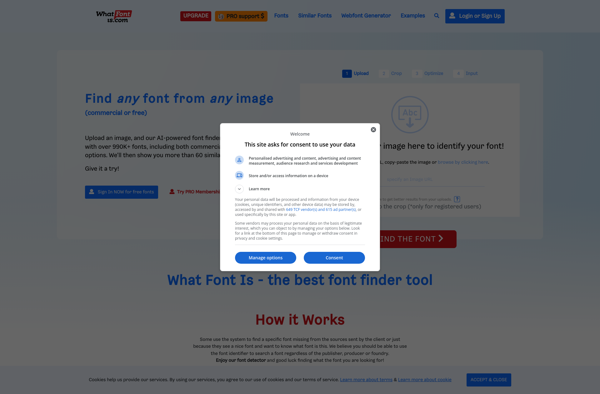
Fount