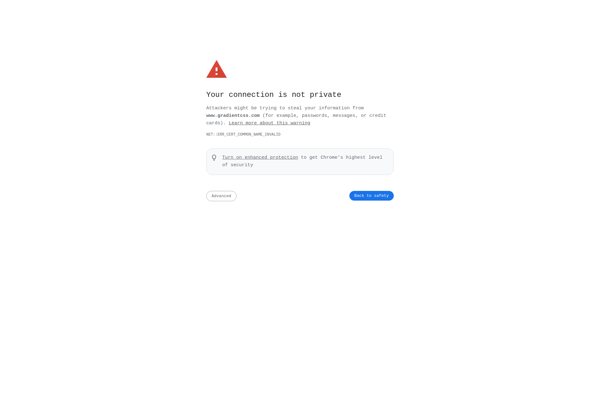Adobe Capture
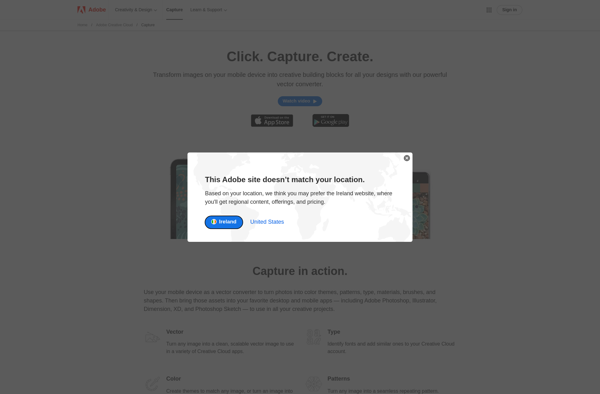
Adobe Capture: Mobile App for Creative Assets
Capture shapes, colors, textures, images, and more into creative assets like brushes, shapes, colors, and patterns for use in other Adobe apps.
What is Adobe Capture?
Adobe Capture is a mobile app developed by Adobe that enables users to capture inspiration around them such as shapes, textures, colors, images, etc. and quickly convert them into creative assets that they can access across desktop and mobile apps like Photoshop, Illustrator, XD, and more.
Some key features of Adobe Capture include:
- Turn photos into color themes, patterns, and brushes
- Extract design assets like shapes, fonts, icons, and more
- Create Adobe Brush and Color Library assets from real-world textures and colors
- Built-in camera access to quickly photograph design inspirations
- Sync all your Capture creations to your Creative Cloud Library so they are accessible in other Adobe desktop and mobile apps
- Works with Photoshop, Illustrator, XD, After Effects, Premiere Pro, Fresco and more
- Available for iOS and Android mobile devices
Overall, Adobe Capture brings real world inspiration into your creative workflows by enabling you to instantly capture colors, shapes, patterns and convert photos into creative assets you can access across Adobe's creative suite of apps. It helps boost idea generation and creativity on-the-go.
Adobe Capture Features
Features
- Capture shapes, colors, textures, images, etc.
- Convert captures into creative assets like brushes, shapes, colors, patterns
- Integrates with other Adobe apps to use created assets
- OCR text scanning
- Vectorize images
- Extract color themes
Pricing
- Subscription-Based
Pros
Cons
Official Links
Reviews & Ratings
Login to ReviewThe Best Adobe Capture Alternatives
Top Photos & Graphics and Image Editing and other similar apps like Adobe Capture
Here are some alternatives to Adobe Capture:
Suggest an alternative ❐Vectorizer.ai
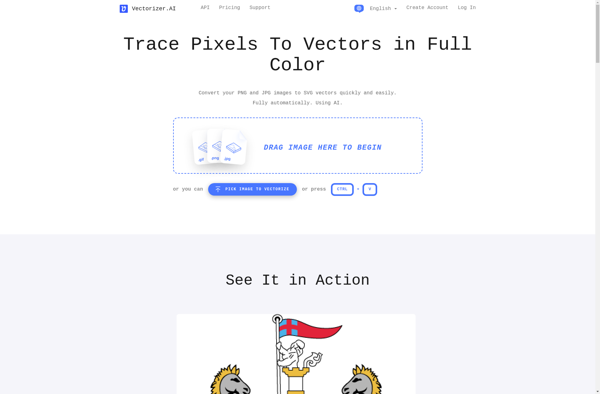
Vector Magic

Patternshop

PixPlant
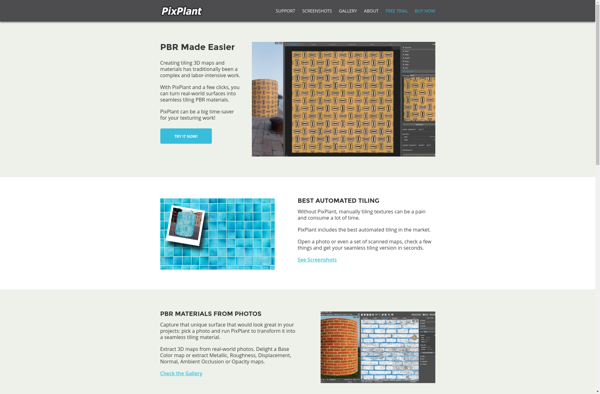
Gradient Hunt
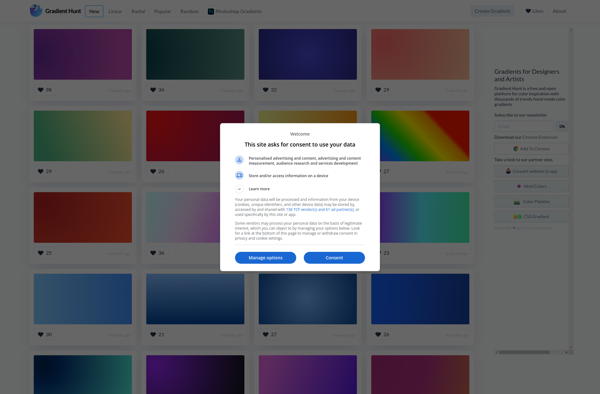
Identifont
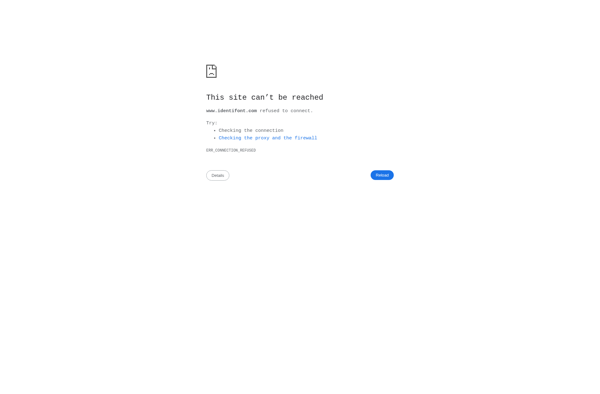
WhatTheFont
INSTAD.IO
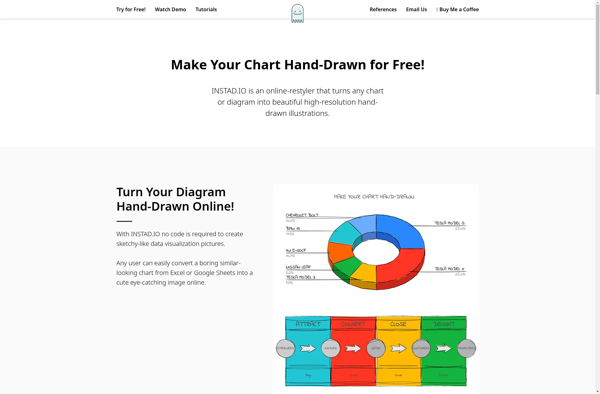
Fonts Ninja
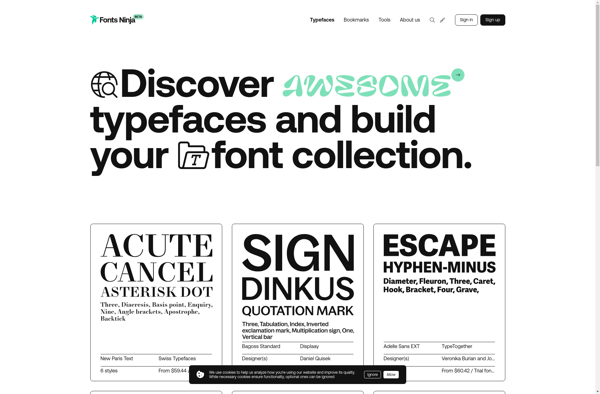
VTracer
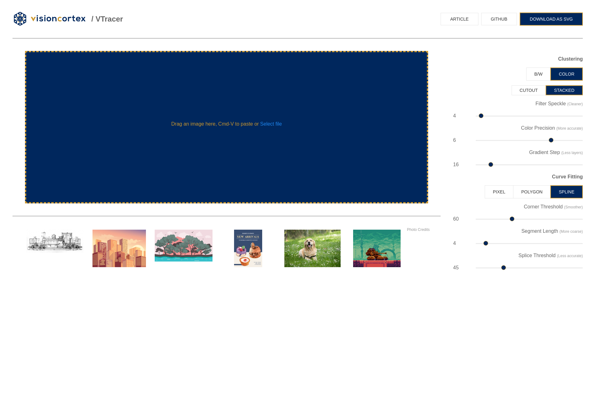
Cssmatic

Colors and Fonts Extractor
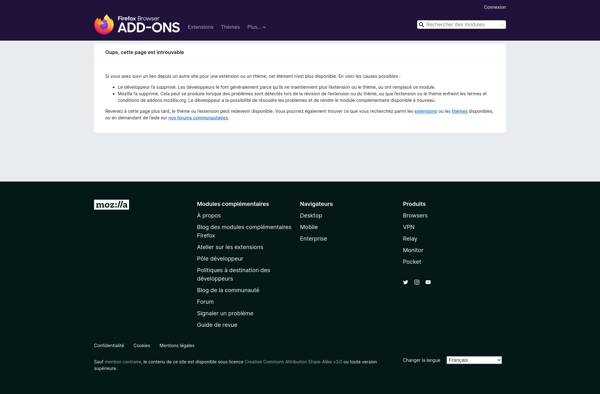
Typoscan
SVGcode
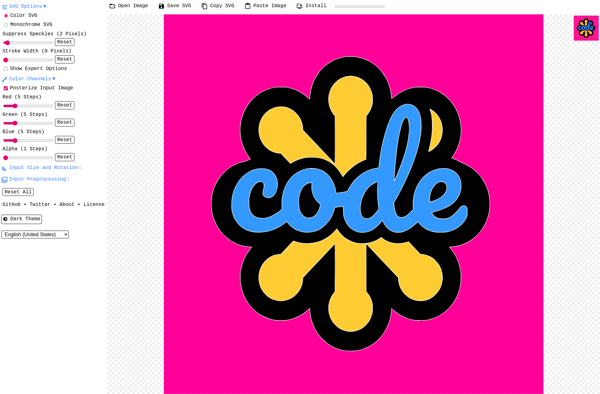
WhatFont

CSS3Ps

Image Vectorizer
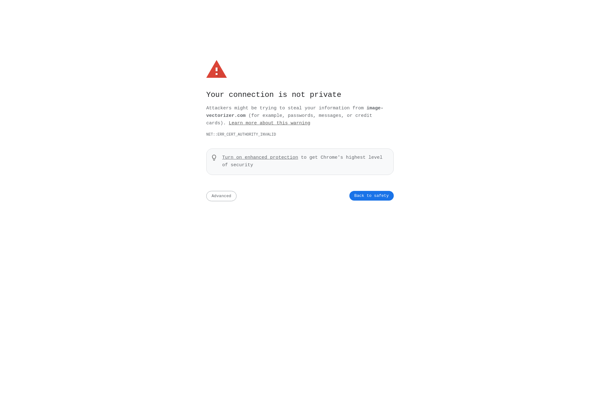
Ultimate CSS Gradient Generator
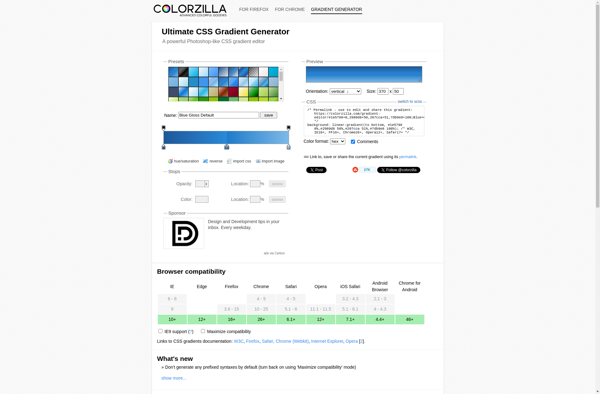
Patterninja
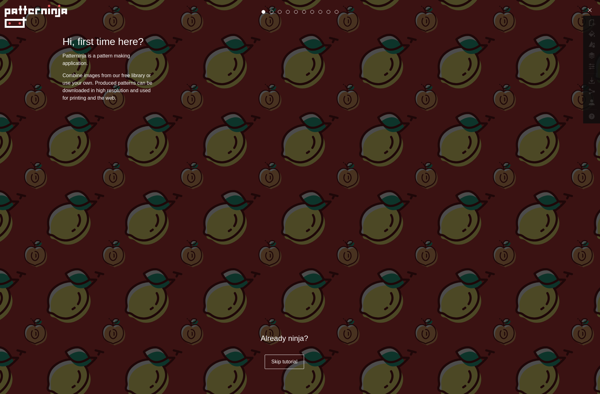
WhatFontIs
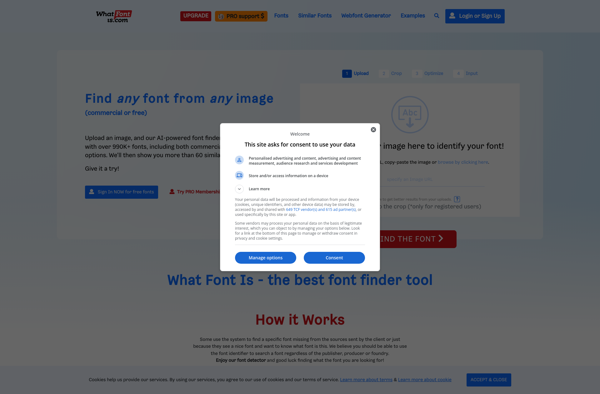
Patternify
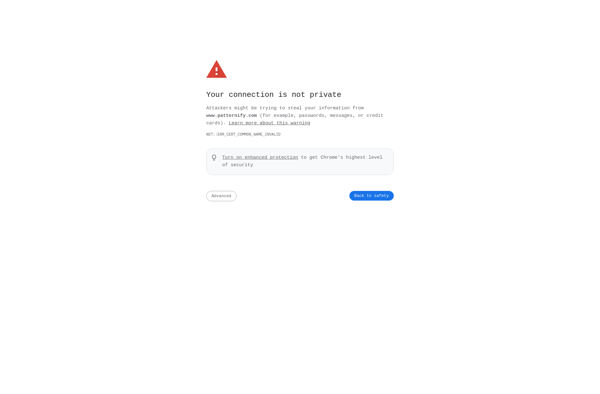
Patternizer
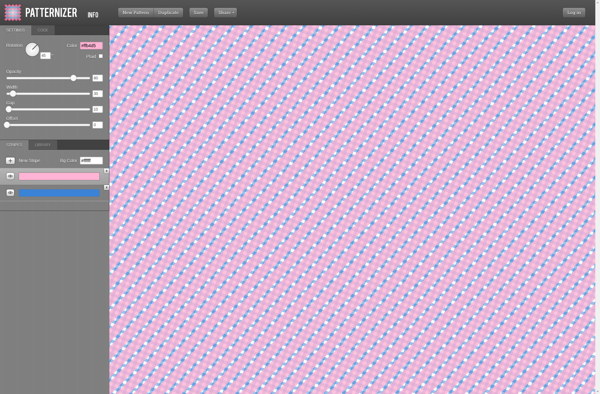
Image Pattern Designer
Grabient
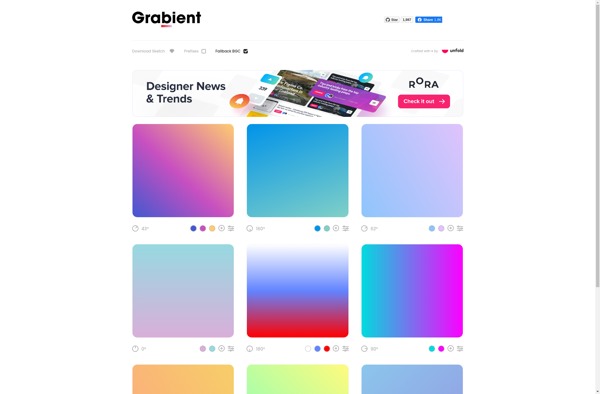
Unique gradient generator
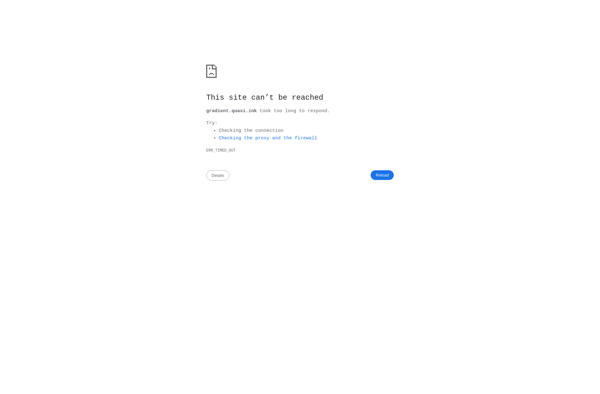
BgPatterns
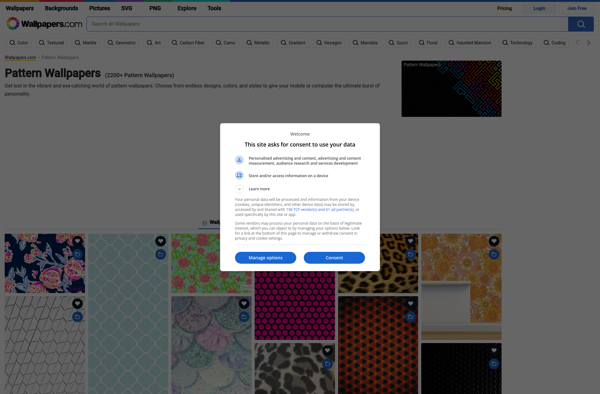
Fount
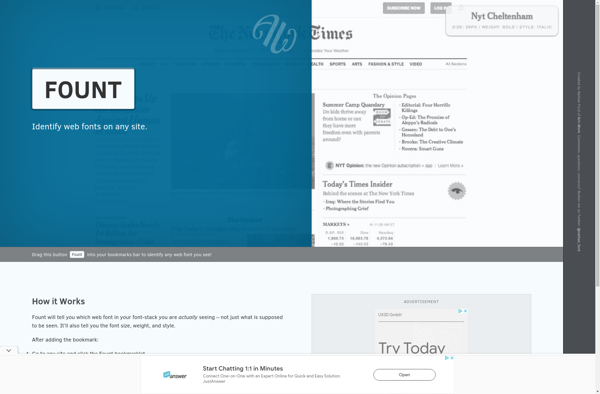
Gradienty
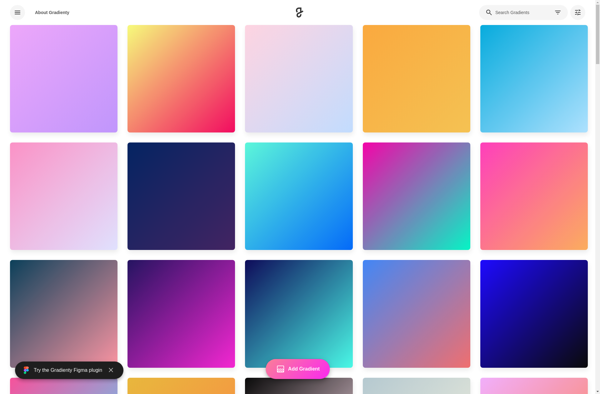
Gradient CSS