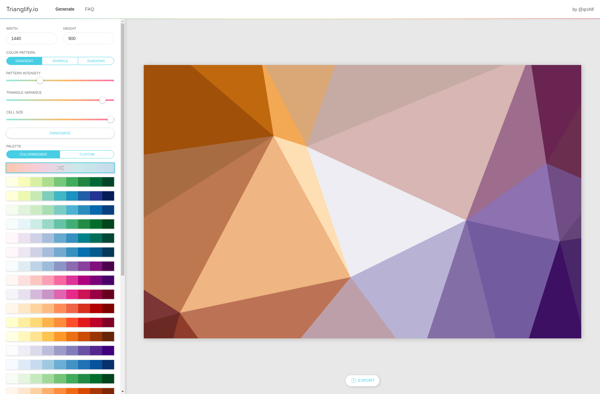Image Pattern Designer
Image Pattern Designer: Create Seamless Repeating Patterns
Graphic design software for creating intricate patterns with simple tools to tile, transform, repeat, and arrange design elements.
What is Image Pattern Designer?
Image Pattern Designer is graphic design software specifically for creating repeating tileable patterns. With its intuitive interface and specialized pattern design tools, it makes it easy for graphic designers, textile designers, artists, and hobbyists to create intricate seamless patterns for fabrics, gift wrap, scrapbooking, wallpapers, packaging design, and more.
The software includes features to facilitate pattern design such as symmetrical drawing tools, gradient fills, the ability to rotate and transform elements, mirroring, repetition, masking, and tiling preview. Users can arrange multiple elements like shapes, lines, and raster images to form complex combinations that tile perfectly. The patterns can then be exported in a variety of raster and vector formats.
With its focus on tileable patterns, Image Pattern Designer provides simpler more accessible tools compared to general graphics software like Adobe Illustrator or Affinity Designer. Its straightforward tools allow those new to digital design, like craft hobbyists, to easily create patterns for their projects in addition to providing specialized capabilities for experienced graphic designers.
Image Pattern Designer Features
Features
- Simple tools to tile, transform, repeat and arrange design elements
- Intuitive interface for beginners to create seamless repeating patterns
- Support for creating patterns for textiles, wallpapers, packaging, etc.
- Drawing tools to create vector shapes as pattern elements
- Image import to use photos in patterns
- Pattern preview to visualize how the design will repeat
- Export options to save patterns as PNG, JPG, SVG, etc.
Pricing
- One-time Purchase
Pros
Cons
Reviews & Ratings
Login to ReviewThe Best Image Pattern Designer Alternatives
Top Photos & Graphics and Graphic Design and other similar apps like Image Pattern Designer
Here are some alternatives to Image Pattern Designer:
Suggest an alternative ❐Patternshop

PixPlant
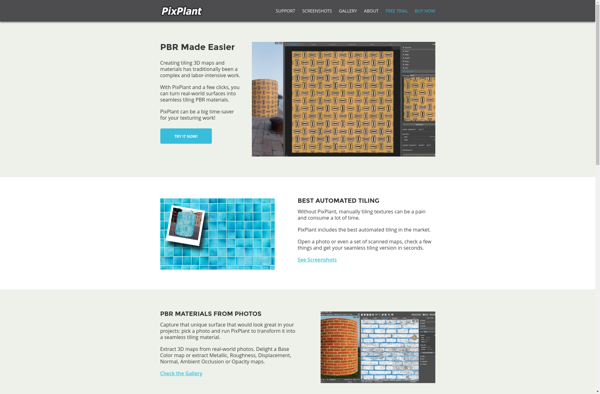
Adobe Capture
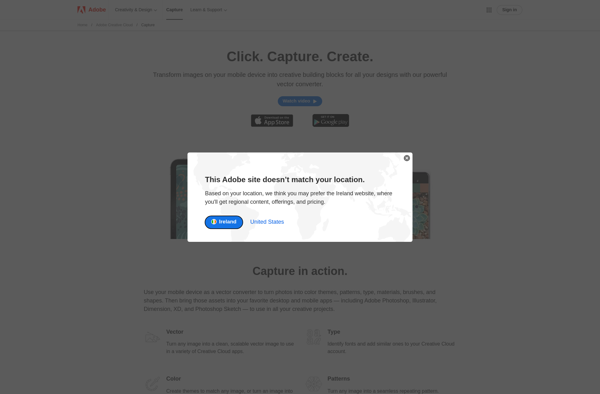
Trianglify