Unflattener
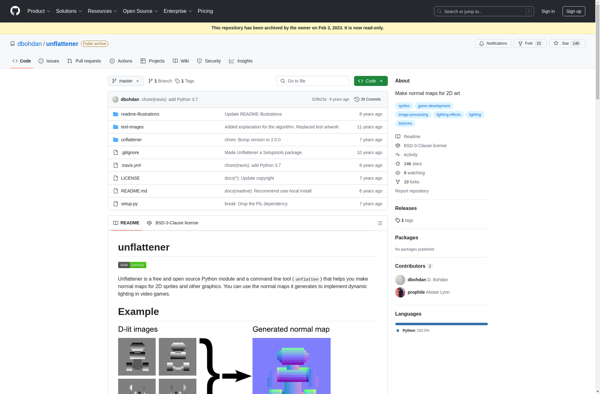
Unflattener: Desktop Application for Vector File Unflattening
Unflattener is a desktop application for Windows, Mac and Linux that allows users to unflatten vector files. It supports opening flattenef SVG, EPS and AI files and converts them into layered, editable files while preserving layers, groups and other object info.
What is Unflattener?
Unflattener is a desktop software application available for Windows, MacOS and Linux operating systems. It serves the purpose of unflattening vector graphic files such SVG, EPS, and Adobe Illustrator AI documents. Unflattening refers to the process of converting a flat, single layered vector image into one with multiple organized layers and groups while preserving editing capabilities.
The key benefit Unflattener provides is allowing designers and artists to unflatten vector files they have received from external sources or legacy documents created in older versions of Illustrator. Often vector files, graphics and logo assets are provided as flattened documents with all elements merged into a single layer. This makes editing the artwork tedious since shapes, elements and colors can not be easily adjusted independently. Unflattener solves this problem.
By utilizing Unflattener, vector graphics containing elements like logos, text, shapes, etc. can be automatically separated into multiple native layers and groups while opening the file in editing software like Illustrator and Inkscape. This makes it far simpler for users to manipulate specific visual elements that are logically grouped and layered. For example, all the elements making up a company logo can be placed onto their own layers, allowing the title text and icon graphic to be moved and styled independently.
The Unflattener software also preserves path, shape and color styling information when converting flattened vector documents into editable layered files. This allows the unflattened files to retain visual fidelity while also enabling adjustment of specific shapes and groups.
In summary, Unflattener greatly improves the editability and reusability of flattened vector graphic files. It eliminates the need to manually separate and reconstruct vector artwork contained in single layer flattened documents. For graphic designers, artists and small business owners who frequently exchange and edit vector graphics, Unflattener is an invaluable tool for their workflow.
Unflattener Features
Features
- Supports opening flattened SVG, EPS, and AI files
- Converts flattened vector files into layered, editable files
- Preserves layers, groups, and other object information
- Available for Windows, Mac, and Linux
- Provides a desktop application interface
Pricing
- One-time Purchase
Pros
Cons
Official Links
Reviews & Ratings
Login to ReviewThe Best Unflattener Alternatives
Top Graphics & Design and Vector Graphics Editors and other similar apps like Unflattener
Here are some alternatives to Unflattener:
Suggest an alternative ❐Sprite Lamp
SpriteIlluminator
Laigter
