Unity Web Player
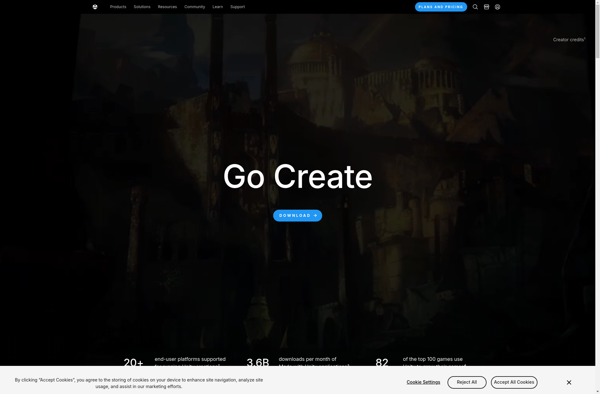
Unity Web Player: Browser Plugin for Unity Games
Unity Web Player is a browser plugin that allowed Unity games and applications to run in a web browser, providing hardware-accelerated 3D graphics, audio, physics, and scripting capabilities. Deprecated in favor of WebGL publishing.
What is Unity Web Player?
The Unity Web Player was a browser plugin developed by Unity Technologies that allowed Unity-authored web games and applications to run in web browsers. It provided much of the same functionality and capabilities as the Unity game engine itself, including hardware-accelerated 3D graphics rendering, audio playback, physics simulation, and Unity's JavaScript-like scripting system.
The Unity Web Player plugin worked across all major desktop web browsers, including Chrome, Firefox, Safari, Opera, and Internet Explorer. When visiting a webpage with a Unity Web Player application embedded, the plugin would automatically download and install if needed, then launch the Unity content in place on the page.
Under the hood, it made use of each browser's NPAPI plugin architecture on desktop platforms to integrate tightly with the browser. The Unity Web Player used OpenGL for hardware-accelerated 3D rendering which provided much higher performance compared to pure JavaScript/WebGL solutions at the time.
In recent years, support for NPAPI plugins has been dropped from most major browsers, making the Unity Web Player deprecated. Its replacement is Unity's WebGL publishing which produces HTML5 content that runs performantly across modern browsers without need for a plugin.
Unity Web Player Features
Features
- Enabled Unity games/apps to run in a web browser
- Provided hardware-accelerated 3D graphics
- Supported audio, physics and scripting via Unity engine
- Allowed content to be embedded in web pages
Pricing
- Free
Pros
Cons
Official Links
Reviews & Ratings
Login to ReviewThe Best Unity Web Player Alternatives
Top Games and Gaming Software and other similar apps like Unity Web Player
Here are some alternatives to Unity Web Player:
Suggest an alternative ❐Blend4Web

UniPlayer
PlayCanvas
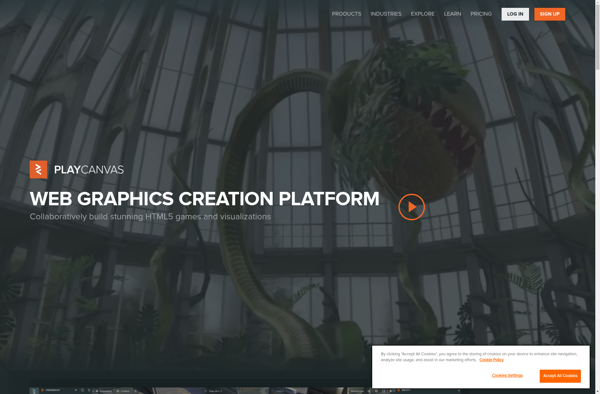
Verge3D
