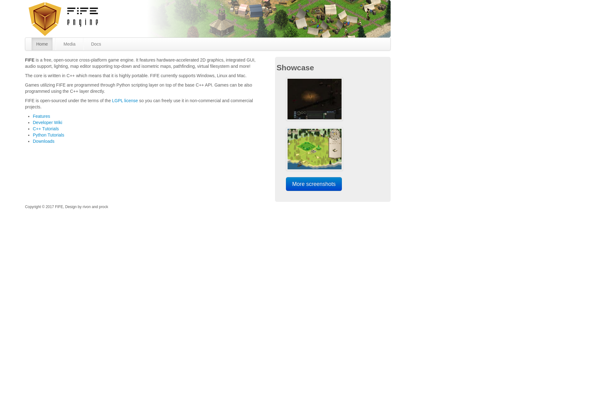PlayCanvas
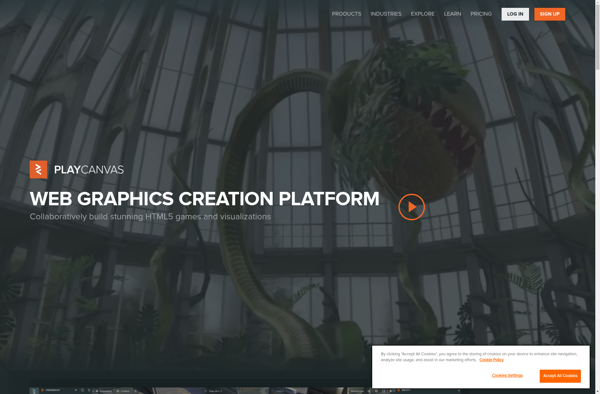
PlayCanvas: Open-Source Game Engine for Interactive 3D Web Content
PlayCanvas is an open-source game engine for building interactive 3D web content. It allows developers to create games and applications using JavaScript and WebGL that can run on multiple platforms including mobile, desktop, VR, and AR.
What is PlayCanvas?
PlayCanvas is an open-source game engine designed for building interactive 3D web content that can run on multiple platforms. It utilizes WebGL for hardware-accelerated 3D graphics rendering without needing plugins. PlayCanvas games and apps can run on mobile, desktop, virtual reality, augmented reality, and console platforms.
Some key features of PlayCanvas include:
- Real-time collaborative editing allows teams to simultaneously work on a project
- Visual scripting system to create game logic and behaviors without coding
- Integrated physics engine (Ammo.js)
- Support for glTF and FBX 3D asset formats
- Content Delivery Network (CDN) hosting
- Export projects for native iOS, Android, Windows, macOS apps
- Virtual reality support for Oculus Rift, HTC Vive, Gear VR
- Augmented reality support via ARKit and ARCore
- Source code available on GitHub under the MIT license
PlayCanvas simplifies game development by abstracting away boilerplate code and providing visual tools accessible to artists and designers alongside coders. The online editor facilitates real-time collaboration for teams. Publish finished games instantly to the web or app stores. The free tier provides plenty of resources for small projects, while pricing scales up reasonably from there making PlayCanvas suitable for commercial browser and native games.
PlayCanvas Features
Features
- Real-time collaborative editing
- Visual scripting system
- Built-in physics engine
- Cross-platform deployment
- VR/AR support
- Asset management
Pricing
- Freemium
- Subscription-Based
Pros
Cons
Official Links
Reviews & Ratings
Login to ReviewThe Best PlayCanvas Alternatives
Top Games and Game Engines and other similar apps like PlayCanvas
Here are some alternatives to PlayCanvas:
Suggest an alternative ❐Unity
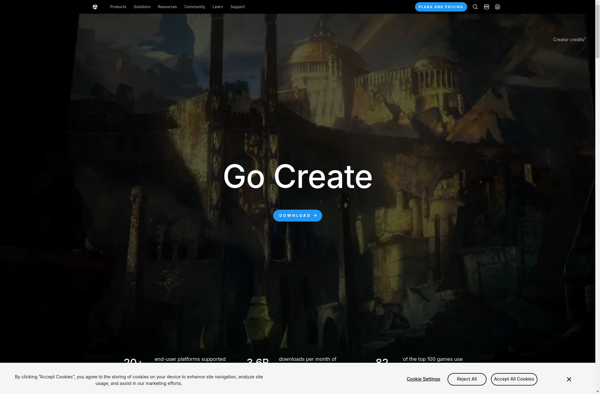
Unreal Engine
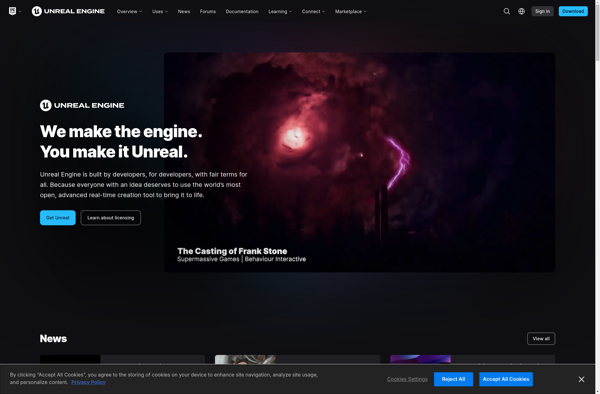
Godot Engine
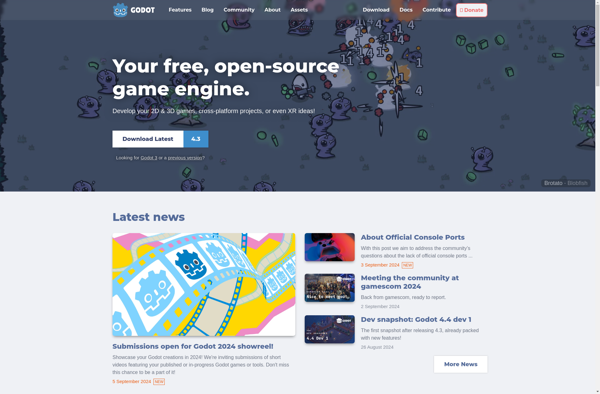
Construct 2
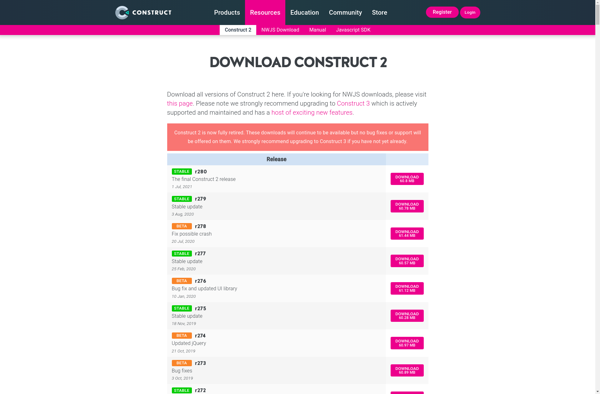
Three.js
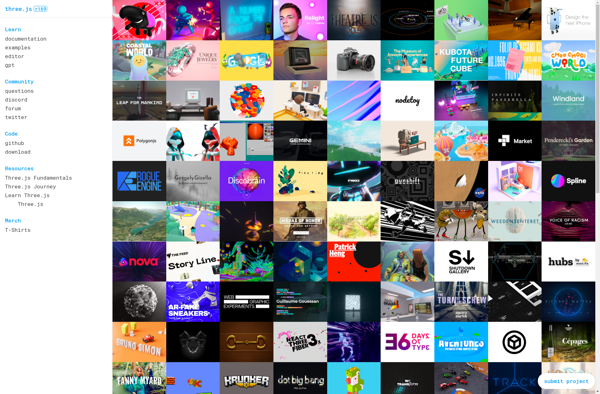
Zdog

Bevy Game Engine

Upbge
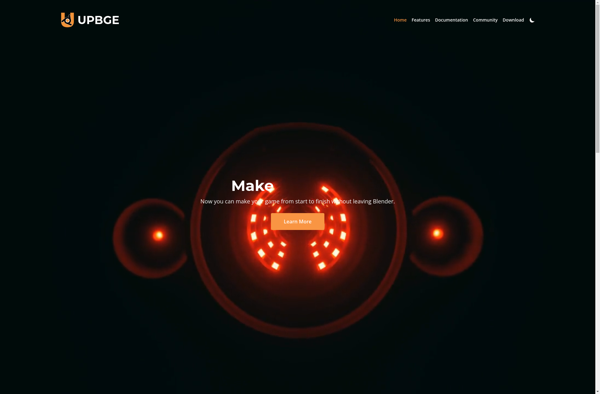
UniPlayer
SWF File Player
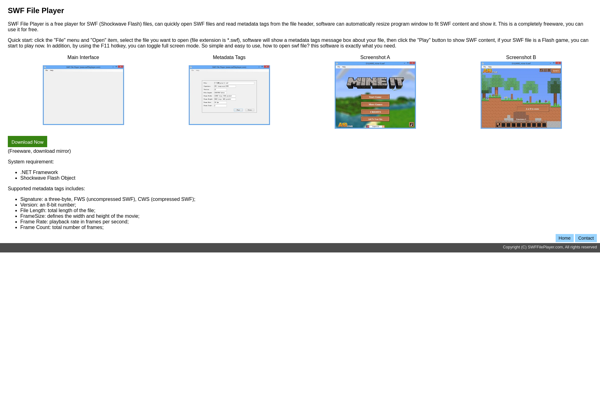
Armory 3D
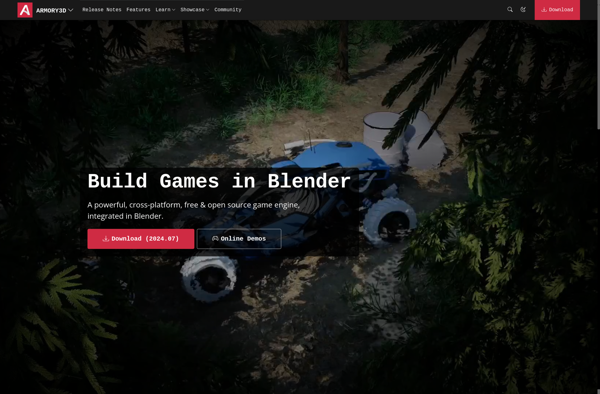
MicroStudio
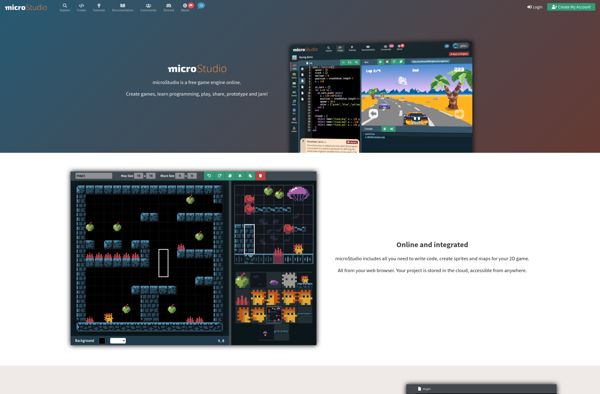
Babylon.js
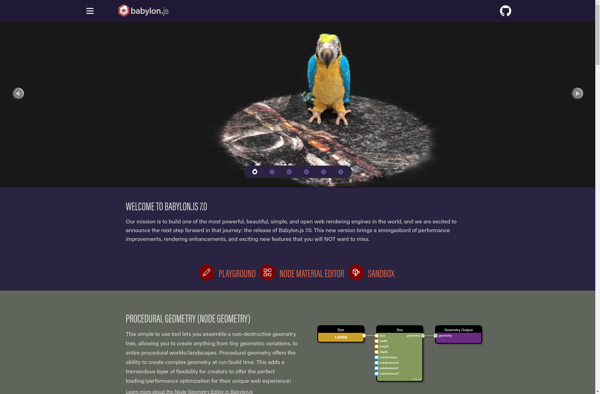
Verge3D

Shubus Viewer
Unity Web Player
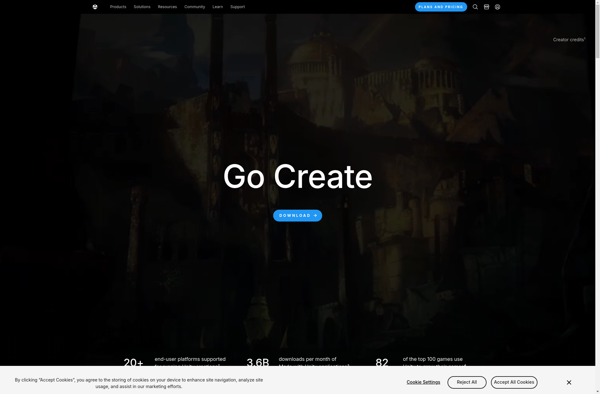
Superpowers
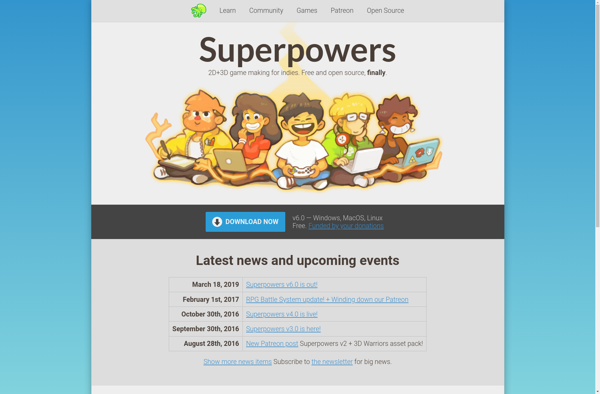
FIFE