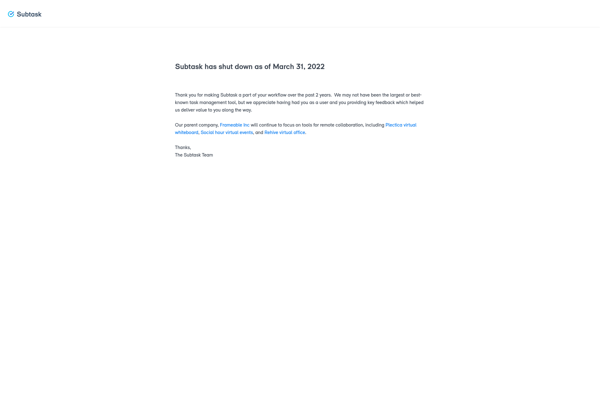UpDiagram
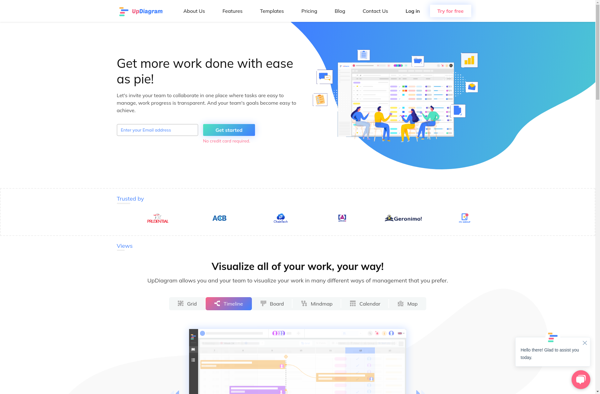
UpDiagram: Flowchart and Diagramming Software
UpDiagram is a flowchart and diagramming software built for speed and productivity. Its intuitive interface allows users to quickly create flowcharts, UML diagrams, mind maps, mockups and more within minutes.
What is UpDiagram?
UpDiagram is a leading cross-platform diagram and flowchart software. It is designed for speed, ease-of-use, and flexibility.
With UpDiagram you can quickly create flowcharts, UML diagrams, organizational charts, network diagrams, mind maps, mockups and more. It has an intuitive drag-and-drop interface that allows business analysts, software developers, QA engineers, IT professionals and marketers to easily map out their processes and ideas.
Key features include:
- 1000+ flowchart and diagram templates
- Real-time collaboration via Share Mode
- Drag and Drop editor
- Custom shape and symbol libraries
- Export diagrams as JPG, PDF, PNG, SVG, JSON and more
- Integration with popular apps like Google Drive, Dropbox, Evernote and more
- Touch-enabled mobile flowcharting
UpDiagram aims to increase productivity by allowing users to create, discuss and manage diagrams all from one unified workspace. Whether you need to create an org chart, UML diagram, wireframe or mind map, UpDiagram provides all the necessary diagramming features for your needs.
UpDiagram Features
Features
- Drag-and-drop interface
- Large library of templates and shapes
- Real-time collaboration
- Import/export to various formats like PDF, PNG, JPG
- Integrates with Google Drive, Dropbox, OneDrive
- Works on web, desktop and mobile
Pricing
- Freemium
- Subscription-Based
Pros
Cons
Official Links
Reviews & Ratings
Login to ReviewThe Best UpDiagram Alternatives
Top Office & Productivity and Diagramming and other similar apps like UpDiagram
Here are some alternatives to UpDiagram:
Suggest an alternative ❐JIRA
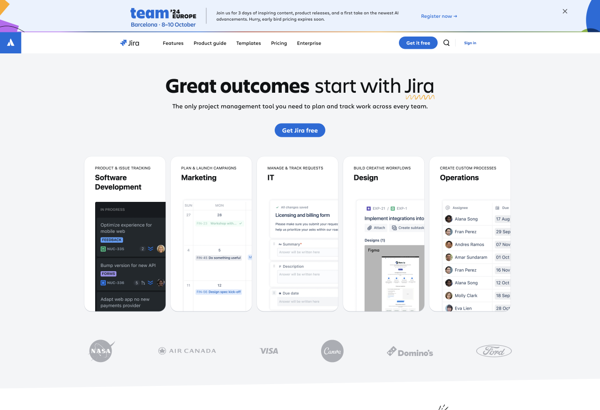
Trello

Airtable
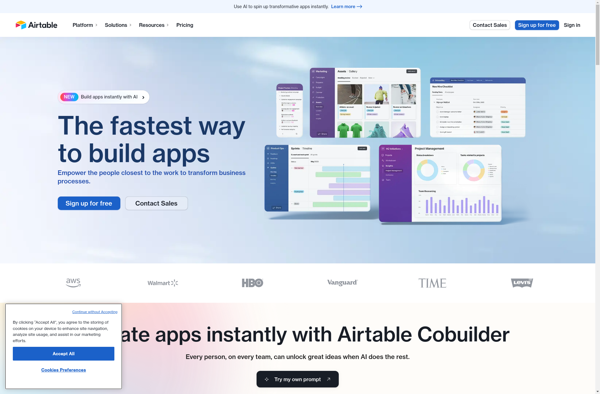
Monday.com
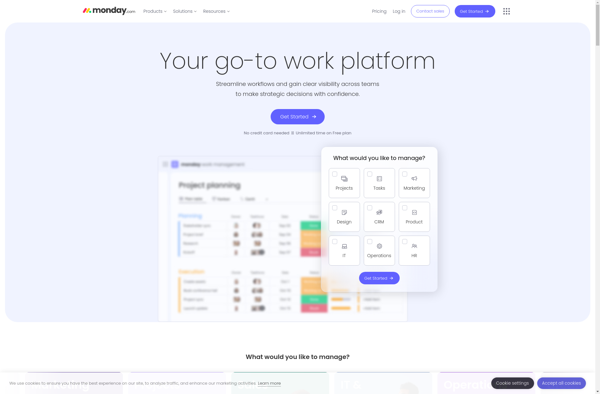
Microsoft To Do
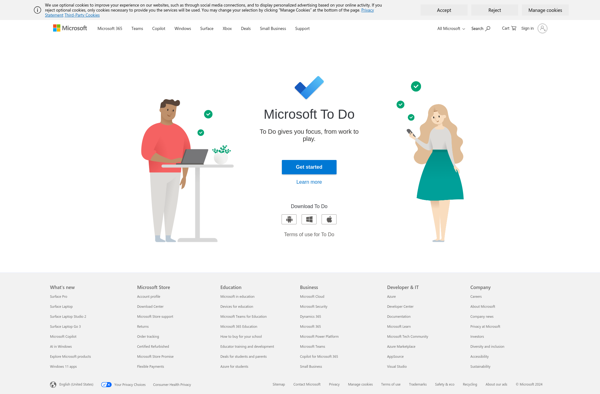
ToDoList
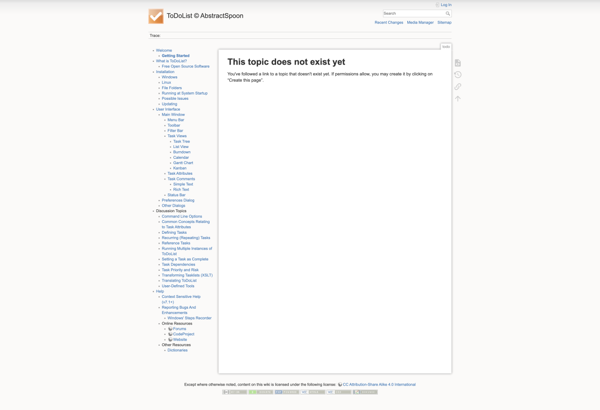
NocoDB
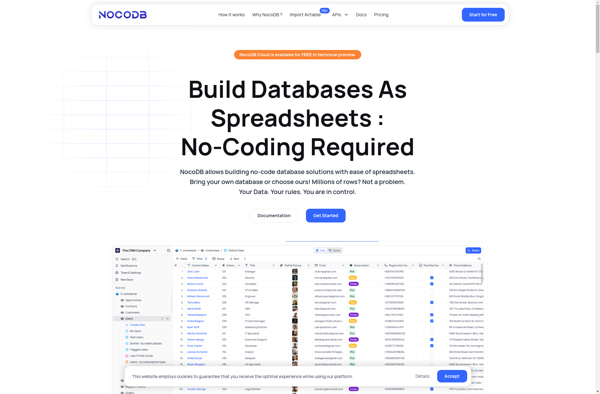
ClickUp
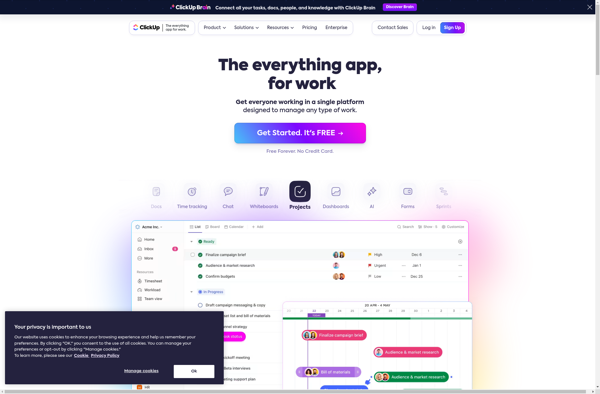
Kanboard
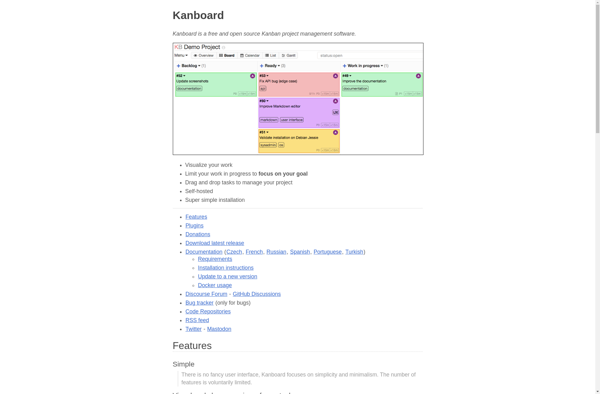
Wrike
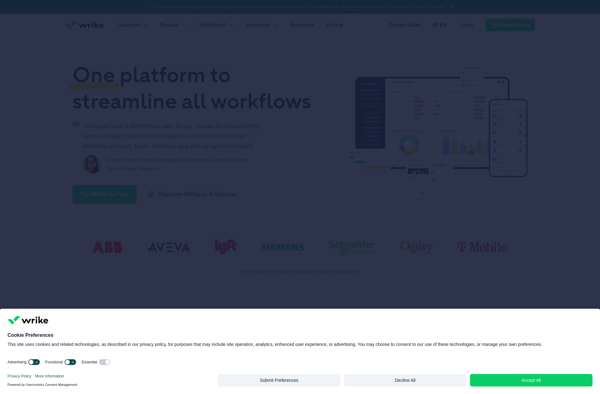
Widget-Board
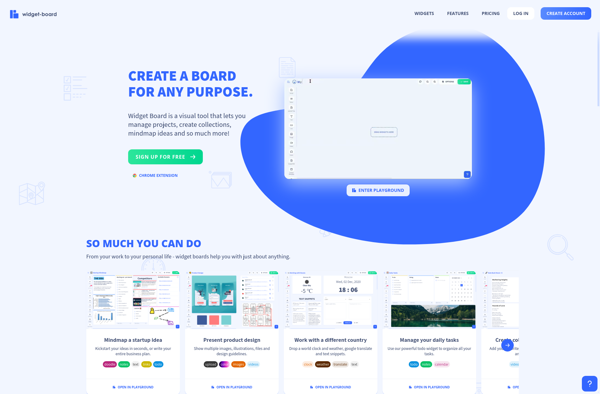
Notea
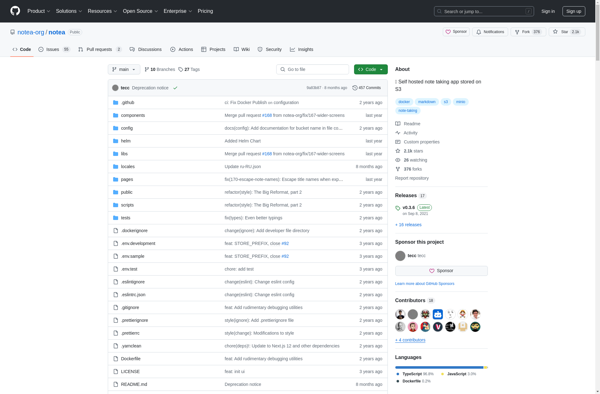
Subtask.co