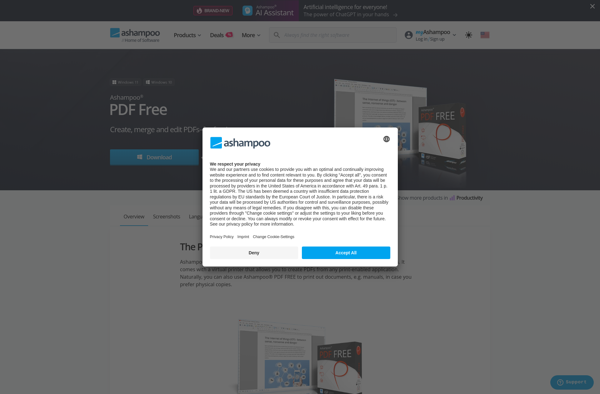VectorView
VectorView is a free, open-source vector graphics editor for Windows. It provides basic drawing and editing tools for creating vector images.
VectorView: Free Open-Source Vector Graphics Editor
A lightweight vector graphics editor for Windows, offering basic drawing and editing tools for creating vector images.
What is VectorView?
VectorView is a free, open-source vector graphics editor for Windows. It is designed to provide basic vector drawing and editing functionality for creating logos, icons, illustrations, diagrams, and more.
Key features of VectorView include:
- Intuitive user interface with various drawing, shaping, text, and editing tools
- Support for common vector graphic formats like SVG, PDF, PS, EPS, and more
- Flexible canvas scaling and alignment guides
- Basic typography controls for managing fonts, sizes, styles, etc.
- Grouping, arranging, and aligning objects
- Export graphics to standard image formats like JPG, PNG, TIFF
- Completely free and open-source
While more advanced than Microsoft Paint, VectorView does not have the depth of features found in programs like Adobe Illustrator. However, it provides a nice set of vector drawing tools for basic graphic design needs. The open-source nature makes VectorView easy to access and customize as well.
VectorView Features
Features
- Vector drawing
- Bezier curves
- Layers
- Import/export SVG
- Basic image editing tools
Pricing
- Open Source
Pros
Free and open source
Lightweight and easy to use
Supports common vector formats
Cons
Limited features compared to paid options
Windows only
Lacks some advanced vector tools
Reviews & Ratings
Login to ReviewThe Best VectorView Alternatives
Top Graphics & Design and Vector Graphics and other similar apps like VectorView
Here are some alternatives to VectorView:
Suggest an alternative ❐Inkscape
Inkscape is a popular vector graphics editor that provides a free and open-source alternative to commercial software like Adobe Illustrator. Developed by the Inkscape Project, it is available for multiple operating systems, including Windows, macOS, and Linux. Key Features: Vector Graphics Editing: Inkscape is specifically designed for working with vector...

Preview
Preview is the default document viewer and simple image editor software included with macOS. It enables users to quickly view and print various file formats including images, PDFs, webpages, Office documents like Word, Excel, and PowerPoint, as well as media files.Some of the key features of Preview include:Fast previewing of...
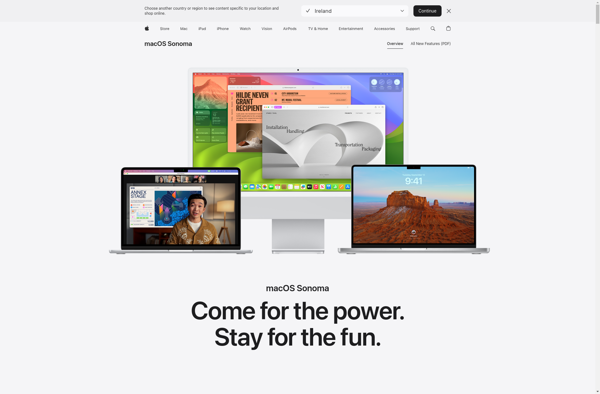
Ashampoo PDF Free
Ashampoo PDF Free is a free, easy-to-use PDF reader and editor for Windows. Developed by Ashampoo, it provides essential tools for working with PDF documents.With Ashampoo PDF Free you can view, edit, convert, encrypt, sign, and print PDFs. Key features include:Editing PDF text, images, links, and moreMerging multiple PDFs into...