VocalZap
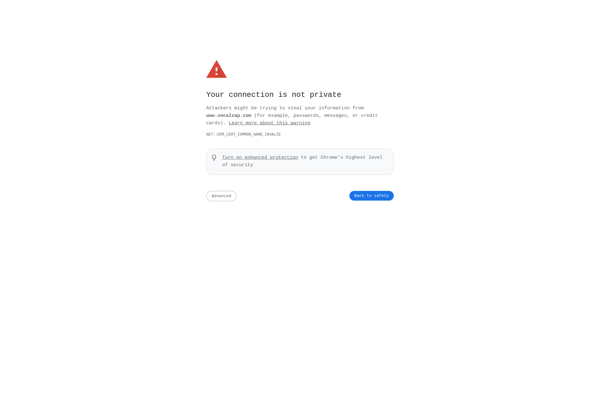
VocalZap: Easy Audio Editing for Mac & Windows
VocalZap is an easy-to-use audio editing software for Mac and Windows. It allows you to record, edit, and process vocals and instrument tracks. Key features include pitch correction, equalization, compression, reverb, and more.
What is VocalZap?
VocalZap is a digital audio workstation (DAW) designed specifically for vocal editing and processing. It provides a simple, intuitive interface that makes it easy for anyone to improve the sound of their vocal recordings.
With VocalZap you can:
- Record vocals directly into the software using your computer's microphone or an audio interface
- Import existing vocal tracks recorded in other programs
- Use pitch correction tools to fix out-of-tune notes
- Enhance vocals with high-quality EQ, compression, reverb, delay and more
- Edit and arrange multiple vocal takes to compile the best possible performance
- Export the final vocal tracks to use in other software
Compared to more complex DAWs like Pro Tools or Logic Pro, VocalZap makes vocal editing accessible for beginners and hobbyists. It provides just the right set of effects and tools specifically tailored for getting studio-quality vocal recordings. The streamlined workflow allows you to clean up and enhance vocals quickly compared to traditional DAWs.
VocalZap runs smoothly on both Windows and Mac computers. There is both a paid version with more features and a free version with basic editing tools. Overall, VocalZap is the easiest way for musicians and podcasters to make their vocals shine with professional sheen and polish.
VocalZap Features
Features
- Pitch correction
- Equalization
- Compression
- Reverb
- Audio recording
- Audio editing
- Vocal processing
- Instrument track processing
Pricing
- Free Trial
- One-time Purchase
- Subscription-Based