Wi-Fi SweetSpots
Wi-Fi SweetSpots: Optimize Wi-Fi Connectivity
A software tool that analyzes signal strength, identifies optimal wireless access point placement, maps out dead zones, and suggests solutions to improve Wi-Fi connectivity.
What is Wi-Fi SweetSpots?
Wi-Fi SweetSpots is a software application designed to help improve Wi-Fi connectivity in homes and offices. It uses advanced algorithms to analyze the Wi-Fi signal strength and coverage throughout a building to identify weak spots and dead zones.
The key features of Wi-Fi SweetSpots include:
- Heatmap visualization showing signal strength data throughout the area
- Identification of Wi-Fi dead zones and suboptimal coverage areas
- Suggested locations to optimally place additional access points
- Customized recommendations for improving connectivity based on building specifics
- Guidance on optimal Wi-Fi router placement and settings adjustments
- Easy-to-use interface requiring no special technical expertise
Wi-Fi SweetSpots is useful for homeowners and business owners struggling with poor Wi-Fi reception in parts of their property. By analyzing the unique signal propagation details of the building, it can intelligently recommend changes to boost connectivity in all areas. This allows customers to improve their wireless performance and coverage without unnecessary expense or guesswork.
Wi-Fi SweetSpots Features
Features
- Analyze Wi-Fi signal strength and coverage
- Identify optimal locations for wireless access points
- Map out Wi-Fi dead zones and problem areas
- Suggest solutions to improve Wi-Fi connectivity
- Visualize Wi-Fi coverage through heatmaps
- Perform site surveys and site planning
- Monitor and troubleshoot Wi-Fi networks
Pricing
- Free
- Freemium
- Subscription-Based
Pros
Cons
Reviews & Ratings
Login to ReviewThe Best Wi-Fi SweetSpots Alternatives
Top Network & Admin and Wi-Fi Tools and other similar apps like Wi-Fi SweetSpots
InSSIDer

Wifi Analyzer - farproc
NetSpot
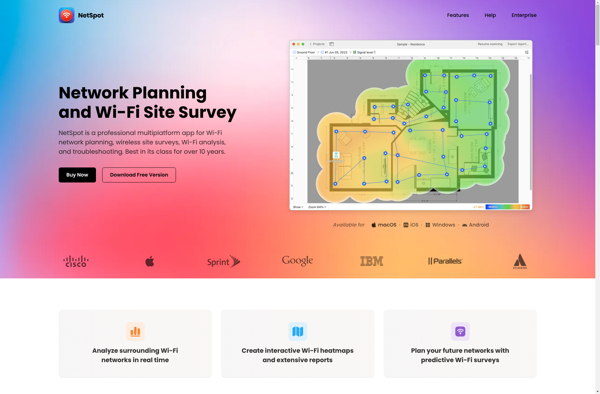
NETGEAR WiFi Analytics
Airport Utility
WiFi Analyzer - VREM
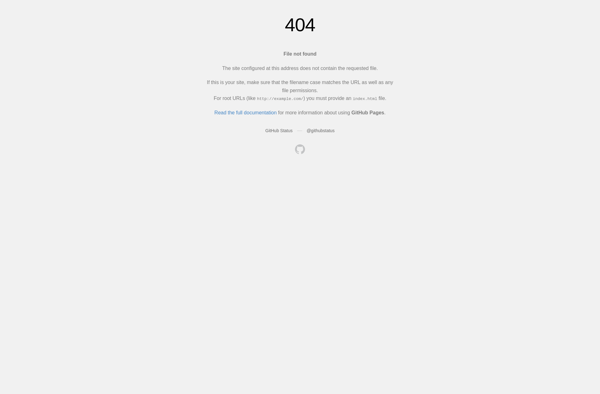
Tanaza
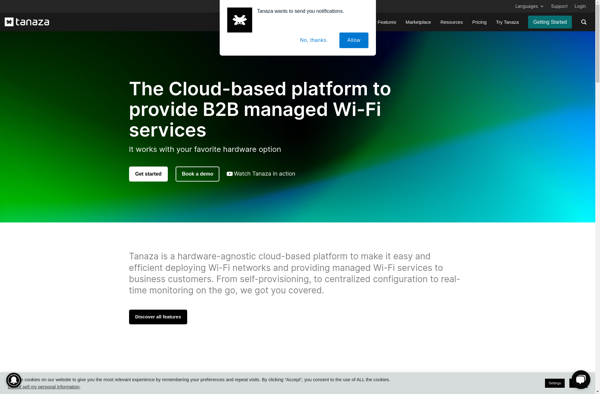
Dvx WIFI Scan
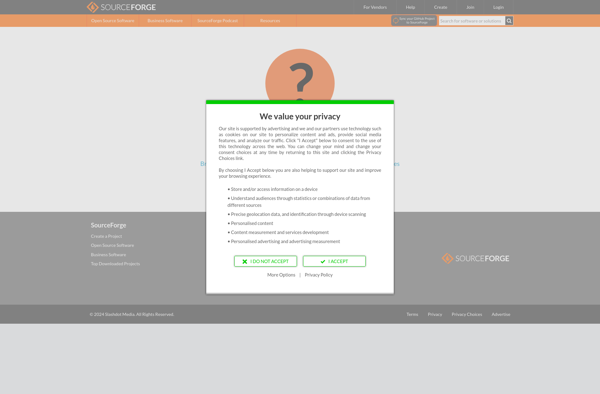
WiFi Radar Pro
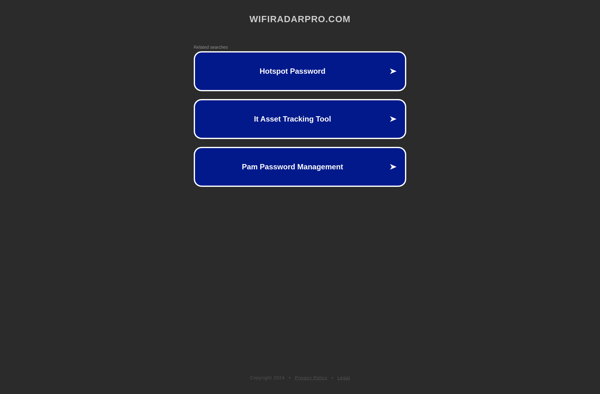
Swift WiFi - Free WiFi Hotspot Portable
WiFi Scanner
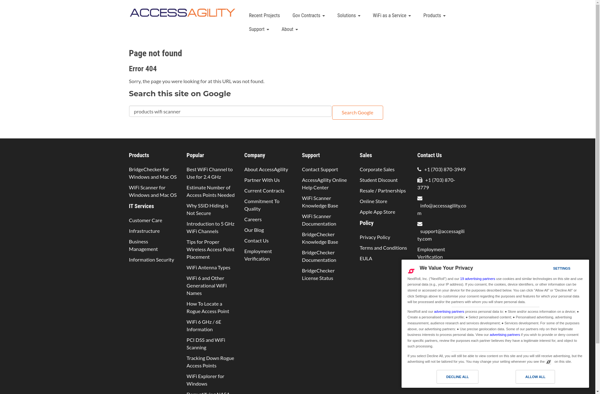
Homedale
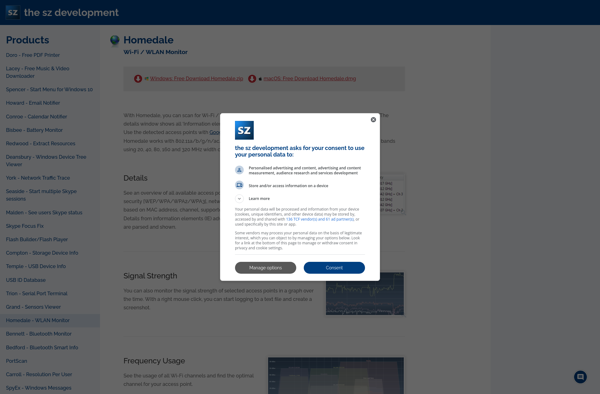
Wi-Fi Scanner (LizardSystems)

WiFi Monster
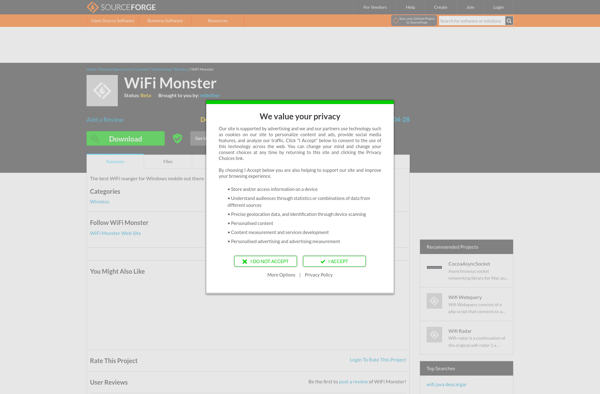
WiFi Buddy