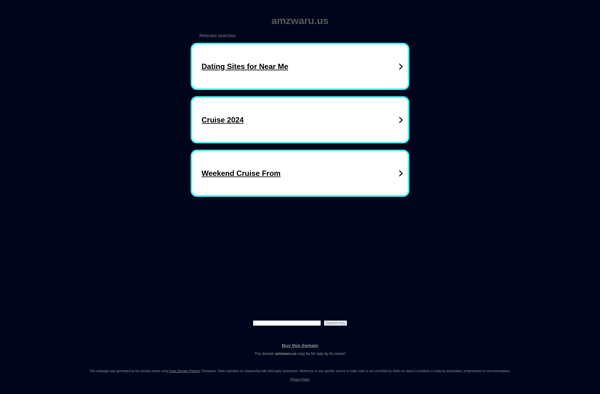WiFi Analyzer - VREM
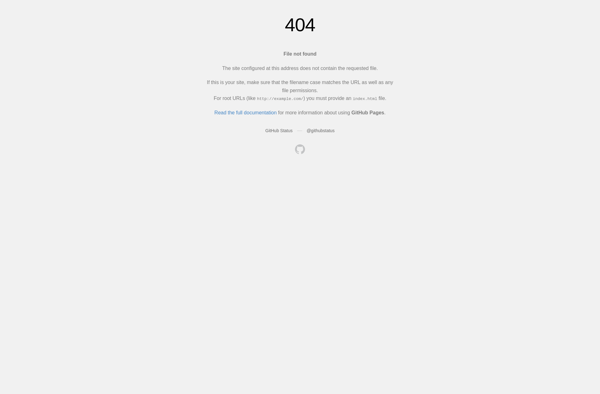
WiFi Analyzer - VREM
WiFi Analyzer - VREM is a WiFi network analysis tool for Android devices, visualizing strength and channels of nearby networks to optimize own network setup.
What is WiFi Analyzer - VREM?
WiFi Analyzer - VREM is a feature-rich WiFi analysis application for Android devices. It enables users to easily visualize and monitor nearby WiFi networks to help optimize their own WiFi setup.
Key features include:
- Real-time channel and signal strength graphs for all detected WiFi networks
- Identification of crowded and overlapping networks
- Comprehensive analytical metrics like channel utilization percentages, signal-to-noise ratios, and more
- Frequency and channel mapping with recommended optimal channels
- Logging and export capabilities for advanced analysis
- Intuitive, colorful visual interface
By leveraging WiFi Analyzer's in-depth metrics and colorful charts, users can accurately evaluate interference and coverage issues in their environment. They can then use these insights to select better WiFi channels, optimize router placement, adjust antenna orientation, and fine-tune advanced settings to improve performance. Both amateur and professional network administrators benefit from the app's wide array of analytical capabilities.
Overall, WiFi Analyzer - VREM provides an invaluable toolset for surveying, troubleshooting, and enhancing WiFi networks in homes and offices.
WiFi Analyzer - VREM Features
Features
- Real-time analysis of WiFi signals and channels
- Graphical representation of WiFi signal strength
- Identify crowded channels
- Troubleshoot WiFi issues
- Optimize WiFi network setup
Pricing
- Free
Pros
Cons
Reviews & Ratings
Login to ReviewThe Best WiFi Analyzer - VREM Alternatives
Top Network & Admin and Network Analysis and other similar apps like WiFi Analyzer - VREM
Here are some alternatives to WiFi Analyzer - VREM:
Suggest an alternative ❐InSSIDer

Kismet
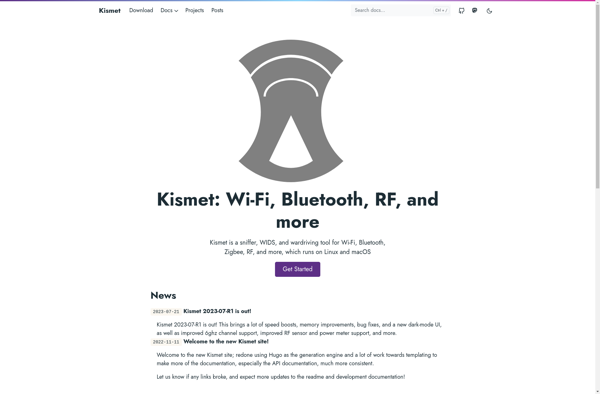
WiFi Explorer
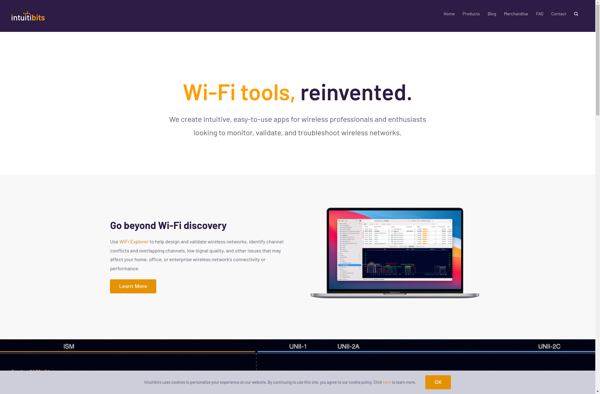
NetSpot
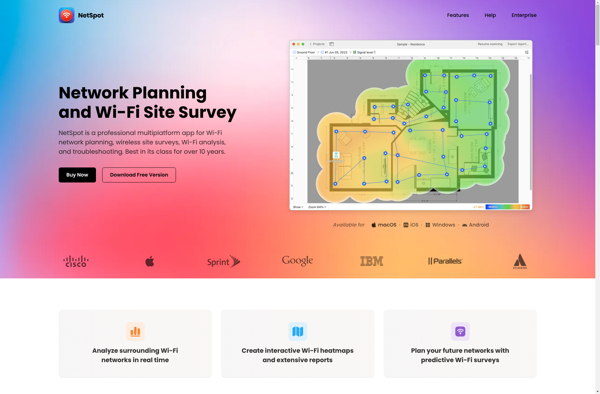
NETGEAR WiFi Analytics
Airport Utility
Vistumbler
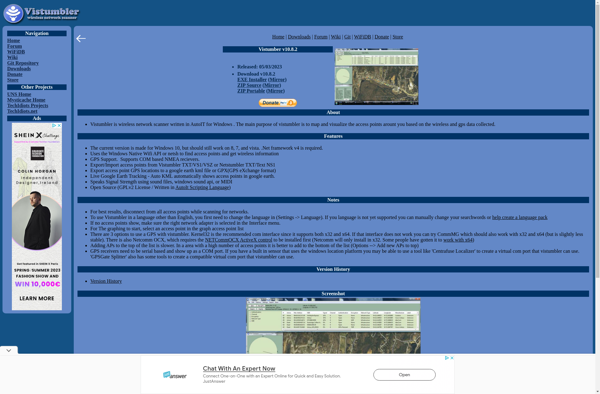
Wavemon
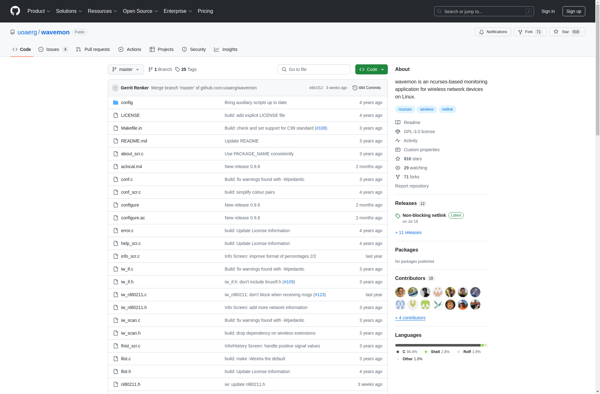
WifiInfoView
LinSSID
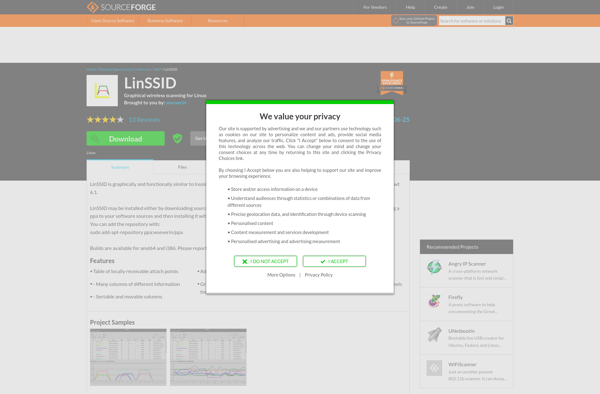
WiFiman

Winhotspot
IwScanner
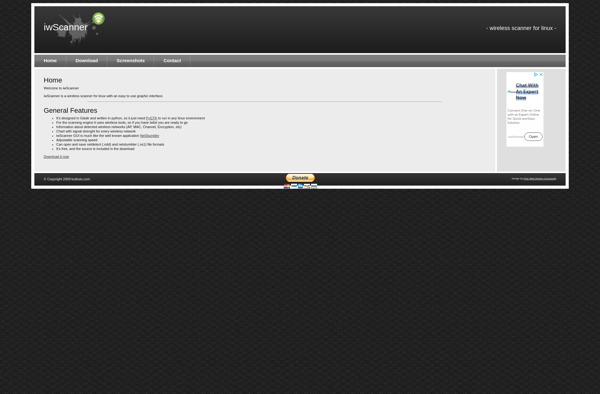
NetSurveyor
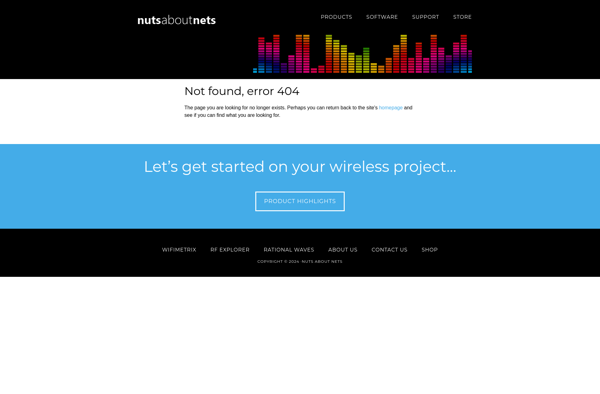
Xirrus Wi-Fi Inspector
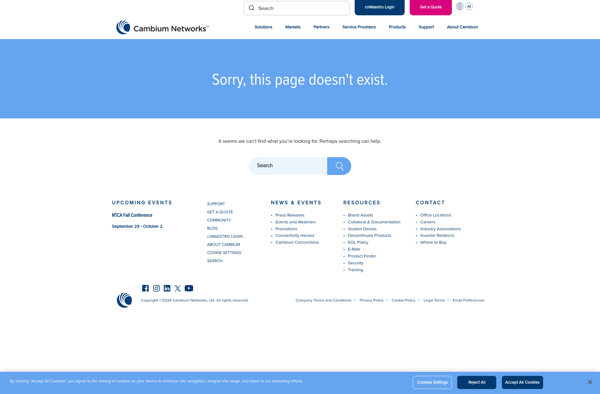
Dvx WIFI Scan
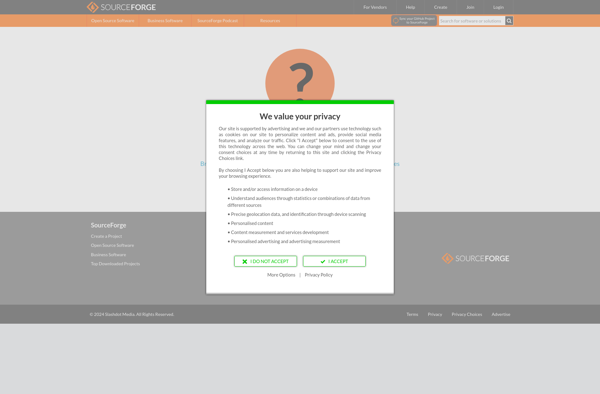
Wi-Fi SweetSpots
WiFi Scanner
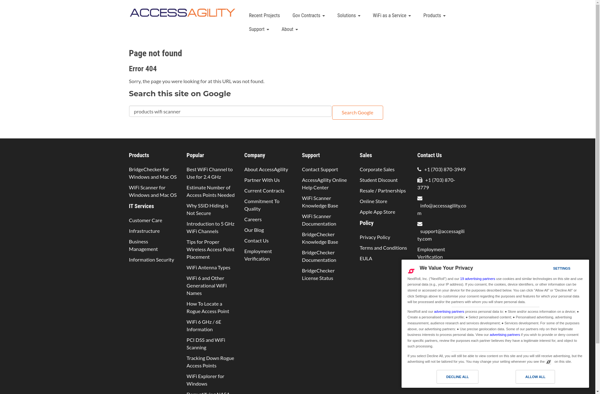
Oka WiFi Speed Test
AirRadar

WiFi Monitor
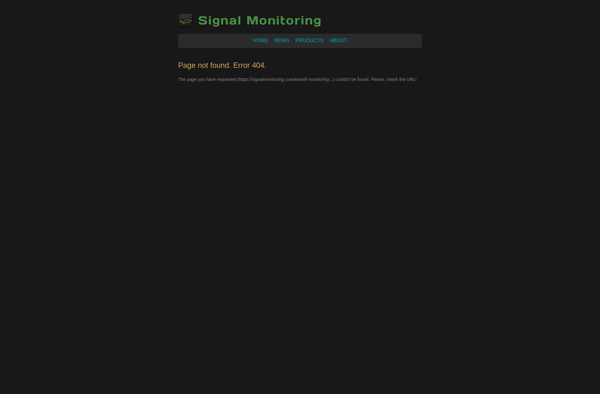
WiFi Warden

FRITZ!App WLAN
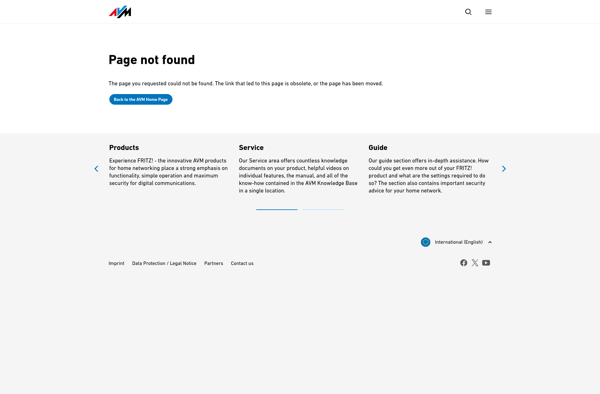
Who Use My WiFi?