WiFiman

WiFiman: Open-Source Network Scanning and Connection Management Tool
WiFiman is an open-source network scanning and connection management tool for Windows. It allows you to easily scan for nearby Wi-Fi networks, save profiles, connect to networks, troubleshoot connectivity issues, and more.
What is WiFiman?
WiFiman is an open-source network utility program for Windows that is designed to help manage wireless network connections and perform troubleshooting. Some of its key features include:
- Scanning for nearby wireless networks and displaying detailed information including signal strength, security protocol, and more
- Saving connection profiles and passwords for easy reconnection to frequently used Wi-Fi networks
- One-click connections to available wireless networks without having to open Windows network settings
- Built-in network troubleshooter that can diagnose common Wi-Fi connectivity issues and suggest solutions
- Exporting detailed network trace logs to help diagnose tricky Wi-Fi problems
- Open source codebase with community contributions for new features and enhancements
Overall, WiFiman aims to provide a simpler, more convenient way to manage wireless networks on Windows computers than using the default network tools. The scanning and password save/reconnect capabilities make it easy for traveling users to quickly get online when visiting new locations. And the troubleshooting features help diagnose issues faster to minimize connection downtime.
WiFiman Features
Features
- Scan for nearby Wi-Fi networks
- Save Wi-Fi profiles for easy reconnection
- Connect to networks and manage connections
- Troubleshoot connectivity issues
- Open source and customizable
Pricing
- Open Source
Pros
Cons
Official Links
Reviews & Ratings
Login to ReviewThe Best WiFiman Alternatives
Top Network & Admin and Network Management and other similar apps like WiFiman
Fing
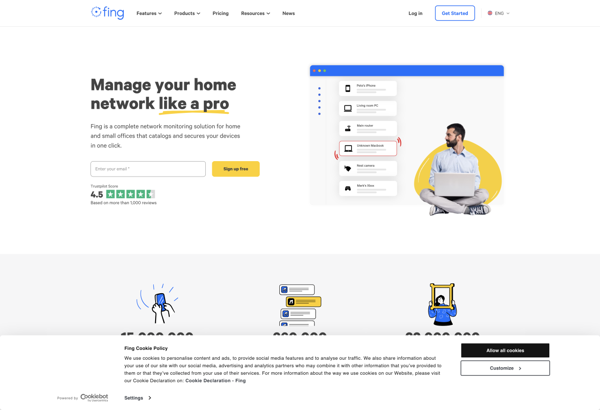
Wifi Analyzer - farproc
Speedtest by Ookla
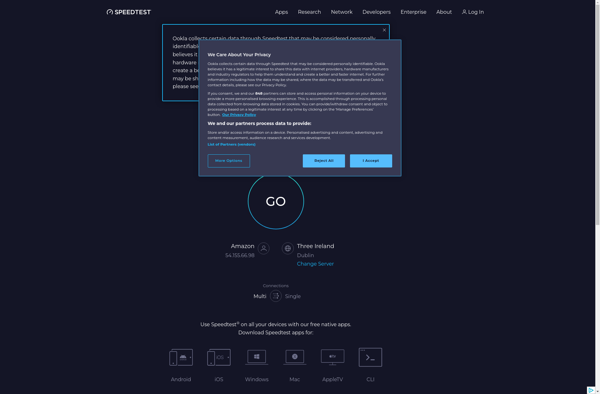
WiFi Analyzer - VREM
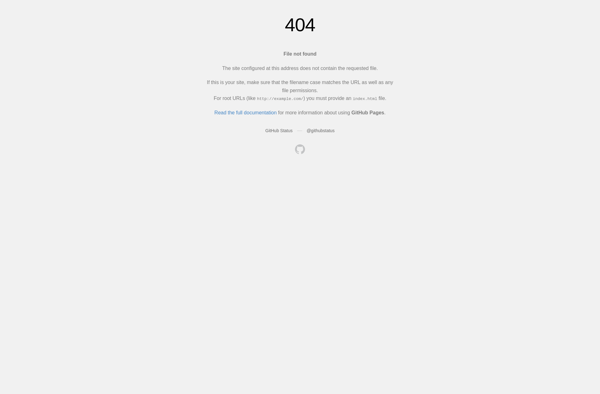
Oka WiFi Speed Test
WiFi Warden
