WiFi Warden

WiFi Warden: Monitor and Secure Your WiFi Network
Discover the power of real-time network monitoring and security with WiFi Warden, a cutting-edge tool that scans your network for intruders, analyzes traffic, detects vulnerabilities, and blocks unwanted devices.
What is WiFi Warden?
WiFi Warden is a comprehensive network security tool designed to monitor, control, and secure home and office WiFi networks. It provides real-time visibility into all connected devices, detecting intruders, malware, and suspicious activity with intelligent threat analysis. Key features include:
- Network mapping and device identification - Automatically scans network and identifies all connected devices (IoT, smartphones, computers etc.)
- Real-time monitoring and intruder detection - Monitors network traffic patterns and detects malicious activity indicative of hackers/intruders.
- Traffic and bandwidth analysis - Checks bandwidth usage and analyzes traffic to identify anomalies.
- Vulnerability assessment - Scans connected devices and home network for vulnerabilities that could be exploited.
- Security alerts - Sends instant alerts of suspicious activity for early intervention.
- Device profiling and behavior analysis - Creates detailed profiles of connected devices to analyze for unusual behavior.
- Device blocking - Prevents unwanted devices from connecting and blocks Internet access to limit infections.
- Data encryption - Uses industrial-grade protocols like WPA2 to encrypt WiFi traffic.
- Data privacy - Does not collect or share users' personal usage data.
With an easy-to-use dashboard, WiFi Warden puts enterprise-level network security within reach of regular households to provide complete visibility and protection for home networks.
WiFi Warden Features
Features
- Real-time network monitoring
- Device detection
- Intruder detection
- Traffic analysis
- Vulnerability scanning
- Device blocking
Pricing
- Open Source
Pros
Cons
Official Links
Reviews & Ratings
Login to ReviewThe Best WiFi Warden Alternatives
Top Network & Admin and Network Security and other similar apps like WiFi Warden
Here are some alternatives to WiFi Warden:
Suggest an alternative ❐Fing
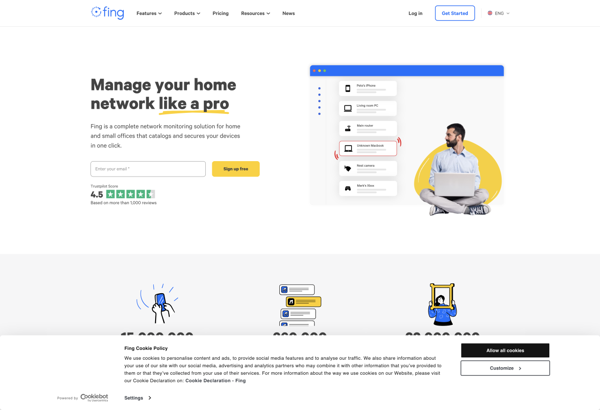
InSSIDer

Wifi Analyzer - farproc
Kismet
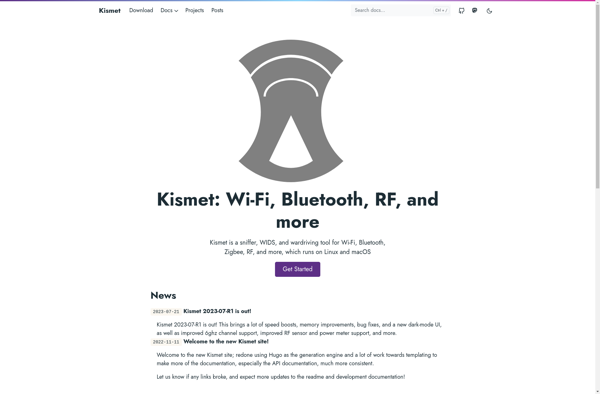
NetSpot
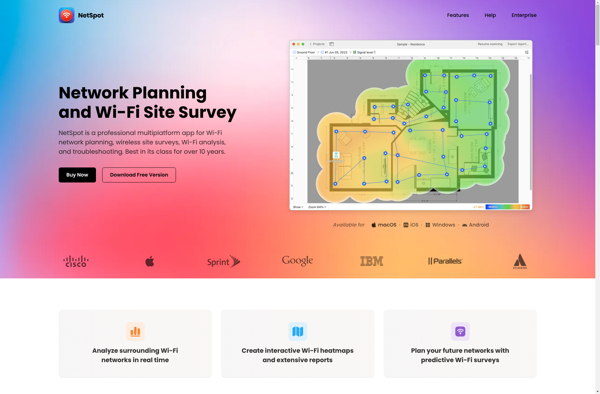
Vistumbler
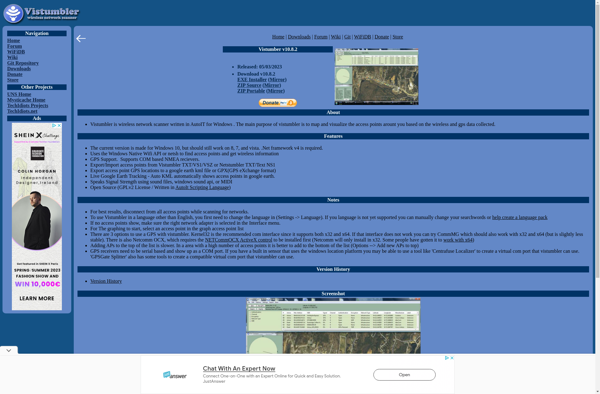
Wavemon
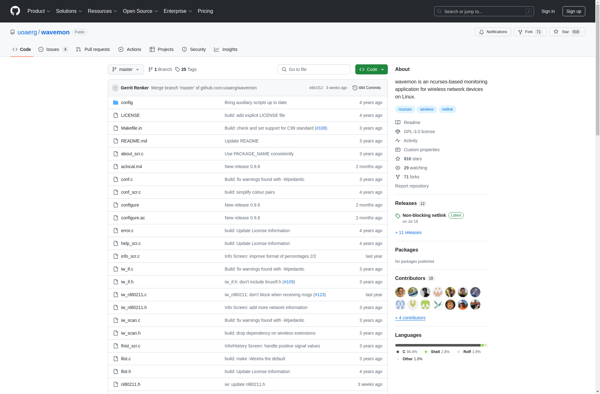
WiFiman

Wifinian
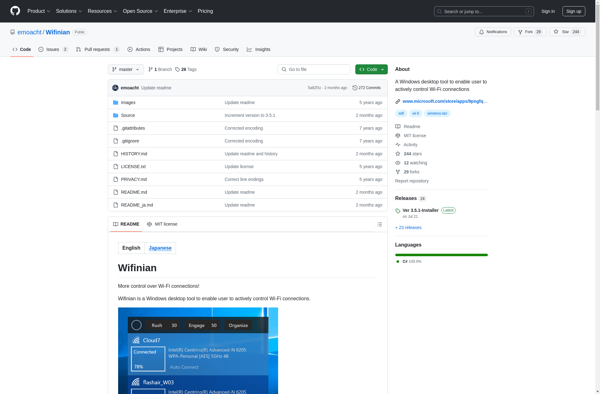
WiFi Analyzer - VREM
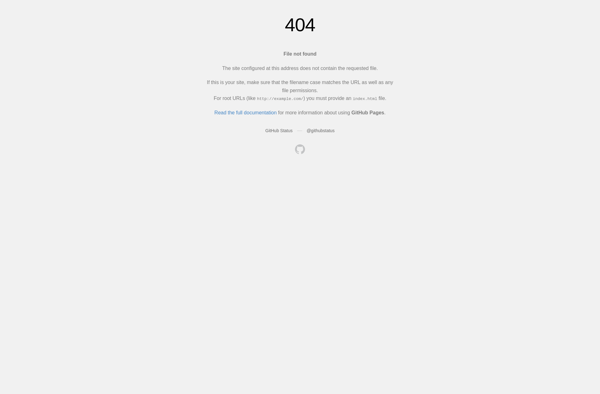
Sparrow-wifi
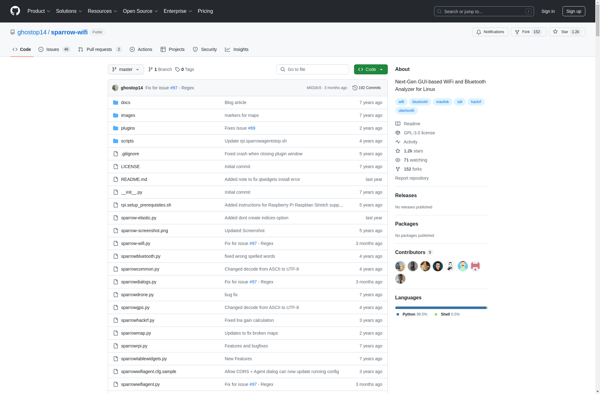
Kismon
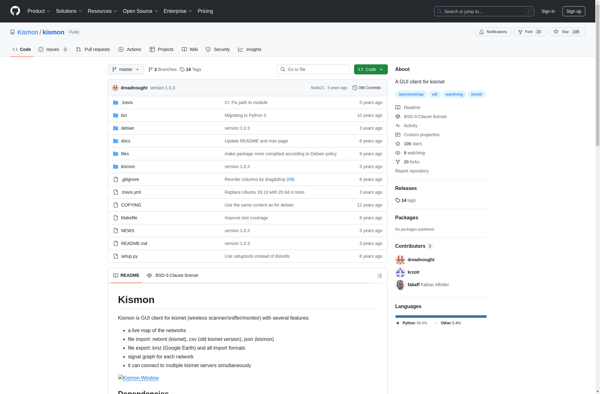
Swift WiFi - Free WiFi Hotspot Portable
Homedale
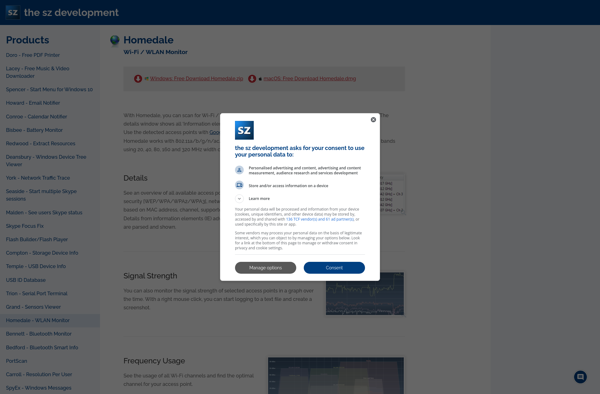
WiFi Monster
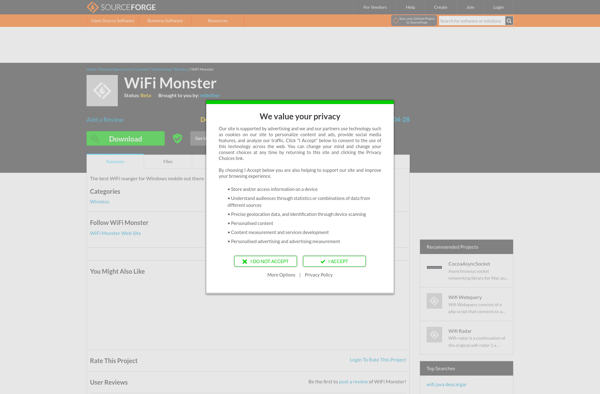
FRITZ!App WLAN
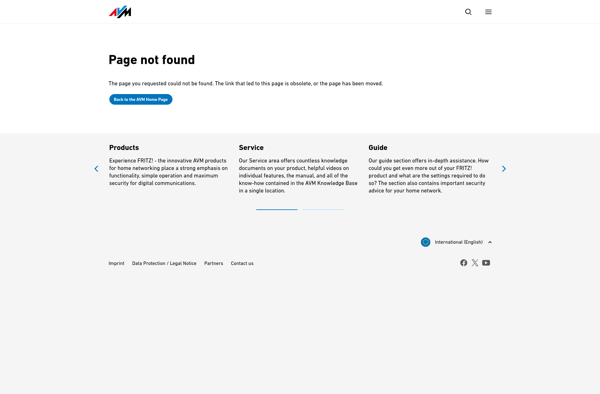
WiFi Buddy