WiFi Monster
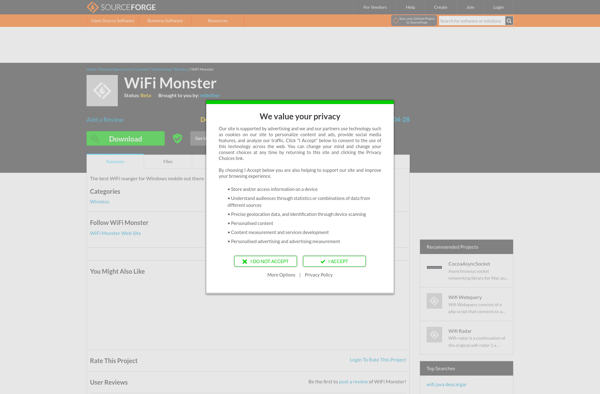
WiFi Monster: Real-Time WiFi Analysis Software
Monitor your network in real-time to analyze traffic, detect intrusions, identify bandwidth hogs, troubleshoot connectivity issues, and more with WiFi Monster for Windows.
What is WiFi Monster?
WiFi Monster is a robust and full-featured wifi analysis and network monitoring software tool for Windows operating systems. With an intuitive graphical interface, WiFi Monster gives users powerful insights into their home or office wireless network.
Key features of WiFi Monster include:
- Real-time traffic and bandwidth monitoring to identify bandwidth hogs or troubleshoot slow speeds
- Network intrusion detection to detect attacks, malware, and suspicious access attempts
- In-depth packet analysis for diagnosing connectivity issues
- Historical reporting of trends over time for bandwidth usage, connected devices, and network anomalies
- Device identification to see all connected client devices and their IP and MAC addresses
- Custom alerts for bandwidth throttling, suspicious traffic, or new device connections
- Comprehensive logging for auditing and compliance
With robust monitoring capabilities, detailed historical reporting, and flexible custom alerts, WiFi Monster provides comprehensive wifi analysis for optimized networks. Its intuitive interface and clear data visualizations make it easy for home users and IT teams to secure networks and troubleshoot issues.
WiFi Monster Features
Features
- Real-time network traffic monitoring
- Bandwidth monitoring
- Intrusion detection
- Connectivity troubleshooting
- Identify bandwidth hogs
Pricing
- Freemium
- Subscription-Based
Pros
Cons
Reviews & Ratings
Login to ReviewThe Best WiFi Monster Alternatives
Top Network & Admin and Network Monitoring and other similar apps like WiFi Monster
Wifi Analyzer - farproc
WeFi

WiFiFoFum
Dvx WIFI Scan
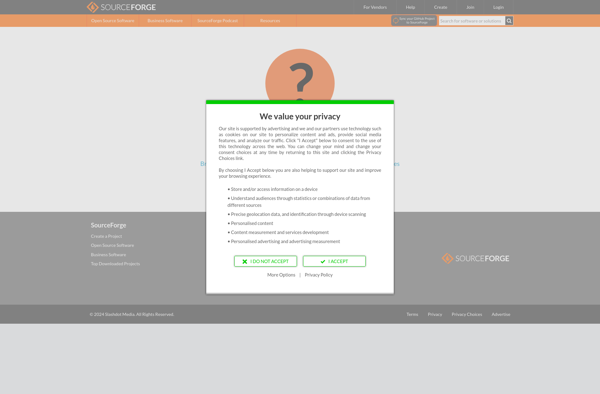
Swift WiFi - Free WiFi Hotspot Portable
Wi-Fi SweetSpots
Wi-Fi Scanner (LizardSystems)

WiFi Monitor
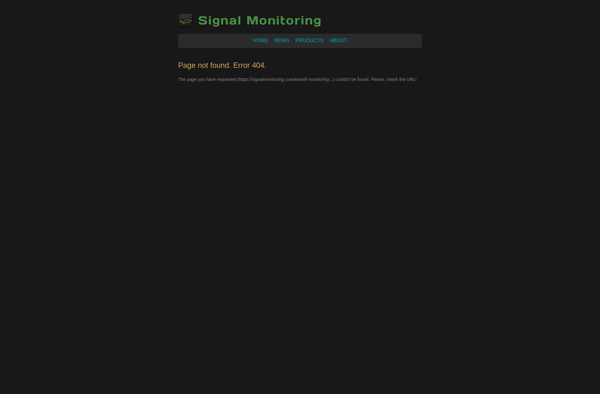
WiFi Warden

Who Use My WiFi?
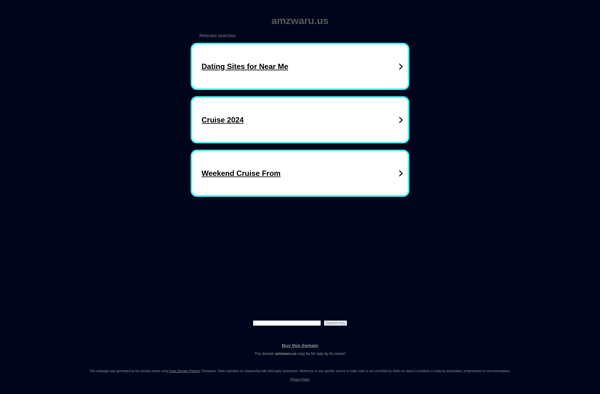
WiFi Buddy