WiFi Monitor
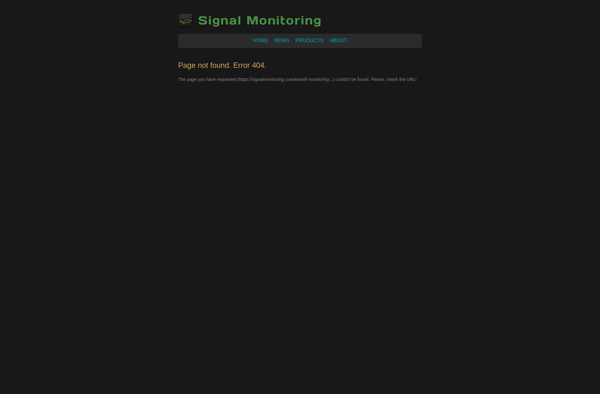
WiFi Monitor: Real-time WiFi Traffic Monitoring
WiFi Monitor is a free, open source software tool for Windows, Mac, and Linux that allows users to monitor all nearby WiFi traffic. It shows information about nearby wireless networks, connected devices, and can capture packets for analysis.
What is WiFi Monitor?
WiFi Monitor is a versatile wireless network analysis and monitoring tool compatible with Windows, macOS, and Linux operating systems. As an open-source software, WiFi Monitor grants users full access to view in-depth analytics on local WiFi environments.
Key features of WiFi Monitor include:
- Scanning for nearby wireless access points and displaying extensive details like network name (SSID), signal strength, frequency, encryption type, etc.
- Listing nearby connected devices (clients) with information such as IP and MAC addresses, signal strength, and more
- Graphing real-time visualizations of wireless signal strength over time
- Capturing 802.11 wireless packets for analytical purposes with optional filters
- Identifying intrusions and attacks on wireless networks
- Logging activity for future examination
- Customizable interface with different viewing modes
With its detailed visibility into WiFi networks and connections, WiFi Monitor assists users in troubleshooting connectivity issues, identifying security threats, finding optimal network channels, verifying network configurations, and more. The software is a valuable tool for network administrators, cybersecurity professionals, and technology enthusiasts interested in better understanding wireless communications.
WiFi Monitor Features
Features
- Real-time monitoring of nearby WiFi networks
- Inspect traffic of nearby networks
- View device connections to networks
- Packet capture and analysis
- Export packet captures
- Customizable interface
- Available for Windows, Mac, Linux
Pricing
- Open Source
Pros
Cons
Reviews & Ratings
Login to ReviewThe Best WiFi Monitor Alternatives
Top Network & Admin and Network Monitoring and other similar apps like WiFi Monitor
Here are some alternatives to WiFi Monitor:
Suggest an alternative ❐InSSIDer

Wifi Analyzer - farproc
NetSpot
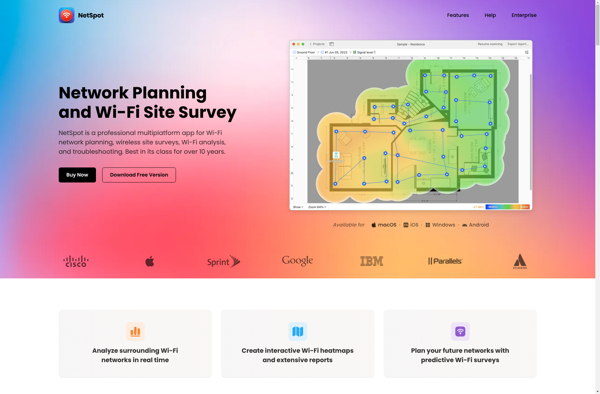
NETGEAR WiFi Analytics
Airport Utility
WifiInfoView
WiFi Analyzer - VREM
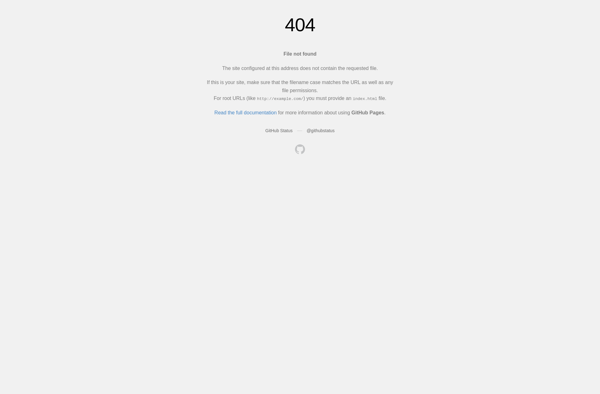
WiFi Radar Pro
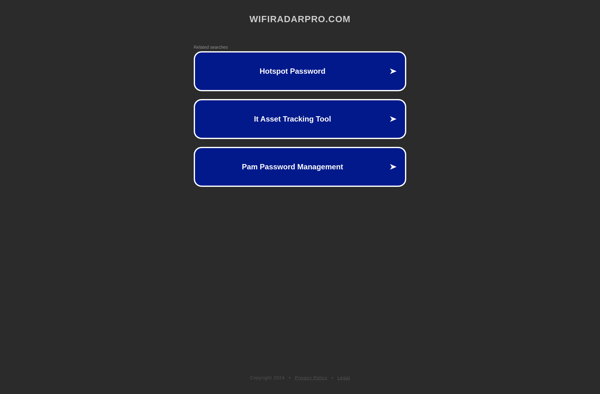
WiFi Scanner
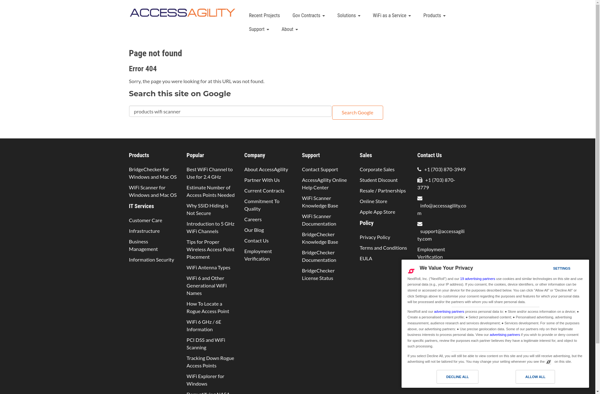
Homedale
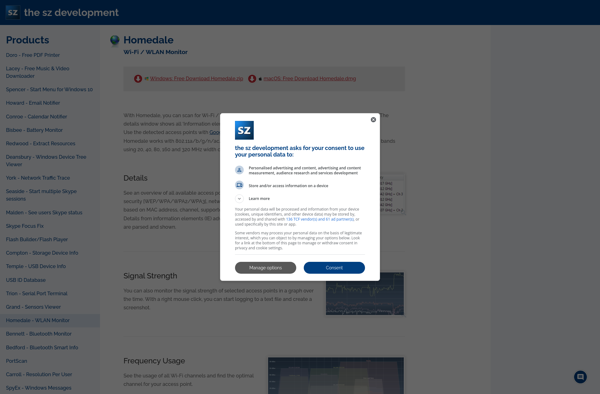
Wi-Fi Scanner (LizardSystems)

WiFi Monster
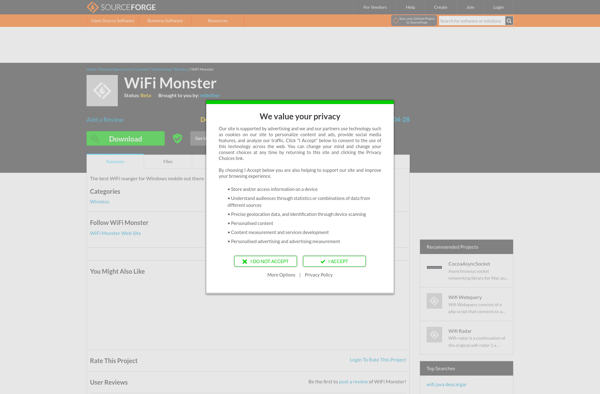
WiFi Buddy