WeFi

WeFi: WiFi Analytics Software
WeFi is a WiFi analytics software that provides insights into the performance, usage, and quality of WiFi networks. It monitors metrics like throughput, connectivity, capacity, and identifies problems areas.
What is WeFi?
WeFi is a cloud-based WiFi analytics platform designed to help businesses optimize their WiFi networks. It provides detailed visibility into WiFi performance, usage, and quality by continuously monitoring key metrics.
With WeFi, businesses can track metrics like throughput, client count, connection quality, capacity utilization across access points. It generates heatmaps showing WiFi coverage and identifies problem areas with poor signal quality.
Key features include:
- Remote monitoring of multiple locations and SSIDs
- Historial reporting and trend analysis
- Alerts for network issues
- Capacity planning tools
- API access and integration with other systems
WeFi enables IT teams and managed service providers to deliver better WiFi experiences, plan for growth, and reduce operational costs through actionable insights into their WiFi environments.
WeFi Features
Features
- Real-time monitoring and analytics
- Historical reporting
- Alerting and notifications
- Device tracking
- Location analytics
- Access point performance monitoring
- Network usage and traffic analytics
- Application and bandwidth monitoring
- Integration with WiFi infrastructure
Pricing
- Subscription-Based
Pros
Cons
Official Links
Reviews & Ratings
Login to ReviewThe Best WeFi Alternatives
Top Network & Admin and Network Monitoring and other similar apps like WeFi
Here are some alternatives to WeFi:
Suggest an alternative ❐NetStumbler
IwScanner
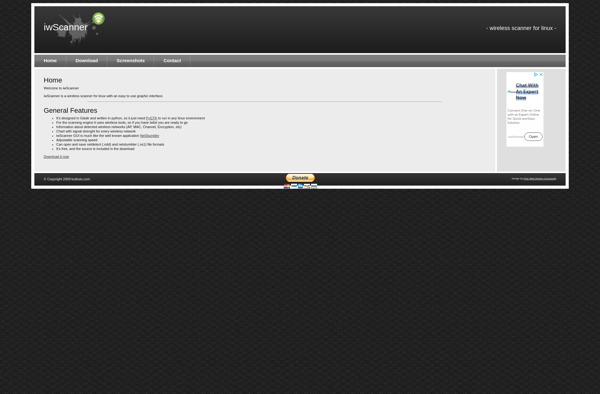
WiFiFoFum
WiFi Radar Pro
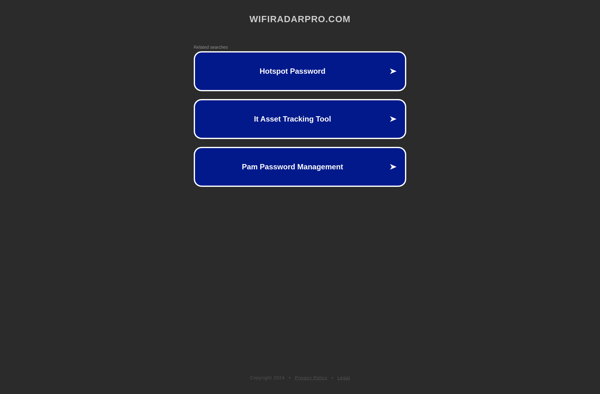
Wi-Fi Scanner (LizardSystems)

WiFi Monster
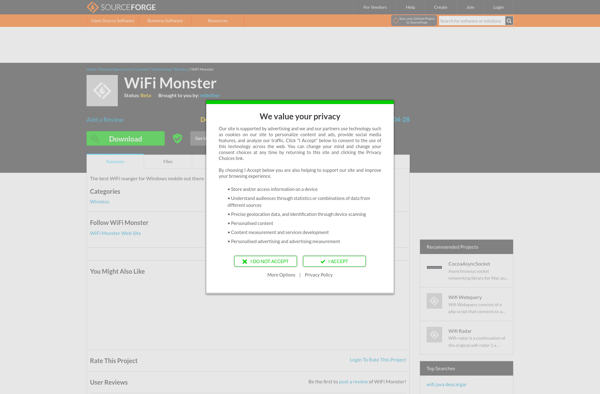
Wardrive
WiFinder
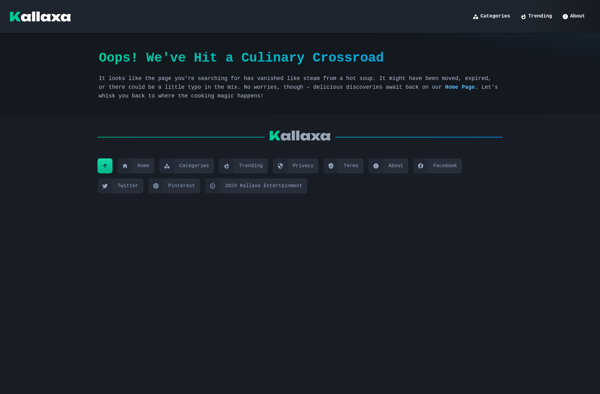
WiFi Buddy