WiFinder
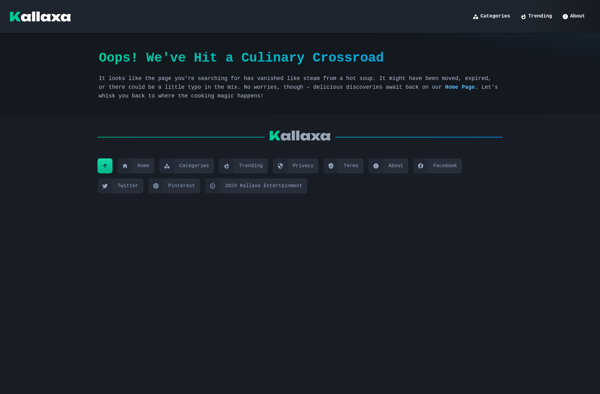
WiFinder: Wi-Fi Network Scanner and Analyzer Tool
WiFinder is a Wi-Fi network scanner and analyzer tool for Windows. It allows users to easily scan for nearby wireless networks and view detailed information about them such as the network name, signal strength, encryption type, and more.
What is WiFinder?
WiFinder is a feature-rich Wi-Fi network scanner and analyzer application for Windows. It provides users with an easy way to get a snapshot view of all Wi-Fi networks in range of their computer.
Some of the key features of WiFinder include:
- Real-time scanning to detect all nearby Wi-Fi networks, including hidden ones
- Detailed network information such as SSID, signal strength, channel, encryption type, authentication, and more
- Network signal strength mapping to identify dead zones and optimization opportunities
- Logging and export capabilities to record scan sessions
- Identification of unknown or unauthorized access points that could present a security risk
- Comparisons between multiple scans to detect new or discontinued networks
Whether optimizing a Wi-Fi deployment or conducting wireless security audits, WiFinder provides powerful and easy-to-use tools to analyze the Wi-Fi landscape around any Windows laptop or desktop. An intuitive interface allows new users to quickly perform scans and understand the results.
WiFinder Features
Features
- Scan for nearby Wi-Fi networks
- View network name (SSID)
- View signal strength
- View encryption type
- View channel and frequency
- View MAC address
- Save scan results
- Export scan results to CSV
- Real-time network monitoring
- 2.4 GHz and 5 GHz band support
Pricing
- Free
Pros
Cons
Official Links
Reviews & Ratings
Login to ReviewThe Best WiFinder Alternatives
Top Network & Admin and Network Scanning & Analysis and other similar apps like WiFinder
WeFi
